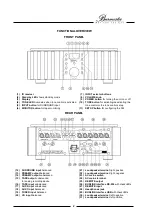6
Adjusting the
The tone control allows increasing or decreasing bass and treble output in 2dB steps from
tone control
plus to minus 14dB and an adjustment of the stereo balance in 1dB steps up to –60dB.
Pressing and holding the button labeled
TONE (10)
switches into the tone control mode.
The menu items treble, bass and balance can be called up sequentially by briefly pressing
the TONE button.
TREBLE ADJUSTMENT:
The display shows
TRBL ...
.
Use the VOLUME knob (8) to adjust the treble b14dB
and –14dB.
BASS ADJUSTMENT:
The display shows
BASS ...
.
Use the VOLUME knob (8) to adjust the bass b14dB
and –14dB.
BALANCE ADJUSTMENT:
The display shows
BAL ...
.
Use the VOLUME knob (8) to adjust the stereo balance.
The BALANCE function lowers the volume in the left or right
channel in 60 steps up to –60dB. An arrow in the display
indicates, if the volume level of the left or the right channel is
being changed.
The tone control mode is automatically terminated after 10 seconds without any adjustment.
The selected settings are retained when leaving the tone control mode.
Activating the
In normal operation the signal path by-passes the tone control completely.
Tone control
To switch the tone control into the signal path, press the button
TONE (10)
briefly. The
TONE LED (4)
illuminates, when the tone control is activated.
To switch the tone control off, press the button
TONE (10)
briefly again and the
TONE LED
(4)
will go out.
REMOTE CONTROL
Equipped as standard is the 067 remote control. By definition the buttons
POWER, TUNER, TAPE, SURR, AUX,
have the same functions as the corresponding control buttons on the front panel of the amplifier 032.
By repeatedly pressing the
AUX
key you can change between the inputs AUX1 and AUX2. With the button
DISC
the
corresponding CD input may be selected.
The SETUP may be entered by pressing the
MENU
button.
Pushing the
DIM
key on the new remote control, varies the brightness of the display in four steps between “max.
brightness” to “off”.
If brightness is selected to “off“, the display will light up only when any controls are used to change settings. After a
few seconds it automatically switches off again.
The buttons
and
VOLUME –
adjust the volume control normally. When the setup menu is activated, you
can change the settings of the selected menu item with the
VOLUME
buttons.
All other keys on the remote control have no functions with respect to the 032.