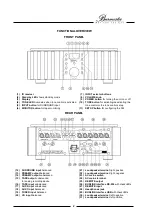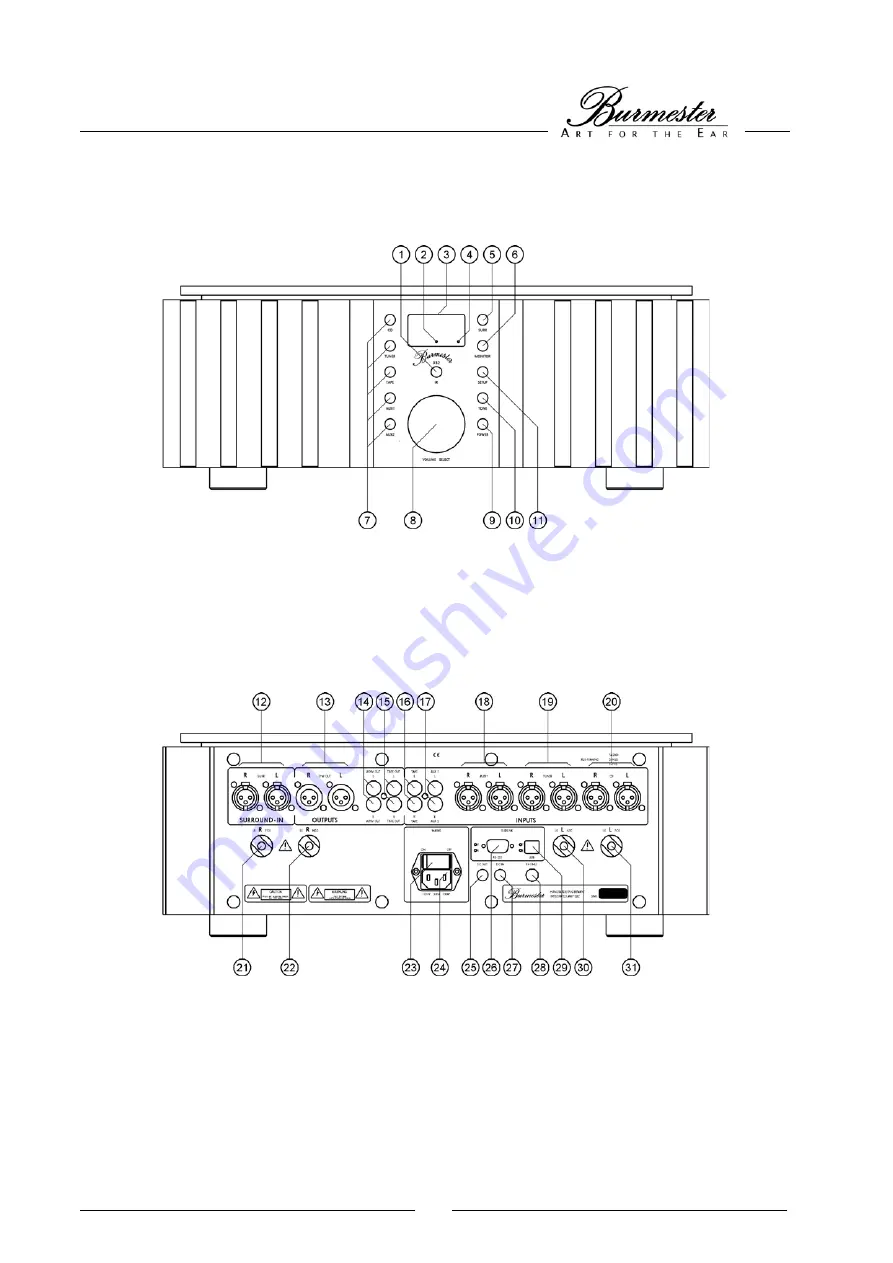
2
FUNCTIONAL OVERVIEW
FRONT PANEL
(1)
IR receiver
(7)
INPUT selector buttons
(2)
Stand-by LED
shows stand-by mode
(8)
VOLUME knob
(3)
Display
(9)
POWER button
for turning the unit on or off
(4)
TONE LED
illuminates when tone control is activated
(10) TONE button
for activating/deactivating the
(5)
INPUT button
for SURROUND input
tone control or the tone control setup
(6)
MONITOR button
for tape monitoring
(11)
SETUP button
for configuring the 032
REAR PANEL
(12)
SURROUND input
balanced
(21)
Loudspeaker terminal
right, positive
(13)
PREAMP output
balanced
(22)
Loudspeaker terminal
right, negative
(14)
PREAMP output
unbalanced
(23)
AC mains switch
(15)
TAPE output
unbalanced,
(24)
AC mains terminal
for analog recording device
(25)
REMOTE output
(16)
TAPE input
unbalanced
(26)
BURLINK interface RS-232
with check LEDs
(17)
AUX2 input
unbalanced
(27)
REMOTE input
(18)
AUX1 input
balanced
(28)
Headphones jack
(19)
TUNER input
balanced
(29)
BURLINK interface USB
with check LEDs
(20)
CD input
balanced
(30)
Loudspeaker terminal
left, negative
(31)
Loudspeaker terminal
left, positive