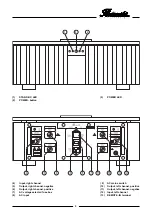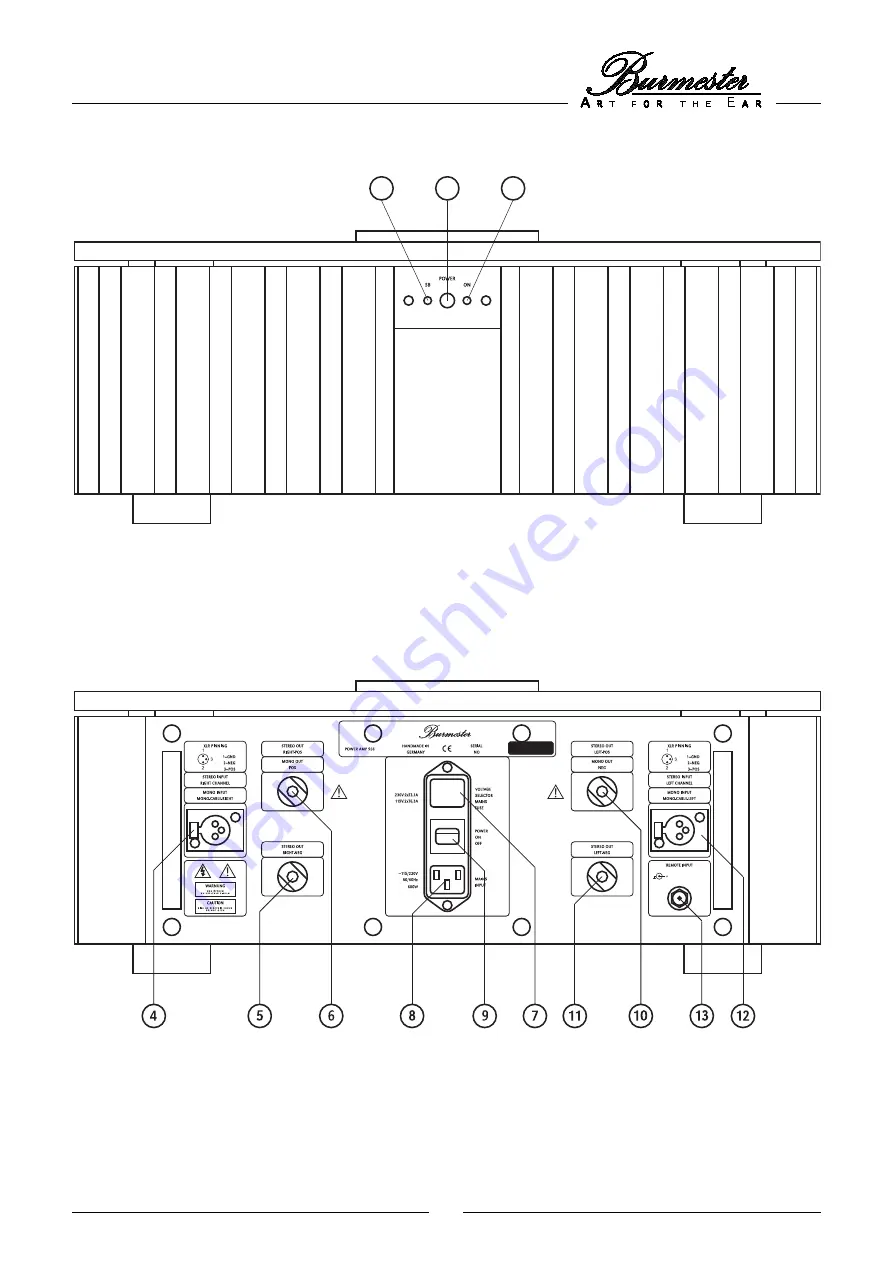
3
1
2
3
(1)
STAND BY - LED
(2)
POWER - button
(3)
POWER LED
(4)
Input, right channel
(5)
Output, right channel, negative
(6)
Output, right channel, positive
(7)
AC voltage selector / fuse box
(8)
AC input
( 9)
AC mains switch
(10)
Output, left channel, positive
(11)
Output, left channel, negative
(12)
Input, left channel
(13)
REMOTE - IN terminal