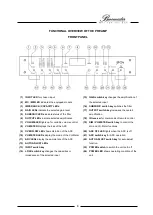13
BURLINK
CONNECTIONS
Connections to the BURLINK interface can either be done by the 9-pin D-SUB connector (RS-232) or by the USB
connector.
RS-232 configuration: 9600Baud, 8bit, parity: none, 1 stop bit, no hardware handshake
A USB device driver needs to be installed when using the USB connector. System requirements for using the USB
software are either
WINDOWS 2000
or
WINDOWS XP
operating system.
COMMANDS
Listed below are the possible commands to control the preamp 100. All commands needs to be sent in capital letters
finished with a “carriage return“
\r
.
POWON\r
switches the unit on
POWOFF\r
switches the unit to standby mode
INP+\r
toggles the inputs of the preamp
INP-\r
toggles the inputs of the preamp
INP1\r
switches to input 1
INP2\r
switches to input 2
VOLUP\r
increases the volume by one step
VOLDN\r
decreases the volume by one step
ADC\r
switches the ADC on and toggles the sampling frequency between 48kHz, 96kHz
and 192kHz
ADC_OFF\r
switches the ADC off
SUBS\r
toggles the subsonic filter (on – off – on – off …)
SUBSONIC_ON\r
switches the subsonic filter on
SUBSONIC_OFF\r
switches the subsonic filter off
DIM\r
toggles the brightness of the display (0,1,2,3,0,1,2....)
DIM0\r
switches brightness to maximum
DIM1\r
switches brightness to middle
DIM2\r
switches brightness to low
DIM3\r
switches the display off