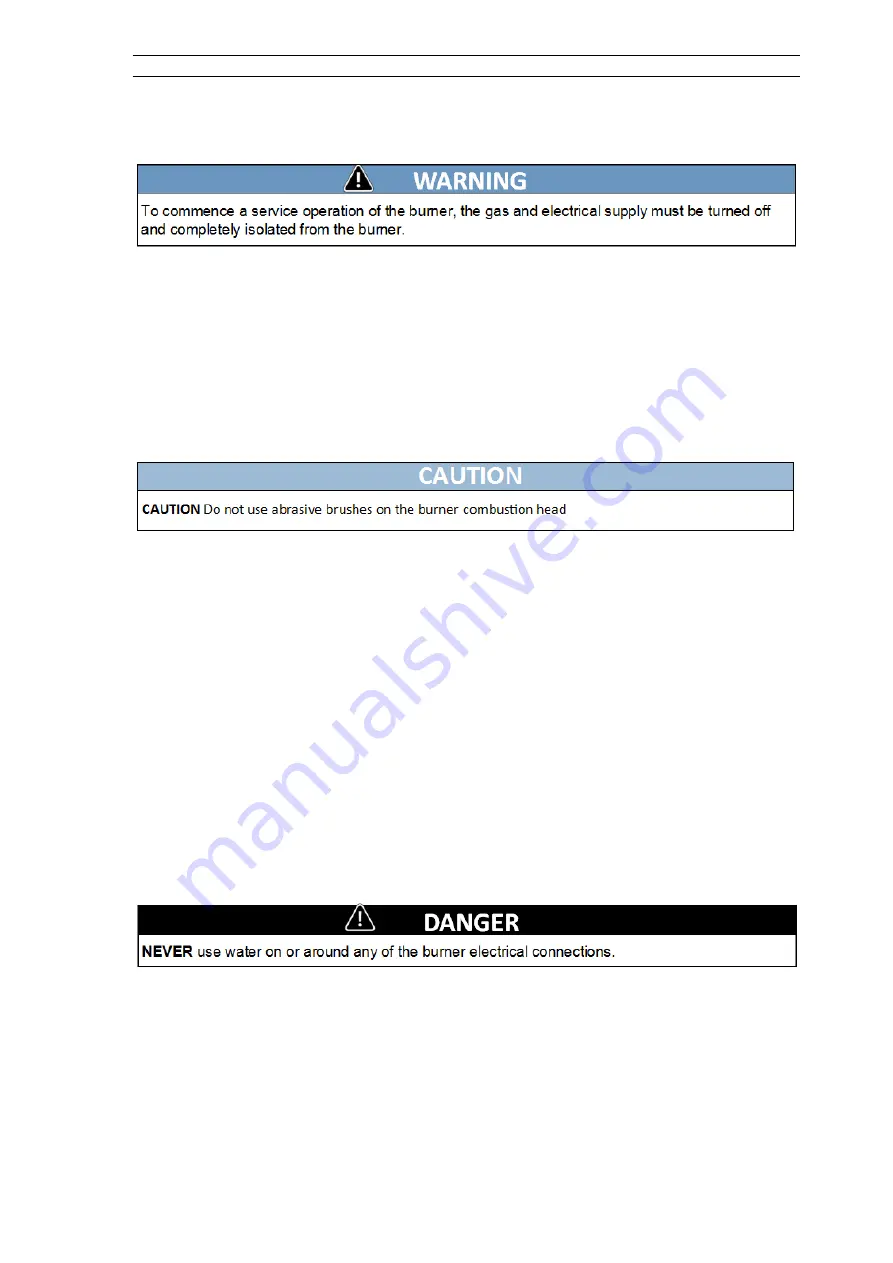
Installation / Service / User Manual
BURNERTECH
21
7.2
Service operation
Burner head
The burner head should be examined carefully for cracks and/or damage. If there are signs that
there has been over heating of the material or dust on the burner face, the burner head must be
removed from the burner. Close examination of the silver foil at the rear of the inside of the burner
head should be done and if all is okay, the inside of the Inverterjet burner head should be blown out
using compressed air.
If the inside of the burner head is found to be severely blocked with dust and dirt please examine
the burner material more closely. It is likely that the burner head material will have overheated due
to the blockage and will be blackened in appearance and may need replacing. If so the customer
must be advised to protect the burner from dust ingress and/or increase the service intervals.
Electrodes
Inspect the ignition and flame electrodes, if extensive signs of damage are detected, they must then
be removed and replaced.
Fan
The fan is not a serviceable component. Simply ensure it is positively secured and sealed. The
gasket material, electrical plug connections and cover must be secure and in good condition.
The fan case has gas tight seals and the fan casing must never be opened. Due to the 1:1 gas/ air
ratio operating principle of the burner a reduction in fan performance (i.e. dust build up) will not
result in unsafe burner performance.
The gas flow is directly proportional to the air flow therefore any reduction in fan flow would simply
result in a gradual reduction of the appliance heat input.
Venturi Unit
Examine and clean the Venturi unit checking that it is securely attached and that any gasket is in
good condition. Ensure that any Air Pressure Sensing point is secure and unobstructed (if fitted).
Cleaning:
Using a cloth, soft brush and vacuum, carefully remove any dust and grime from the
whole burner assembly taking care not to disturb electrical connections.
Summary of Contents for Inverterjet 50M
Page 4: ...Installation Service User Manual BURNERTECH 3...
Page 18: ...Installation Service User Manual BURNERTECH 17 Flow chart fan speed...
Page 26: ...Installation Service User Manual BURNERTECH 25 7 3 4 Maintenance Notes...
Page 27: ...Installation Service User Manual BURNERTECH 26...
Page 28: ......







































