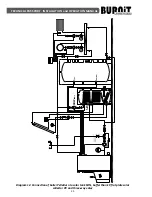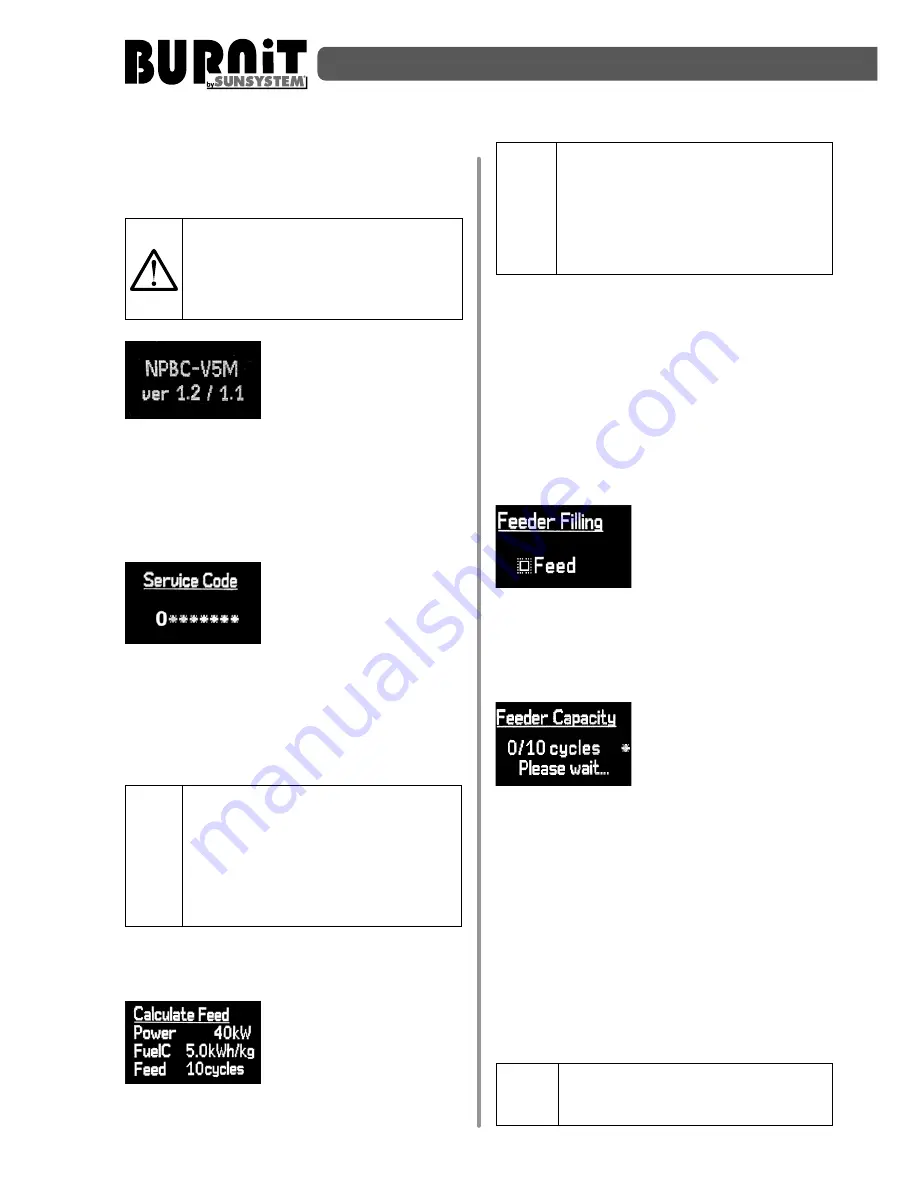
34
TECHNICAL PASSPORT. INSTALLATION and OPERATION MANUAL
TECHNICAL PASSPORT. INSTALLATION and OPERATION MANUAL
TECHNICAL PASSPORT. INSTALLATION and OPERATION MANUAL
TECHNICAL PASSPORT. INSTALLATION and OPERATION MANUAL
10.3. Installer menu (setting the
combustion parameters in the burner
controller)
CAUTION! We recommend that
this menu be used only by an
authorized installer/service shop
in order to ensure efficient and
safe operation of the equipment
T
o access the settings
adjustment
mode,
simultaneously
press
the “
Enter
” and „
F
”
buttons and hold them
pressed for 4 /
four
/ seconds.
This will display the controller hardware
and software version on the screen. Press
again button “
F
” and this will open the
initial page for the burner settings.
T
o access the service
settings
must
be
entered service code.
Service menu includes
only parameters that
directly affect the boiler combustion
process, and the management of the
installation (depending on the capabilities
of the management of peripheral devices
from the controller to the boiler).
Fuel switching and / or change
the configuration of the heating
installation must be performed
by an authorized installer /
service. Some of these reasons
may affect the safe operation of
the facility.
10.3.1. Menu for automatic dose pellets
for maximum power
Calculation of feeding:
Power
- Enter the
maximum power of the
model of boiler.
Important: Please enter the
exact power. Setting of higher
or lower power than is written
on production label of the boiler
can cause boiler damage or
physical injury.
Fuel C
- Set the calorific value of used
fuel. The calorific value is marked on fuel
package.
Feed
- Determine the number of cycles for
screw calibration. When entering a larger
number of cycles will get more precise
results.
Press
"F"
button to switch to next
submenu.
Filling of auger:
From this menu by
selecting "up arrow"
button
activate
operation of main auger of the boiler
(the auger in fuel hopper). Auger began
working constantly. If the auger is empty
will take about 20 min. to be filled- well.
Capacity of Auger:
When enter this menu,
controller automatically
start to operate 10
cycles. During these operating cycles
the auger Switch-On and Switch-Off
simulating normal operating behavior
for combustion process. Transported by
auger pellets during these cycles should be
collected (use a plastic bag) and weighed
when the last cycle is completed. The
number on right-side of the screen shows
how many cycles you set for execution.
The number on left-side of the screen
shows which cycle is currently running.
Pending completion of all cycles
do not press the buttons display
as it will stop the process!