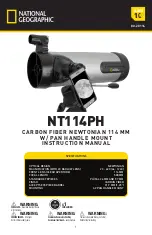4. Make note of the scope serial
number on the bottom portion
of the adjustment turret.
5. Log on to www.BurrisOptics.com,
enter the Ballistic Services section
and choose the C4 Clickers option.
6. Follow the prompts for providing Burris with all the
necessary information for Burris to produce a perfected
Custom Clicker for you. You qualify for one FREE Custom
Clicker with the purchase of your AR Riflescope.
Use this Product Key Code:
Installing Your Custom Clicker Elevation Knob
1. It is best to sight-in your riflescope prior to installing
your Custom Clicker.
2. Being careful not to rotate the
elevation knob, loosen the
three set screws that hold the
elevation knob in place. Lift the
knob up and off of the scope.
3. Place the Custom Clicker onto
your scope, aligning your
sight-in yardage number to the
reference mark on the scope.
4. Apply a small amount of
downward pressure onto the
Custom Clicker and then
evenly tighten the three set
screws. Turn your Custom
Clicker about a half-turn
counter-clockwise and then
clockwise back to your sight-
in distance to get a feel for the amount of resistance
to turn the clicker. If you desire more or less resistance,
loosen the three set screws and apply more or less
downward pressure onto the Custom Clicker, then
retighten the set screws. Retest and reset the resistance
until satisfied.
Place Product Key Code Here
3
AR user guide_Layout 1 11/18/13 10:49 AM Page 4