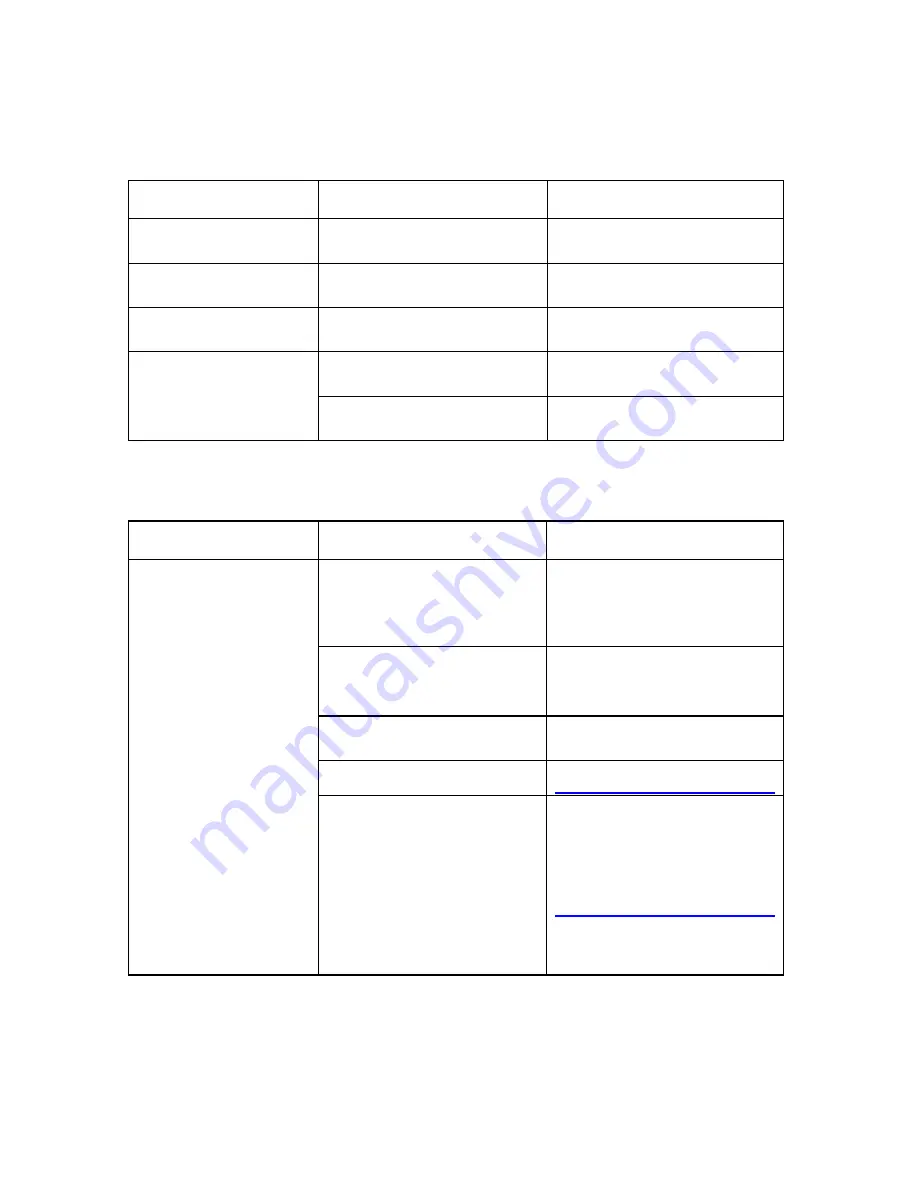
8224 2462-001
29
Indicators/Controls
Symptom
Possible Cause
Solution
No green Power Indicator lit
on top of unit.
Multiple causes.
See “Power Supply” conditions.
Status indicator flashes one
time
Multiple causes.
See
“Communications/Connections”
Status indicator flashes twice
Multiple causes.
See
“Jams or Unexpected Paper
Stops”
Paper does not feed when
Feed Button pressed
Scanning(Red LED is always on)
Waiting for finishing scanning
Unit makes noises but won’t feed
paper
See “Feeder”
Power Supply
Symptom
Possible Cause
Solution
Unit does not power on. No
green Power Indicator lit on
top of unit after pressing
On/Off switch.
AC power cord not plugged into an
AC power outlet.
Note: Green indicator on power
supply not illuminated.
Plug AC power cord into a known
working AC power outlet.
Bad AC power outlet.
Note: Green indicator on power
supply not illuminated.
Verify that the AC power outlet is
OK; try a different circuit.
Power supply cable not fully
plugged into back of unit.
Push power supply cable fully into
back of unit.
Defective power supply.
Replace power supply.
www.burroughsstore.com
Logic board error
Contact
manufacturer
for
maintenance.
Contact
Burroughs
at
1-800-448-1424
(USA)
or
1-800-387-6127 (Canada). For
worldwide
numbers,
go
to
www.burroughsstore.com
Summary of Contents for SmartSource Edge
Page 4: ...8224 2462 001 4 Reader 32 Image 33 Parts 33...
Page 6: ...8224 2462 001 6 Unpack the Box Like This...
Page 7: ...8224 2462 001 7 Box Contents...
Page 8: ...8224 2462 001 8 SmartSource Edge Need Help Burroughs Help Desk 1 800 328 0440...
Page 11: ...8224 2462 001 11 Step2 Step3...
Page 13: ...8224 2462 001 13 Section 2 Operating the Unit Power On and Off...





































