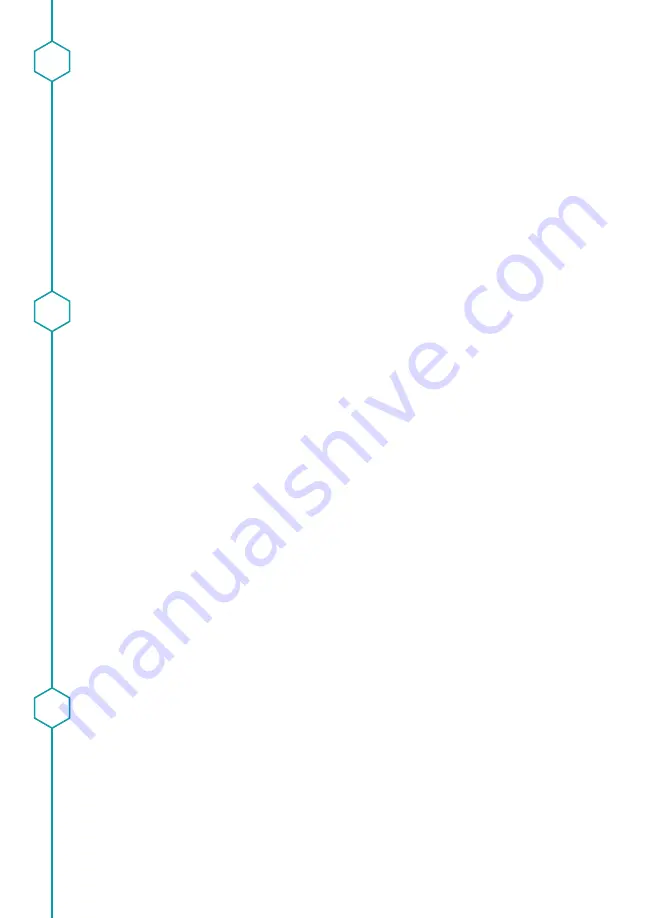
Changing the master code
• Open the lock using a valid 6-digit master code
• Open the safe door
• Press the [ON] key
• Press the [ENTER] key
• Press key [1] followed by the [ENTER] key
• Enter the existing 6-digit master code (the factory default is ‘123456’)
• Press the [ENTER] key
• Enter a new 6-digit code followed by the [ENTER] key
• Re-enter the new 6-digit code, then press the [ENTER] key to confirm
Activating a user code
(using the master code)
There are 9 user codes under the user numbers 1-9. To set up a user
code, you need to input the user number first.
• Press the [ON] key
• Press the [ENTER] key
• Press key [2] followed by the [ENTER] key
• Enter the user number you want to set up, i.e. enter key [1] for user
number 1 or key [2] for user number 2 and so on
• Press the [ENTER] key
• Enter the 6-digit MASTER code followed by the [ENTER] key
• Enter a new 6-digit code for your chosen user code
• Press the [ENTER] key
• Re-enter the new 6-digit user code, then press the [ENTER] key to
confirm
• Press the [ON] key
• Press the [ENTER] key
• Press key [0] followed by the [ENTER] key
• Enter the user number for the code you wish to delete, i.e. key [2]
• Press the [ENTER] key
• Enter the existing 6-digit MASTER code followed by the [ENTER] key
Deleting a user code
(using the master code)

























