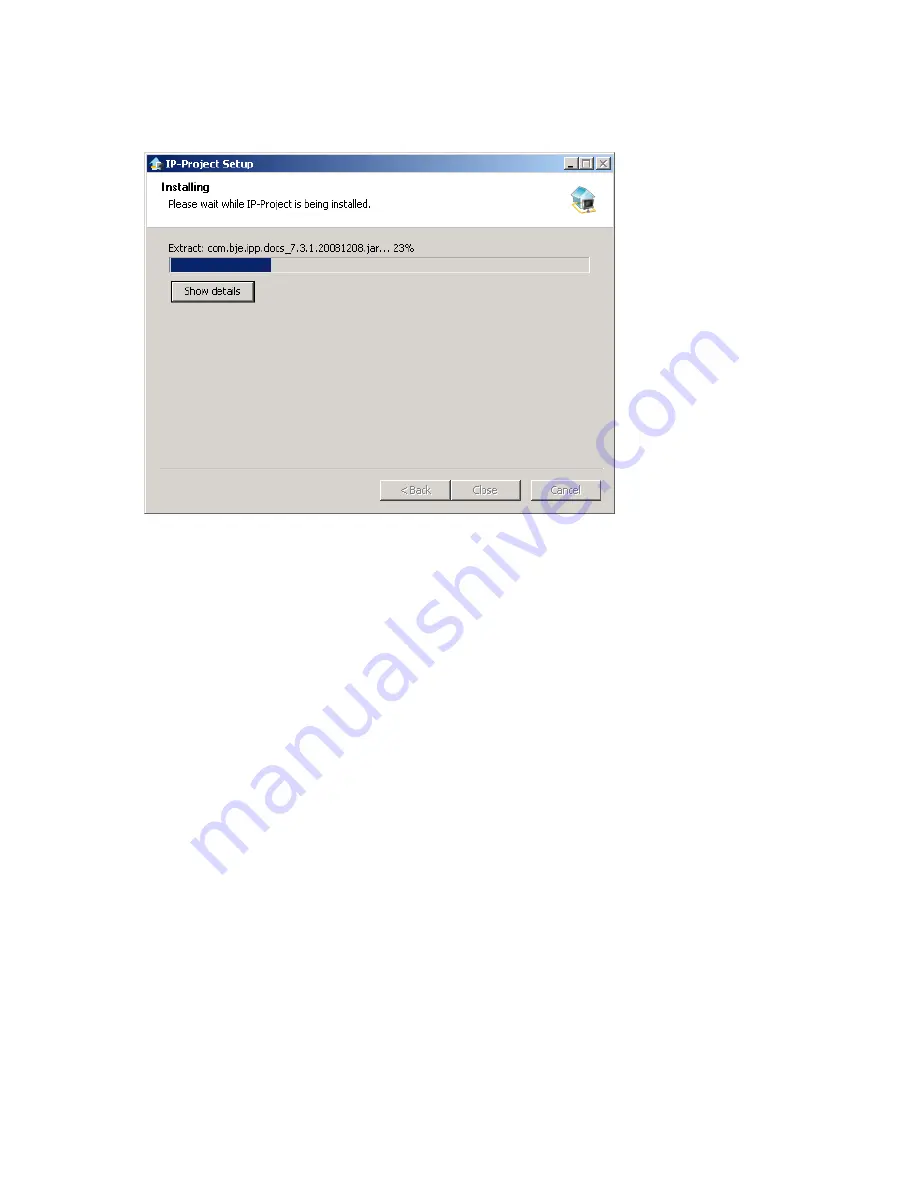
41/240
After you have confirmed this dialog with "Install", the installation wizard carries out the
installation to the target directory.
A progress bar is visible for visually monitoring the progress of the installation. When
the installation is completed, the installation procedure can be ended by clicking on the
active "End" button.
Note:
Please observe the possible software updates (service releases) in the Internet under
www.busch-jaeger.de, in order to be up-to-date with the most current software.
6.2
Installation of the Busch Comfort Panel ETS3 macro
For the correct im- and export of group addresses it is necessary to install a special
Busch-
ComfortTouch
macro. You can start this macro within the ETS3 by an addi-
tional button.
6.2.1 Prerequisite
A licensed version of the ETS3 Professional software must be installed on the target
computer for the installation.
Summary of Contents for Busch-ComfortTouch
Page 1: ...Product manual Busch ComfortTouch Busch ComfortTouch www BUSCH JAEGER de ...
Page 16: ...16 240 ...
Page 147: ...147 240 03_03_09_00_EN html Logikbausteine ...
Page 155: ...155 240 03_03_09_00_EN html Logikbausteine 03_03_09_00_EN html Boolean ...
Page 217: ...217 240 03_03_09_00_EN html weitere_math 03_03_09_00_EN html weitere_math ...
Page 226: ...226 240 03_03_09_00_EN html Signalkontrolle ...






























