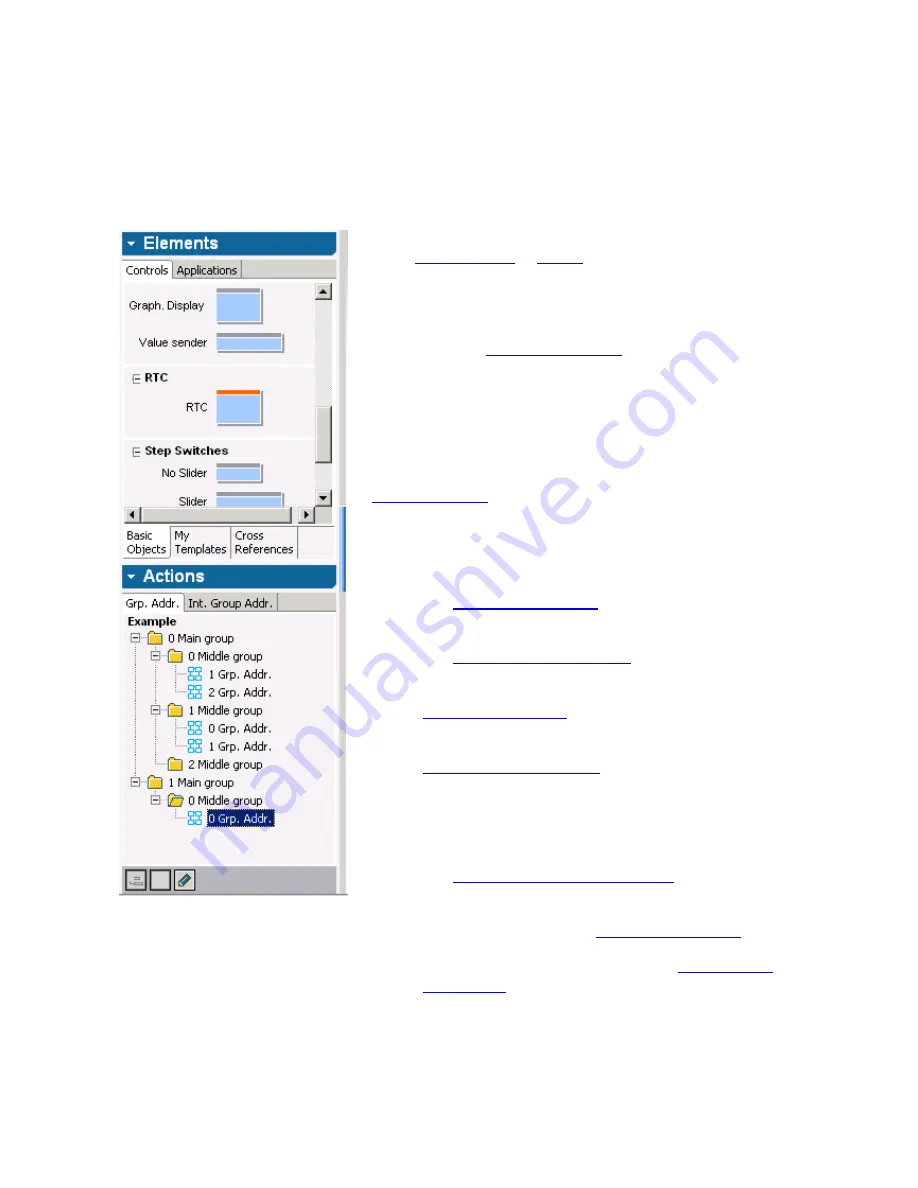
84/240
14.1
→
Add elements from the library
14.1.1
Available elements
All available elements are listed in the IP-Project library
area.
The
Actions
section lists group addresses that you have to
either
create yourself
or
import
.
The Elements section lists the elements for building a
Comfort Panel. The elements are strictly specified. The list
under
Elements
depends on the level in IP-Project you are
currently in (see
Levels in IP-Project
):
14.1.1.1
Project level:
No elements available. Comfort Panels are added via
the menu under
Project > Insert Comfort Panel
(see
Manage project
).
14.1.1.2
Navigation level:
Operating pages
(
Control Elements
tab) -
see
Add and edit pages
.
Open containers
(
Control Elements
tab) -
see
Add and edit containers
.
Application pages
(
Applications
tab) - see
Add and edit pages
.
Fixed containers
(
Applications
tab) - see
Add and edit containers
.
14.1.1.3
Page level:
Control elements
(
Control Elements
tab) -
see
Add and edit operating pages
.
Compact applications
(
Applications
tab, for
start pages only) - see
Add and edit pages
.
Links
(for start pages only) - see
Add and edit
start pages
.
Summary of Contents for Busch-ComfortTouch
Page 1: ...Product manual Busch ComfortTouch Busch ComfortTouch www BUSCH JAEGER de ...
Page 16: ...16 240 ...
Page 147: ...147 240 03_03_09_00_EN html Logikbausteine ...
Page 155: ...155 240 03_03_09_00_EN html Logikbausteine 03_03_09_00_EN html Boolean ...
Page 217: ...217 240 03_03_09_00_EN html weitere_math 03_03_09_00_EN html weitere_math ...
Page 226: ...226 240 03_03_09_00_EN html Signalkontrolle ...


































