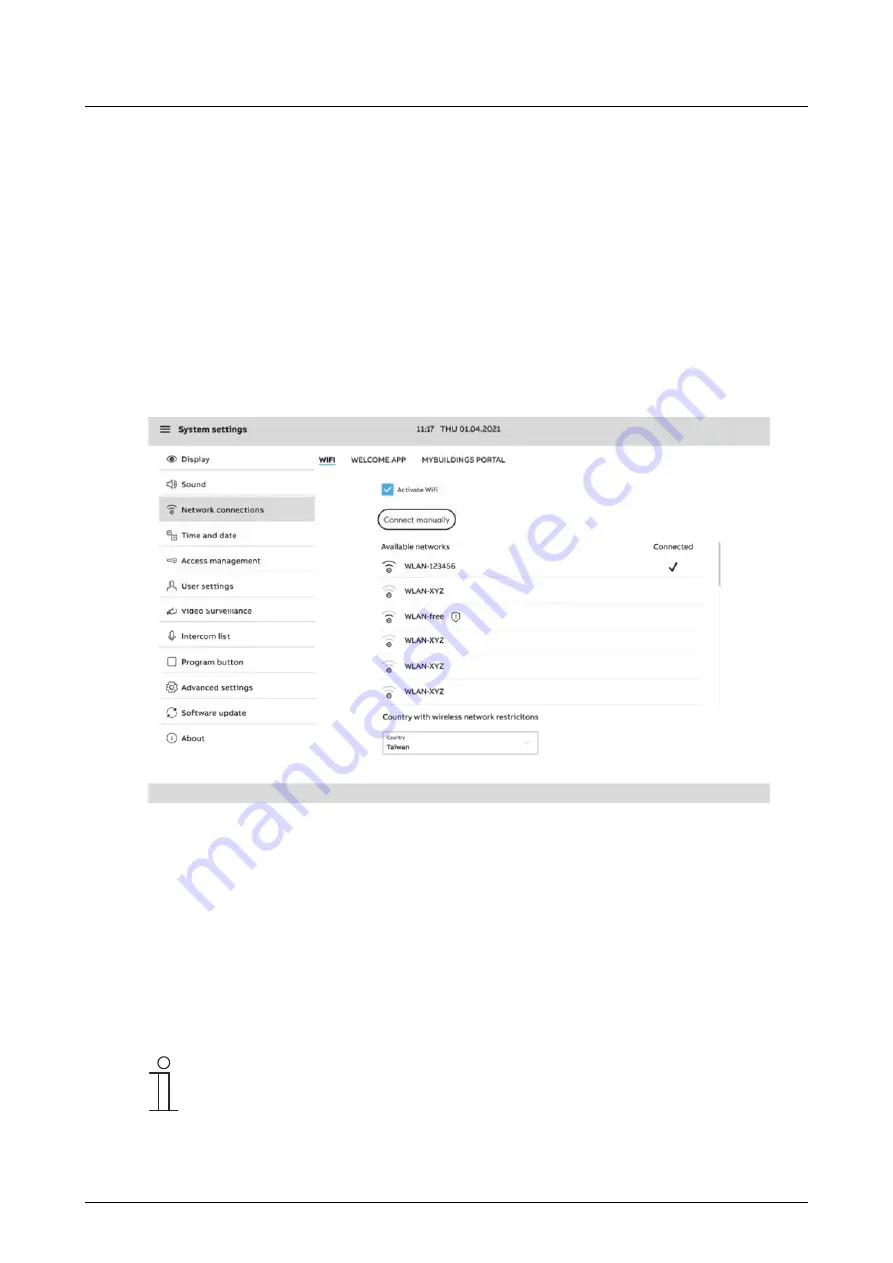
Operation
Product manual 2CKA001473B5342
│
343
slider.
The volume for connection faults can also be specified via a slider.
Door communication / Building automation
The tabs "Door communication" and "Building automation" can be used to set the bell and alarm
tones for outdoor stations, intercom, door call and porters office. Also the volume of bell and
alarm tones can be specified.
12.7.3 System settings - Network connections
System settings can be used to make adjustments to the network connections. In addition, a
connection to the Busch-Welcome
®
App and the myBUSCH-JAEGER portal can be established.
Fig. 65:
Network settings
Establishing a WiFi connection
A WiFi connection can be established automatically or manually after activating the WiFi
function.
1. Enable the WiFi function in the WiFi tab by activating the checkbox.
2. Establishing a network connection manually or automatic.
3. When establishing a manual network connection, enter the SSID and the password.
4. When activating DHCP, enter the IP address, subnet mask, DNS and default gateway.
5. Establish the connection with the "Connect" button.
Notice
If you are in a country with WLAN limitations (Taiwan, Israel, Japan), you can
select this in the list below the available WLAN networks.
















































