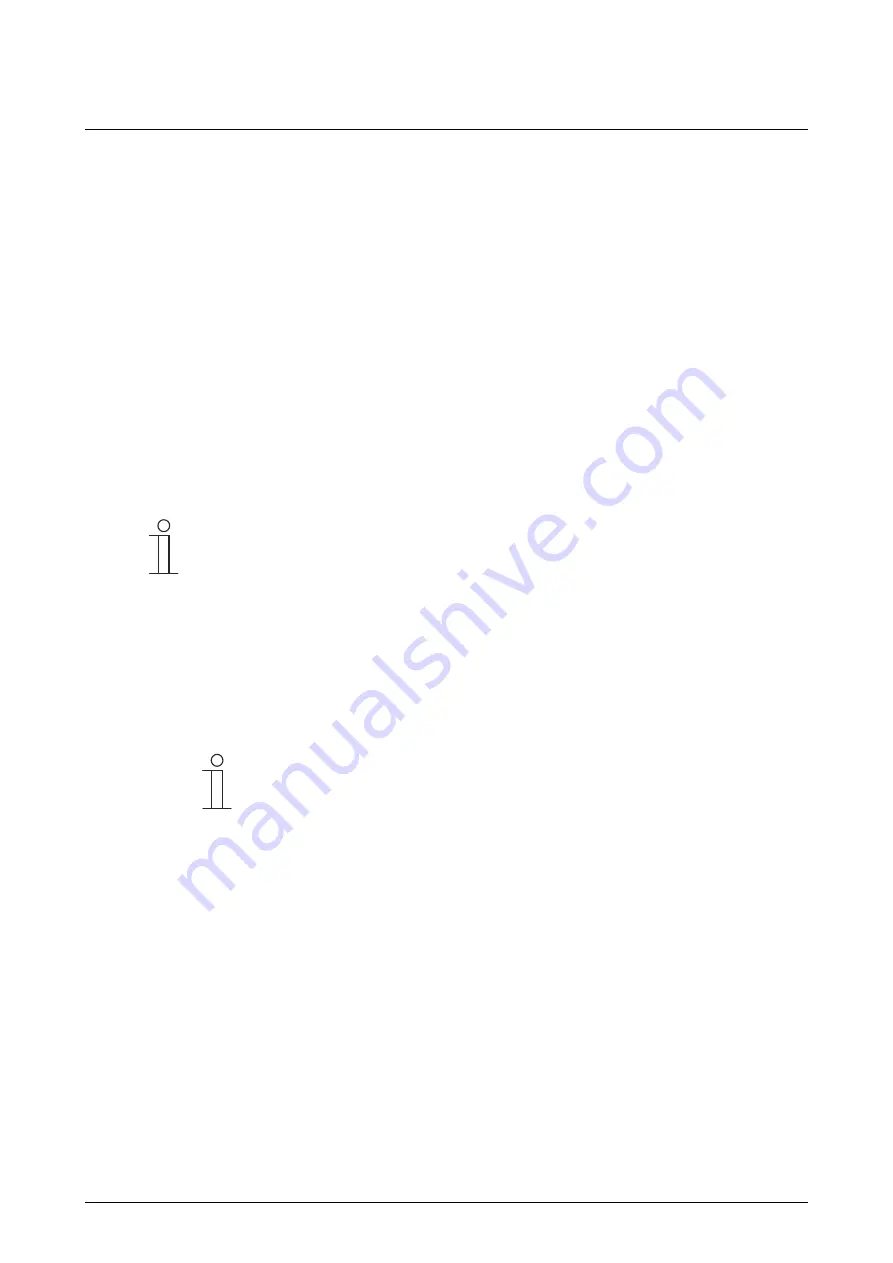
Commissioning of the KNX function via BJE DCA SmartTouch 10 (from
ETS5)
Product manual 2CKA001473B5342
│
72
9.2
Overview of the DCA commissioning tool
The following section includes basic information about the DCA commissioning tool.
DCA is a project planning software with which you can configure the KNX functions of the panel
for the Busch-Jaeger building automation. Every panel can be set up individually. DCA leads
you through the configuration during project planning.
Essential tasks during project planning with DCA are:
■
Specifying fundamental KNX settings, e.g. display language of the panel (basic settings).
■
Configuration of existing applications.
■
Configuration of pages, e.g. arrangement of buttons.
■
Configuration of control elements, e.g. selection of button icons.
■
Linking with group addresses to establish the connection to actuators and sensors via the
bus.
9.2.1
Starting the DCA
Notice
The installation on the target computer functions only with a licensed version of
the ETS Professional Software. At least the latest version of the ETS5 is
required. The demo version of the ETS cannot be used.
1. Start the ETS software (double-click on the program icon or via the start menu of the
operating system (Start -> Programs -> KNX -> ETS5)).
– The overview window of the ETS opens.
2. Import an existing project file or create a new project.
– The main window of the ETS opens.
Notice
Detailed knowledge of ETS operation is assumed for project planning.
It is recommended to first import the product data into the project database
(see chapter 9.13.1 “Import“ on page 111).
3. Integrate the device into the project via the catalogue.
4. Select the device.
5. Click on "DCA" above the status bar.
– DCA opens inside the list view of the ETS.
















































