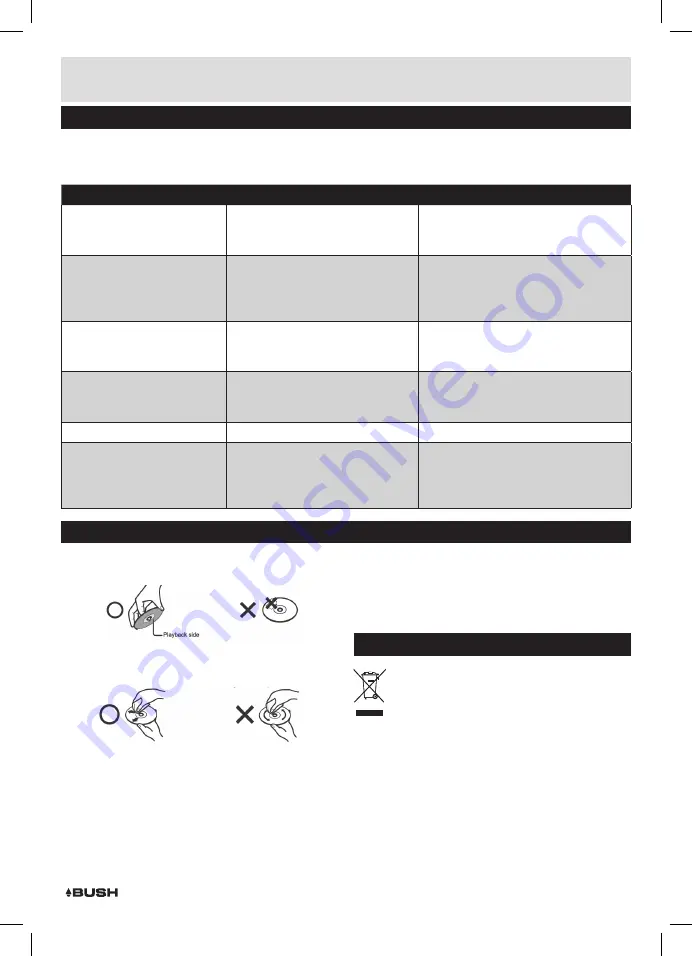
Page 8
User instructions
Troubleshooting
In the unlikely event of difficulties with your appliance please follow the trouble shooting guide below .
If the problem persists, contact the retailer if the machine is still under guarantee .
Customer
helpline: 0870 600 3030
Problem
Reason(s)
Solution(s)
No Power
• Power cable not connected to wall
socket
• Power socket is not switched on
• Make sure the plug is connected
• Switch the power on
No Sound CD/AUX(AUDIO IN)/
RADIO
No Sound from AUX (AUDIO
IN) input
• Volume is too low
• AUX source volume is too low
• Increase the volume
• Increase the output volume of the AUX
source .
Sound is distorted
Sound is distorted from AUX
(AUDIO IN) input
• Volume is too high
• AUX source volume is too high
• Reduce the volume
• Reduce the output volume of the AUX
source .
Unable to Play
• No disc in the tray
• Disc not loaded properly
• Disc is dirty
• Insert a compatible disc
• Check the disc loaded
• Clean the disc
Static Sound
• Poor reception
• Re-locate the antenna (FM)
Unit switches off after 20
minutes of inactivity
• Auto standby mode in operation
• This unit is designed to enter STANDBY
mode automatically after 20 MINUTES
of inactivity . Press the STANDBY button
to wake the unit .
Disc handling information
• Do not touch the playback side of the disc.
• Do not attach paper or tape to disc.
• Fingerprints and dust on the disc cause picture and
sound deterioration. Wipe the disc from the centre
outwards with a soft cloth. Always keep the disc clean.
• If you cannot wipe off the dust with a soft cloth, wipe
the disc lightly with a slightly moistened soft cloth and
finish with a dry cloth.
• Do not use any type of solvent such as thinner,
benzene, commercially available cleaners or antistatic
spray for vinyl. It may damage the disc.
• Do not store discs in a place subject to direct sunlight
or near heat source.
• Do not store discs in a place subject to moisture and
dust such as a bathroom or near a humidifier.
• Store discs vertically in a case, stacking or placing
object on discs outside or their case may cause
warping.
Disposal information
WEEE marking “Information for the consumer”
Disposal of your old product
Your product is
designed and manufactured with high quality
materials and components, which can be
recycled and reused . When this crossed out wheeled bin
symbol is attached to a product it means the product is
covered by the European Directive 2002/96/EC . Please
make yourself aware of the local collection system for
electrical and electronic products . Please act according
to your local rules and do not dispose of your old
products with your normal household waste . The correct
disposal of your old product will help prevent potential
negative consequences for the environment and human
health .
0345 600 3021




























