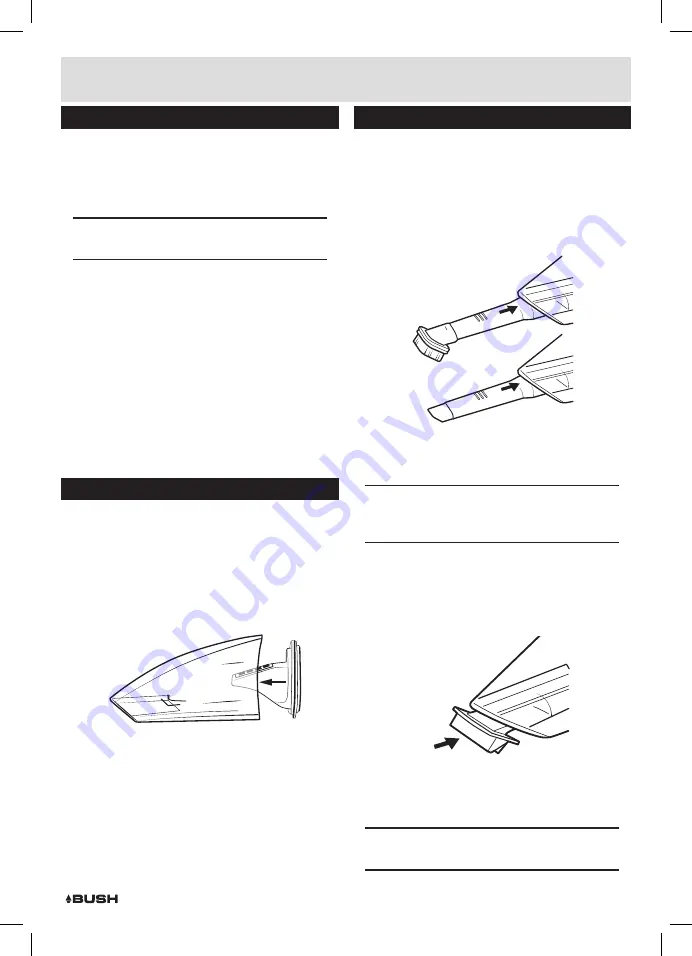
Page 5
Recharging information
•
Before using for the first time
charge the vacuum
cleaner for at least 14 hours. The recommended
duration for each subsequent charge is 14 hours to
maintain maximum performance from the internal
battery.
NOTE:
The LED indicator will illuminate during
charging.
•
To maintain peak performance -
We recommend
discharging the Vacuum battery fully at least once a
month and then charging for the full 14 hours.
•
Recommendation for efficient cleaning
- Please
keep the usage time to no more than 10 minutes
each time.
IMPORTANT
• The air vents must not be blocked at any time.
Blocking the vents may cause overheating which will
damage the motor.
• We recommend you clean and dry the dust filter
after each use.
Instructions before use
1:
Remove all items from the packaging. Check
the accessory list on page
4
to ensure you have
everything.
2:
Check the
DUST FILTER
is securely fitted inside the
DUST CONTAINER
, if not remove the container
(see
page 6)
and re-fit the
FILTER.
Ensure the filter is
pushed fully up to the stops inside the container.
MAX.
3:
Install the wall mounting bracket
(see ‘wall mounting
instructions’ page 7)
and dock the Vacuum once
installed.
4:
See
‘Recharging information’
section above for initial
& subsequent charging instructions.
5:
When fully charged you can remove the Vacuum and
proceed to the operating instructions.
Operating instructions
USAGE
IN
DRY
CONDITIONS
1:
Lift and remove the Vacuum from the charging dock.
2:
Attach the
BRUSH
or
CREVICE
attachments to the
SUCTION NOZZLE
to reach confined spaces or brush
the particles.
3:
Switch the Vacuum
ON
using the
ON/OFF
switch.
4:
Replace the cleaner on the charging dock after use.
The
LED
indicator will begin to flash to indicate the
Vacuum is being charged.
NOTE:
Empty the DUST CONTAINER before
returning to the CHARGING DOCK to ensure the
Vacuum does not get blocked.
USAGE IN WET CONDITIONS
1:
Lift and remove the Vacuum from the charging dock.
2:
Attach the
SQUEEGEE
attachment to the
SUCTION
NOZZLE.
3:
Switch the Vacuum
ON
using the
ON/OFF
switch.
4:
You can now suck up non-flammable liquids using
the
SQUEEGEE
attachment.
NOTE:
DO NOT allow the liquid in the dust
container to exceed the MAX marked on the side.
User instructions





























