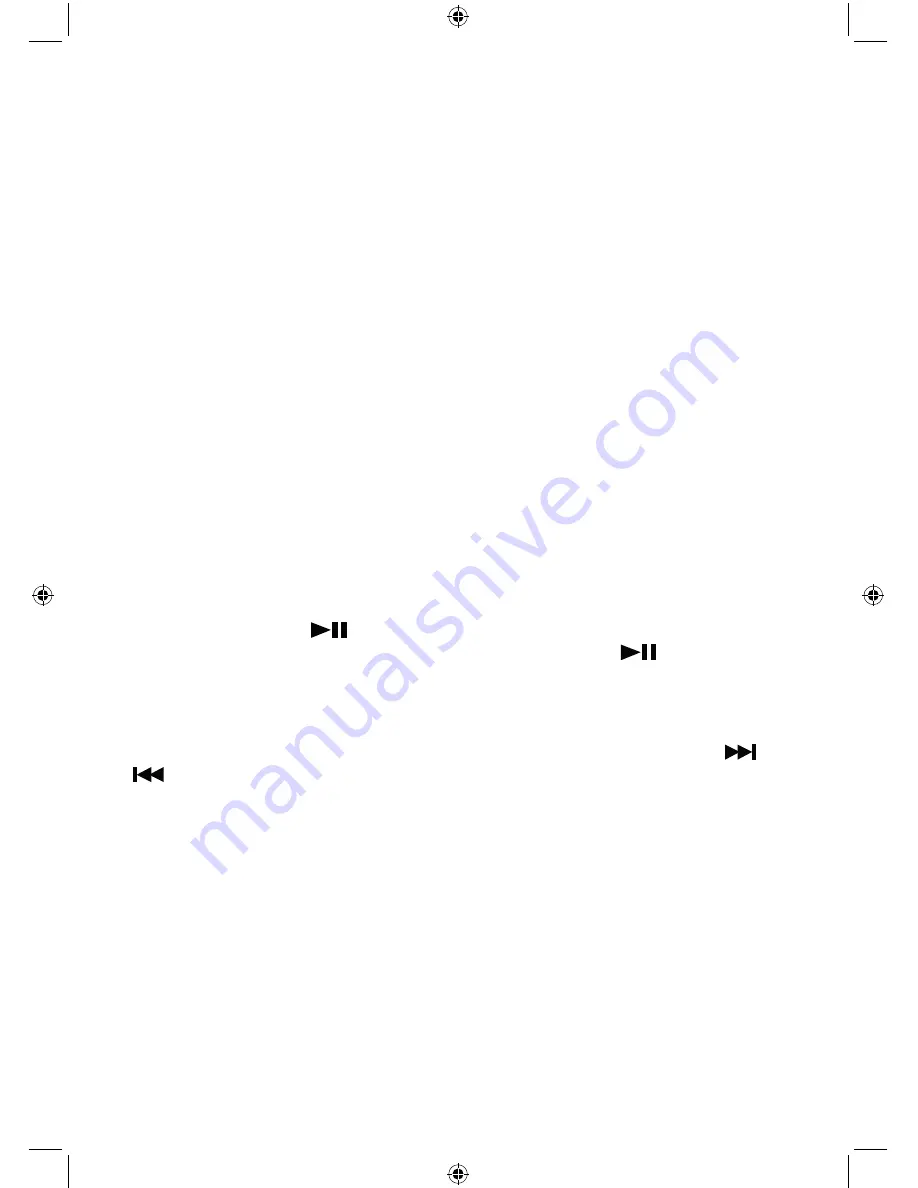
14
Wire radio aerial
Please make sure that the wire aerial on the back of the Micro is fully extended and
adjusted before you attempt to tune to an FM radio station (a vertical position is
recommended). This will ensure that the maximum signal strength is available when
the Micro begins to scan. Extending the aerial also ensures the best possible sound
quality.
FM Radio mode
Check that your Micro is in FM radio mode. If you are not already in FM mode, briefly
press and release the ‘Mode’ button on the front of the Micro or on the remote control,
until you are in FM mode (check the display). When your Micro is in FM mode it can
receive Radio Data System or ‘RDS’ information if this is being transmitted by the
broadcaster. RDS information will often include the station name, detail about the
programme and the current time.
If you were listening to an FM station when you switched the Micro off then this station
will be automatically selected when you switch the Micro back on.
Tuning to an FM station
In FM mode:
1. Press and release the
button on the Micro or the ‘Scan’ button on the remote
control to scan up the frequency band. Press and hold the
button on the
Micro or the ‘Scan’ button on the remote control to scan down the frequency
band.
Your Micro will search for the next available station and then stop on that station.
2. Press and release the ‘Tune+’ or ‘Tune-’ on the front of the Micro or the
and
buttons on the remote control to fine tune each frequency in 0.05MHz steps,
if necessary.
Note: If reception is still poor check that the wire aerial is fully extended or try
moving the Micro to another location.
Changing the scan setting
In FM mode:
1. Press and hold the ‘Menu’ button on the Micro or on the remote control.
<Scan setting> is displayed. Press the rotary control on the Micro to ‘Select’ or the
‘Select’ button on the remote control.
Using the FM Radio
Summary of Contents for 426/9665
Page 1: ...Instruction Manual 426 9665 ...
Page 28: ...May 15 Issue 1 1 ...














































