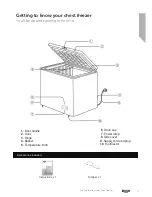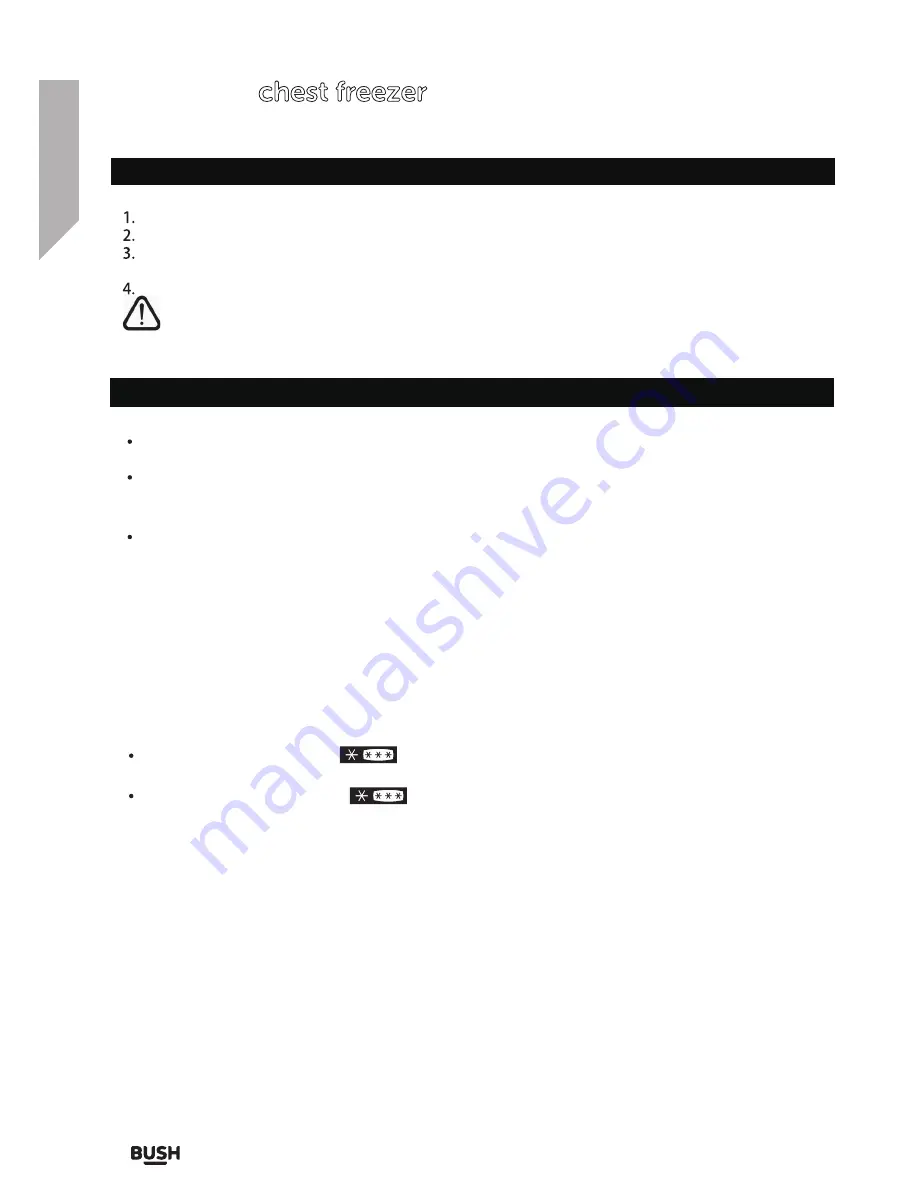
Using your chest freezer
Getting the most from your appliance
Using your chest freezer
18
Before first use
Final checks before operating the appliance
Good air circulation around the appliance positioned.
The feet have been adjusted for perfect levelling.
Clean the compartment per recommendation in section “Care and
Maintenance”.
Plug in the appliance and power light will come on.
The compressor starts up and in operation may produce some background noise and it is
normal, this is not a defect.
Using your appliance
1. Temperature adjustment
3. Storing frozen food
The freezer compartment is
4 Star rated and suitable for the freezing and storage of pre
frozen food.
Check the food packaging for
suggestion before storage.
2. Indicator light
- Power (Green) indicator - when the unit connected to the mains and turned ON, the indicator
light will be illuminated.
- Run (Red) Indicator - When the compressor is operating, the indicator light will be illuminated.
During the daily operation, the indicator light will be on and off and this is normal.
- Alarm (Orange) indicator - When the temperature inside the cavity is increasing to -10
℃
or above,
it will illuminate. Once the temperature goes down, the indicator light will turn off.
When you found the indicator is light up , you should double check the cover has been closed properly.
Your freezer has one control for regulating the temperature. The temperature control is located
on the lower right hand corner.
The range of the temperature control is from position" 1" the warmest to "6" the coldest. Adjust the
temperature control to the setting that best suits your needs. The setting of “4” should be
appropriate for home or office freezer use.
To turn the freezer off, turn the temperature control to "OFF".
Summary of Contents for BCF198L
Page 2: ...BCF198L...
Page 5: ......
Page 6: ...1 Safety information...
Page 7: ...6 Safety informtion...
Page 8: ...7 Safety informtion...
Page 9: ...8 Safety informtion...
Page 10: ...Getting to know your chest freezer 2...
Page 11: ...Getting to know your chest freezer Getting to know your chest freezer 10...
Page 13: ......
Page 14: ...Installing your chest freezer 3...
Page 17: ......
Page 18: ...Using your chest freezer 4...
Page 21: ......
Page 22: ...Care and maintenance 5...
Page 25: ......
Page 26: ...Product support 6...
Page 27: ...Product support Help is always at hand Product support 26 chest freezer chest freezer...
Page 29: ...28 Product support...
Page 30: ......
Page 31: ......
Page 32: ......
Page 33: ...Contact www argos support co uk Helpline 0345 257 7271...