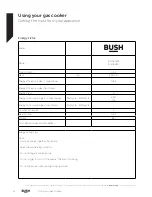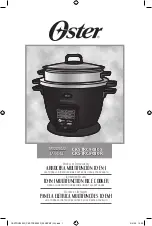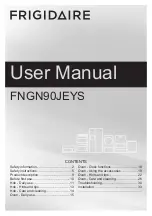Installing your gas cooker
Bringing it all together
Installing your gas cooker
21
or online at
www.argos-support.co.uk
If you still require further assistance, call one of our experts on
0345 257 7271.
authorized service personnel or qualified electrician.
•
The power cable (H05VV-F) must be long enough
to be connected to the appliance.
•
The fused switch must be easily accessible once the
appliance has been installed.
•
Ensure all connections are adequately tightened.
•
Fix the supply cable in the cable clamp and then
close the cover.
•
The terminal box connection is placed on the
terminal box.
Brown
Green
Blue
•
Green/Yellow (Earth) wire to the terminal marked
“PE”.
•
Brown (Live) wire to the terminal marked “L”.
•
Blue (Neutral) wire to the terminal marked “N”.
•
For this connection, a ‘Twin and Earth 6242Y’ type
cable should be used.
Anti-tilting kit
Anti-tilting
Bracket (x1) (will
be attached to the
wall)
Dowel (x1)
Screw (x1)
1
2
3
The document bag contains an anti-tilting kit. Loosely
attach the anti-tilting bracket (1) to the wall using the
screw (2) and dowel (3), following the measurements
shown in the figure and table below. Adjust the height
of the anti-tilting bracket so that it lines up with the
slot on the cooker and tighten the screw. Push the
appliance towards the wall making sure that the anti-
tilting bracket is inserted into the slot on the rear of the
appliance.
A
B
Anti-
tilting
bracket
Wall
Summary of Contents for BGC60SB
Page 1: ...Instruction manual Gas Cooker BGC60SW BGC60SB Max 8 9 9 7 5 2 3 4 1 ...
Page 4: ......
Page 5: ...1 Safety information ...
Page 10: ......
Page 11: ...Getting to know your gas cooker 2 ...
Page 14: ......
Page 15: ...Installing your gas cooker 3 ...
Page 24: ......
Page 25: ...Functions 4 ...
Page 30: ......
Page 31: ...Using your gas cooker 5 ...
Page 36: ......
Page 37: ...Care and maintenance 6 ...
Page 40: ......
Page 41: ...Product support 7 ...
Page 46: ...Contact www argos support co uk Helpline 0345 257 7271 ...