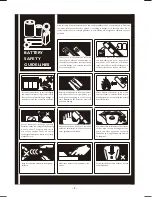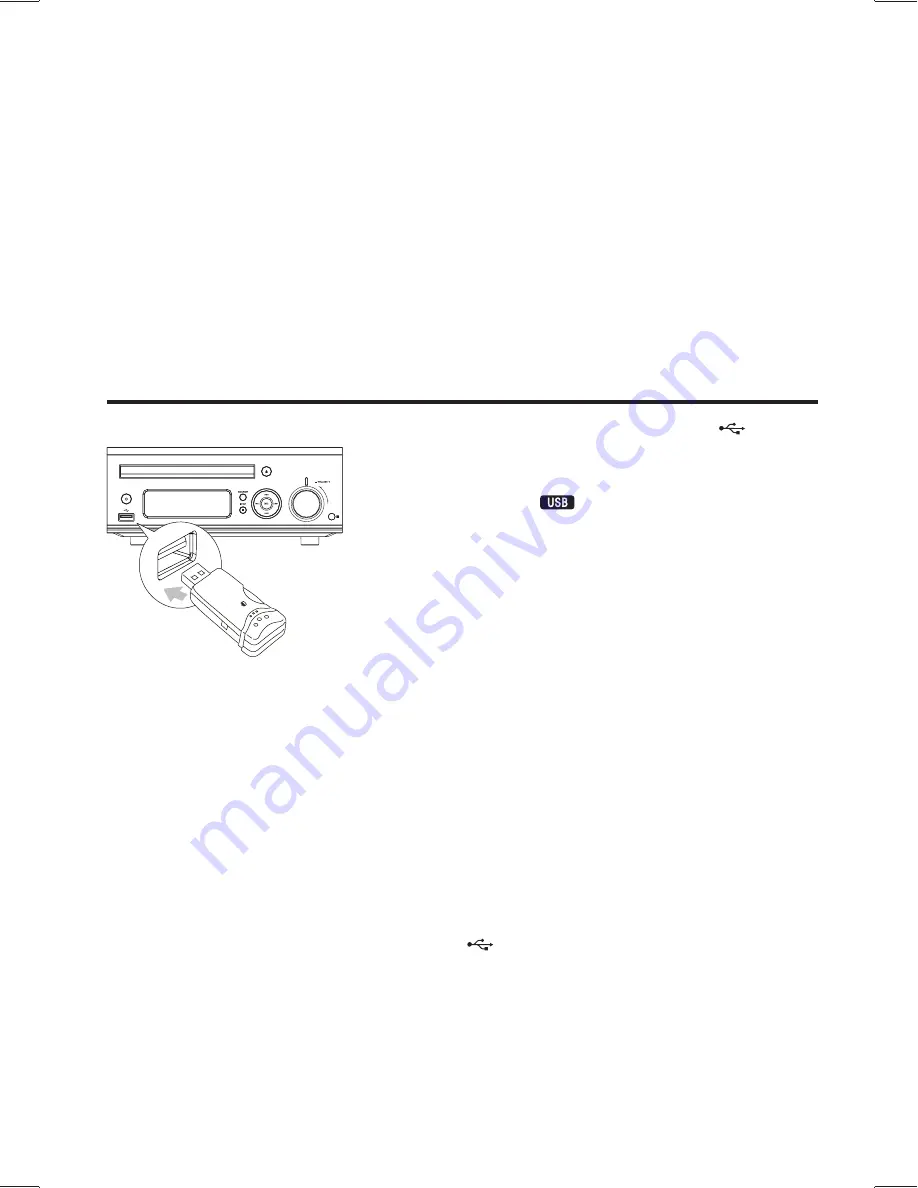
- 18 -
For MP3/WMA discs
- First press
: To repeat the same track, the “REP” will blink.
- Second press : To repeat playing album, the “REP” and “ALB” will blink.
- Third press
: To repeat playing all tracks on a disc, the “REP” will stay lit.
- Fourth press : To cancel the repeat playing.
Repeat A-B can be set by pressing the
A-B
button.
- First press
: Select the start point, the “REPEAT A-” will display.
- Second press : Select the end point, the “REPEAT A-B” will display.
- Third press
: To cancel repeat play, the “A-B OFF” will display.
Note:
The section A and B can be set only within the same track.
Play from USB
1. Insert the USB device's USB plug into the
socket
on the unit.
2. Repeatedly press the
SOURCE
button on the unit or
directly press the
button on the remote control to
select the USB source. The word “USB” will be displayed
on the display lens.
3. In stop mode, press the
BF
button to start playing the
disc.
During playing, press the
BF
button to temporarily
stop the playing, press the button again, it will continue
to
play.
4. Press the
L
button to stop the disc playing.
Note:
The player support the USB music file format of
MP3,
WMA
only.
Access a folder
- During playing, press the
ALB+/-
buttons on the remote control to select a folder.
- In stop mode, press the
ALB+/-
buttons on the remote control to select a folder and press the
H
/
G
buttons to select a file, and then press the
BF
button to start play.
Charge for external devices
When the unit is connected to the power the
socket on the front of the unit is used to
charge external devices such as phones, tablets etc.
NOTE:
Charging is only active when the product is turned on. In standby mode charging is not
available.