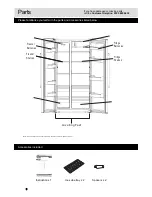User Instructions
Before first use
Using your appliance
Final checks before operating the appliance
1. Good air circulation around the appliance .
2. The feet have been adjusted for perfect levelling.
3. Clean the compartment per recommendation in section “Care and Maintenance”.
4. Plug in the appliance and
the
interior light will come on when the door is open.
The compressor starts up and in operation may produce some background noise
.It
is normal,
this is not a defect.
1. Control panel
y
The control panel allows you to start and use all the functions of your refrigerator without open
ing
the
doors.
1.
Freezer compartment temperature setting button
2.
Function mode selection button
3.
Smart mode indicator
4.
Eco mode indicator
5.
Super cooling indicator
6.
Super freezing indicator
7.
Safety
lock indicator
8.
Safety
lock button
9.
Fridge compartment temperature setting button
10.
Fridge compartment temperature indicator
11.
Freezer compartment temperature indicator
3
. Temperature adjustment
Once the appliance is connected to the mains, the display will turn on and the condition of the
temperature setting will be
-18 C/+5 C
.
3
.1 Setting the freezer compartment temperature
y
To adjust the temperature in
the
freezer compartment, continue to press “
” until the required
temperature is reached
,it allows adjust
ment
between -14
3
.2 Setting the fridge compartment temperature
y
To adjust the temperature in
the
fridge compartment, continue to press “ ” until
the required temperature is reached
,it allows adjust
ment
b2
f
Freezer
MODE
Fridge
3 SEC.
1
2
9
8
11 10
3 4 5 6 7
2
.
Safety lock function
y
Lock:in standby state,press"8" for 3 seconds
or
idle
for 2 minutes will be auto lock,
a beep will be heard denoting entering the
Safety
lock indicator "7" will be illu
m
inated
.
y
U
n
lock:in locked state,press"8" for 1 second,
a beep will be heard denoting that the lock is released and
the indicator "7" will go off.
°
°
°
C
~-22
°
C
.
°
C
~+8
°
C
.
7
y
If you choose "--" , the
display
will flash 5 seconds and then the fridge
compartment
will
switch off. "OFF" will light on in the display window
.