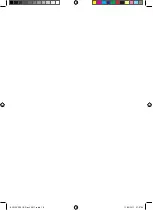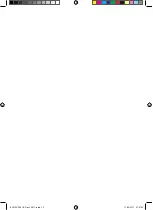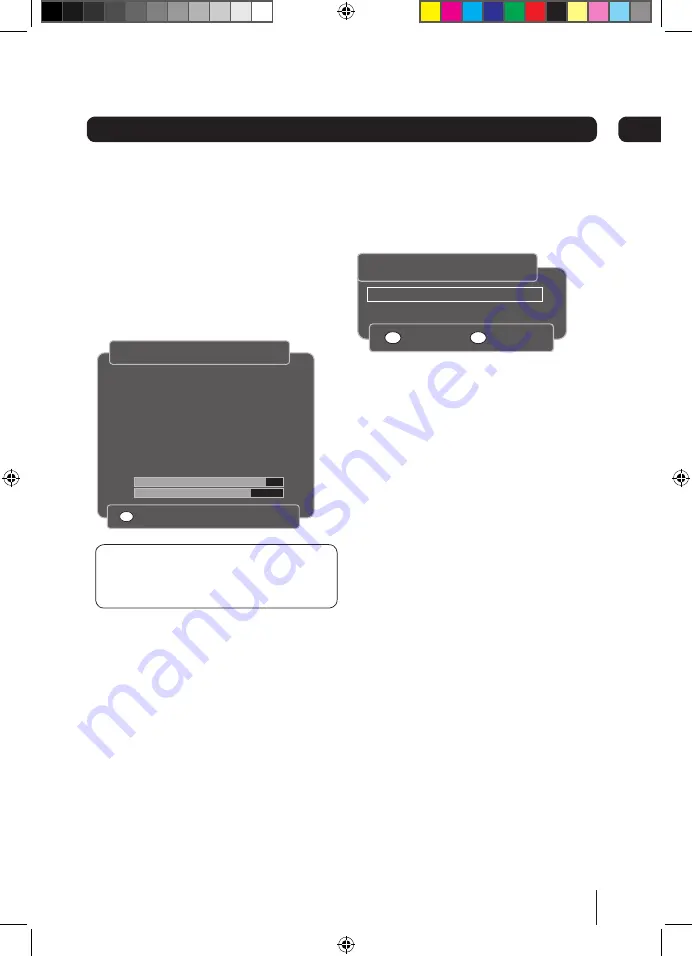
13
Advanced features
06
System Information
The system information page shows you all
the information about your digital box.
It is useful to have this window open
if contacting the call centre for help or
information. An example system information
window is shown below.
SYSTEM INFORMATION
Manufacturer
Model Number
Hardware Version
Software Version
Subtitle Status
Language Status
Helpline Number
Installed Services
Transmitter Name
Return
OK
MTC
xxxxxxx
1.1
1.0
Off
English
xxxxx xxxxxx
102
London
Level
Quality
Lock
8
Inactivity Settings
The inactivity setting is used to put the
digital box into standby if a button hasn’t
been pressed for a set period of time.
Inactivity Settings
3 Hours
Change
Store Entry
OK
The default setting is that the box will switch
off after 3 hours. You can choose between 3
hours, 4 hours or Off.
DON’T FORGET!
The information shown on
your screen may differ to the one shown
above.
BU11FVZS2_IB_Rev2_0311.indd 13
11/03/2011 07:37:07