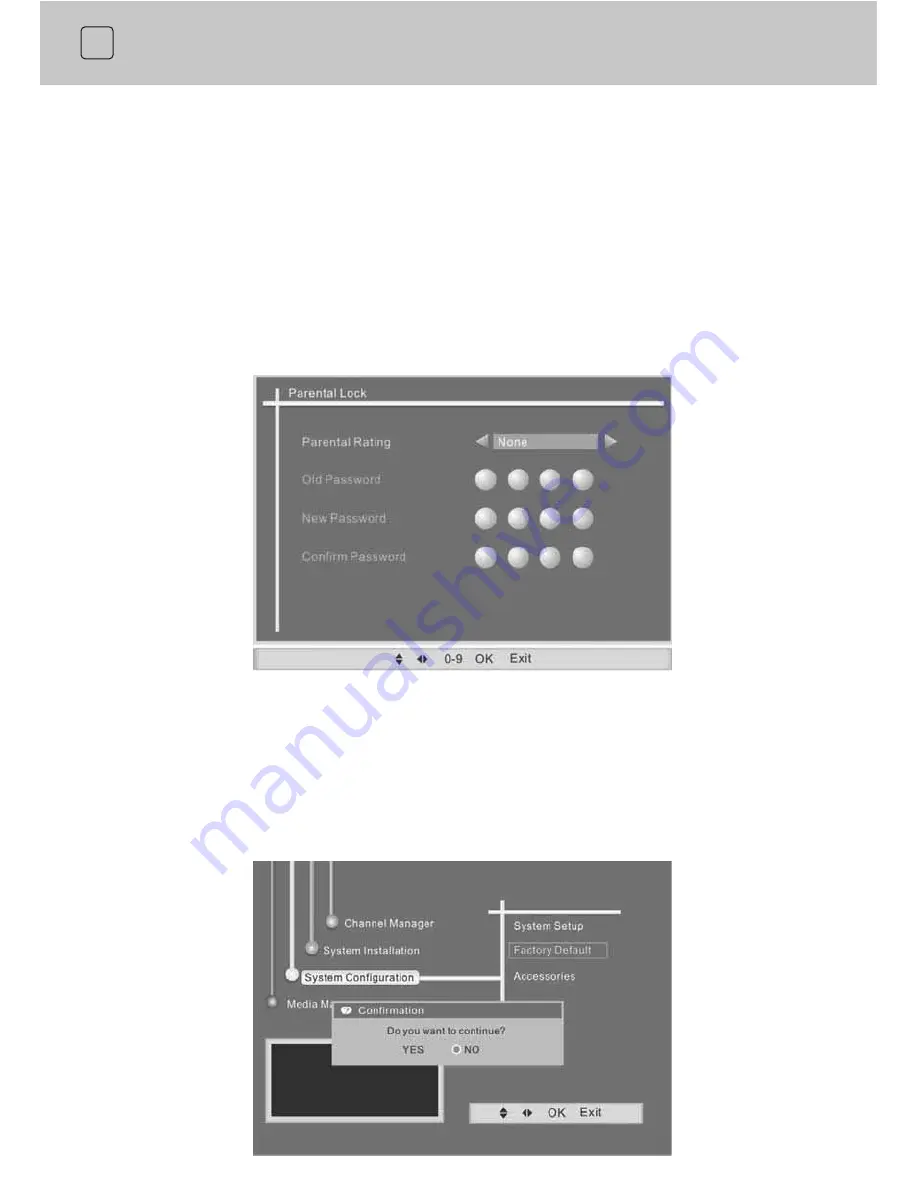
Parental Lock
Factory Default
1. Select Parental Lock, Press
to enter into it.
2. Select Parental Rating to set the rating you want.
Select old Password to change the password to a
password that you can easily remember. If this is the first time that you are
changing the password, press 0000 (this is the default password), then press the
numeric keys 0~9 to set the new password and once again to confirm the new
password.
3. Press
to exit the menu.
1. Go to the Main Menu > System Configuration > Factory Default.
2. Press
, there will be a window displayed to confirm with you if you want to
default all of the settings. Press to choose YES or NO, and then
.
3. Press
to exit the menu.
OK
EXIT
OK
OK
EXIT
There are nine kinds of ratings:
None, P, C, G, PG, M, MA, AV, R.
If you
choose Yes, there will be a window asking you to enter the password, if you have
not set a new password, press 0000; if you have, enter the password that you have set.
If you forget the new password, 4000 is the master password for you to
get into the menu to set the new password.
27
System Configuration
◄/►
Summary of Contents for DFTA13HD
Page 2: ......
Page 38: ...www bushaustralia com au...

































