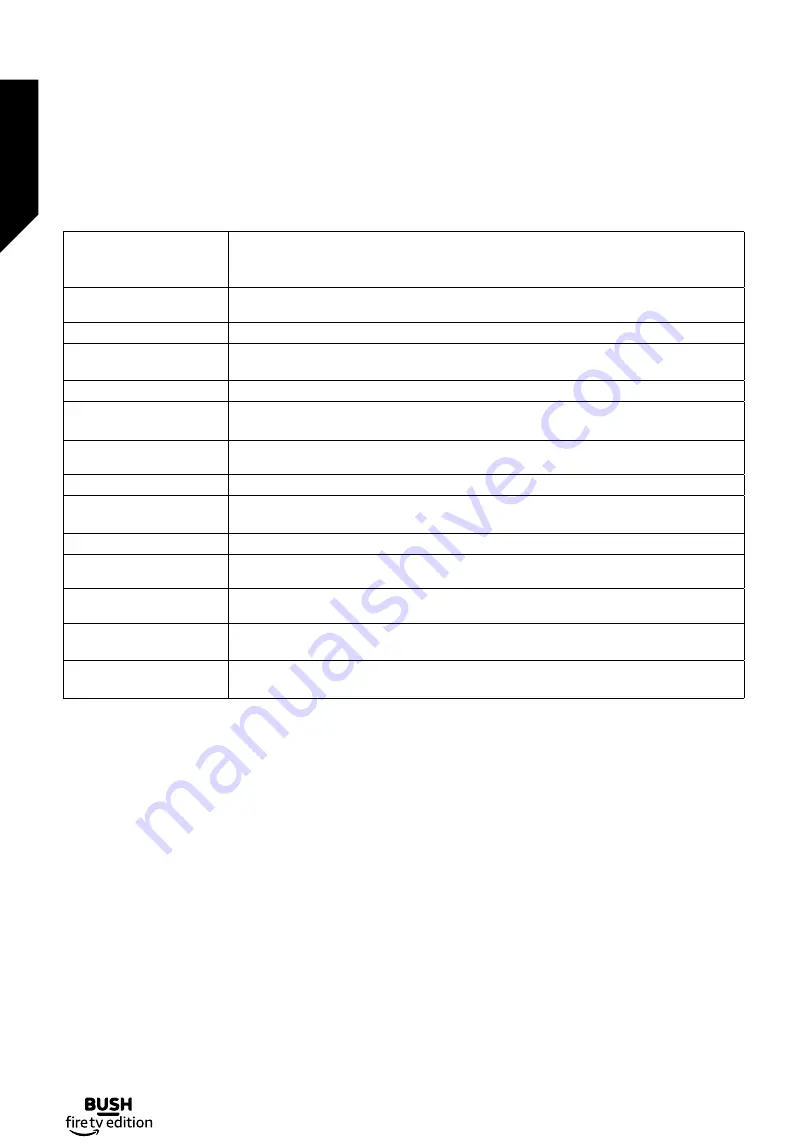
Specification
Digital Reception
Fully integrated digital terrestrial TV
(DVB-T)
(DVB-T2 compliant)
Number of Preset
Channels
2 000
Channel Indicator
On Screen Display
RF Aerial Input
75 Ohm (unbalanced)
Operating Voltage
220-240V AC, 50Hz.
Audio
DTS HD
DTS VIRTUAL:X
Audio Output Power
(WRMS.) (10% THD)
2 x 10W
Power Consumption (W)
140W
Networked Standby
Power Consumption (W)
< 2
Weight (Kg)
14
TV Dimensions DxLxH
(with foot) (mm)
218 x 1242 x 763
TV Dimensions DxLxH
(without foot) (mm)
53/82 x 1242 x 719
Display
55”
Operation temperature
and operation humidity
0ºC up to 40ºC, 85% humidity max
Other information
Helpful technical information
Other information
38
If you require any technical guidance or find that your TV is not operating as intended, a simple solution can often be found in the
Help Menu
,
or online at
www.bush-support.co.uk.
If you still require further assistance, call one of our experts on
0345 604 0105,
a Bush enquiry line.
Summary of Contents for DLED55UHDSFIRE
Page 1: ...Instruction manual DLED55UHDSFIRE ...
Page 2: ......
Page 4: ......
Page 5: ...Safety information 1 ...
Page 11: ...Getting to know your TV 2 ...
Page 15: ...Connections 3 ...
Page 19: ...Standard features 4 ...
Page 22: ......
Page 23: ...Advanced features 5 ...
Page 39: ...Other information 6 ...
Page 44: ......
Page 45: ...Product support 7 ...
Page 49: ......
Page 50: ......
Page 51: ......
Page 52: ...Contact www bush support com Helpline 0345 604 0105 50544336 ...












































