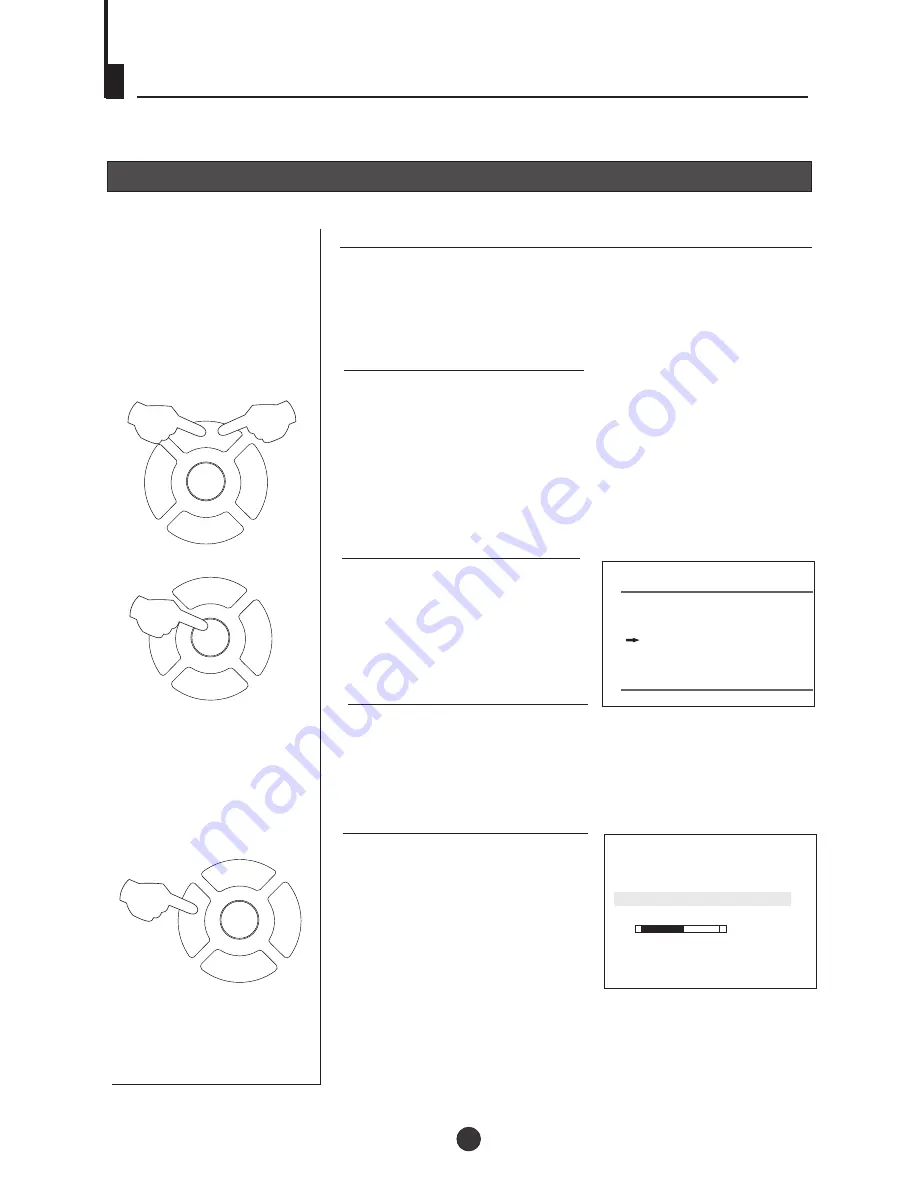
1
Manual fine tune
Manual fine tune
2 Press the TV MENU 4 times
until the TUNE menu
appears.
3 Press the P+/- buttons to
select " FINE TUNE".
4 Press V-/+ buttons to adjust
for the best possible picture
and sound results.
Under poor reception conditions it is sometimes possible
to improve the quality of picture and sound using the fine
tune.
1Press the P+/- buttons or
PROGRAM NUMBER 0-9
button to choose desired
channels.
TUNE
AUTO SEARCH
SEARCH
BAND UHF
COLOUR AUTO
SOUND I
SKIP OFF
PROGRAM 1
FINE TUNE
VHF-L
+
-
FINE TUNE
Searching for Channels (continued)
P+
P-
V-
V+
MENU
P+
P-
V-
V+
MENU
P+
P-
V-
V+
MENU
1
2
2
4
15
Summary of Contents for DVD154TVX
Page 1: ...User Guide DVD154TVX 15 visible screen size 37 CMS Colour TV DVD Combi with remote control ...
Page 3: ...2 DVD154TVX ...
Page 6: ......
Page 34: ...01 0090508220 ...
















































