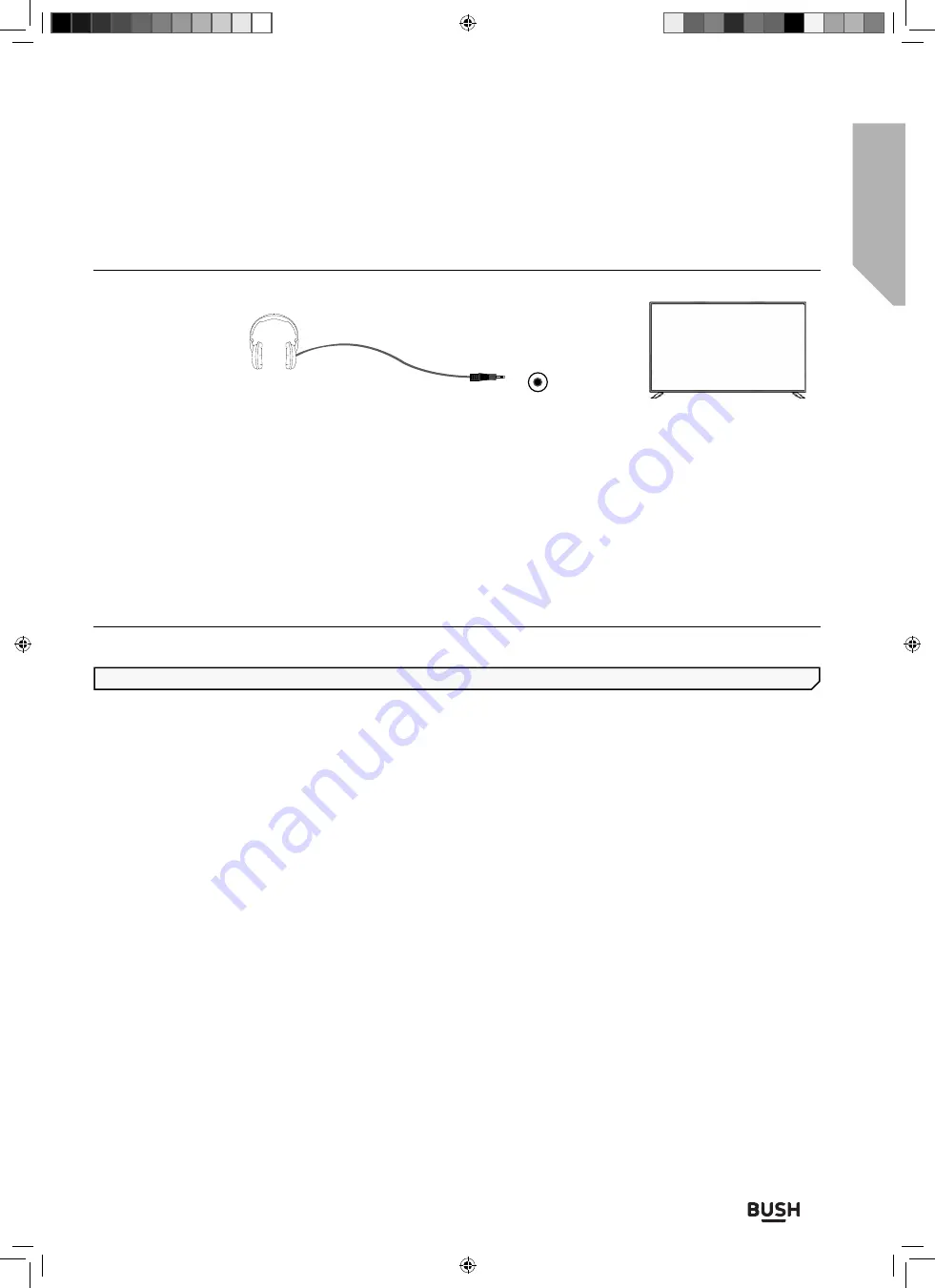
Connections
Bringing it all together
Connections
29
If you still require further assistance, call one of our experts on
0345 604 0105
, a Bush enquiry line.
(Calls are charged at the standard rate of your network provider).
USB Devices (wired)
You can connect wired USB devices such a mouse and keyboard via the USB sockets on the rear of the set.
Note
: We are unable to guarantee connection of a wired USB device. Use of USB hubs is not recommended.
Connecting Headphones
You can connect wired or Bluetooth headphones to this set.
When
wired headphones
are connected to the 3.5mm jack socket on the rear of the set, the internal speakers will
cut out. The volume of the sound which comes from the headphones is controlled via the remote control using the
[VOL+]
and
[VOL-]
buttons.
When a
Bluetooth device
is paired with the set, the internal speakers will cut out. The volume of the sound that
which comes from the Bluetooth device is adjusted via the remote control using the
[VOL+]
and
[VOL-]
buttons.
If headphones are connected to the 3.5mm jack on the rear of the set, the Bluetooth device takes over the sound
output, i.e. if both wired and Bluetooth headphones are connected, there will only be sound from the Bluetooth
headphones.
Earphone
BUS-MAN-0035 - 32+ models.indd Sec1:29
BUS-MAN-0035 - 32+ models.indd Sec1:29
20/05/2021 17:28:15
20/05/2021 17:28:15
















































