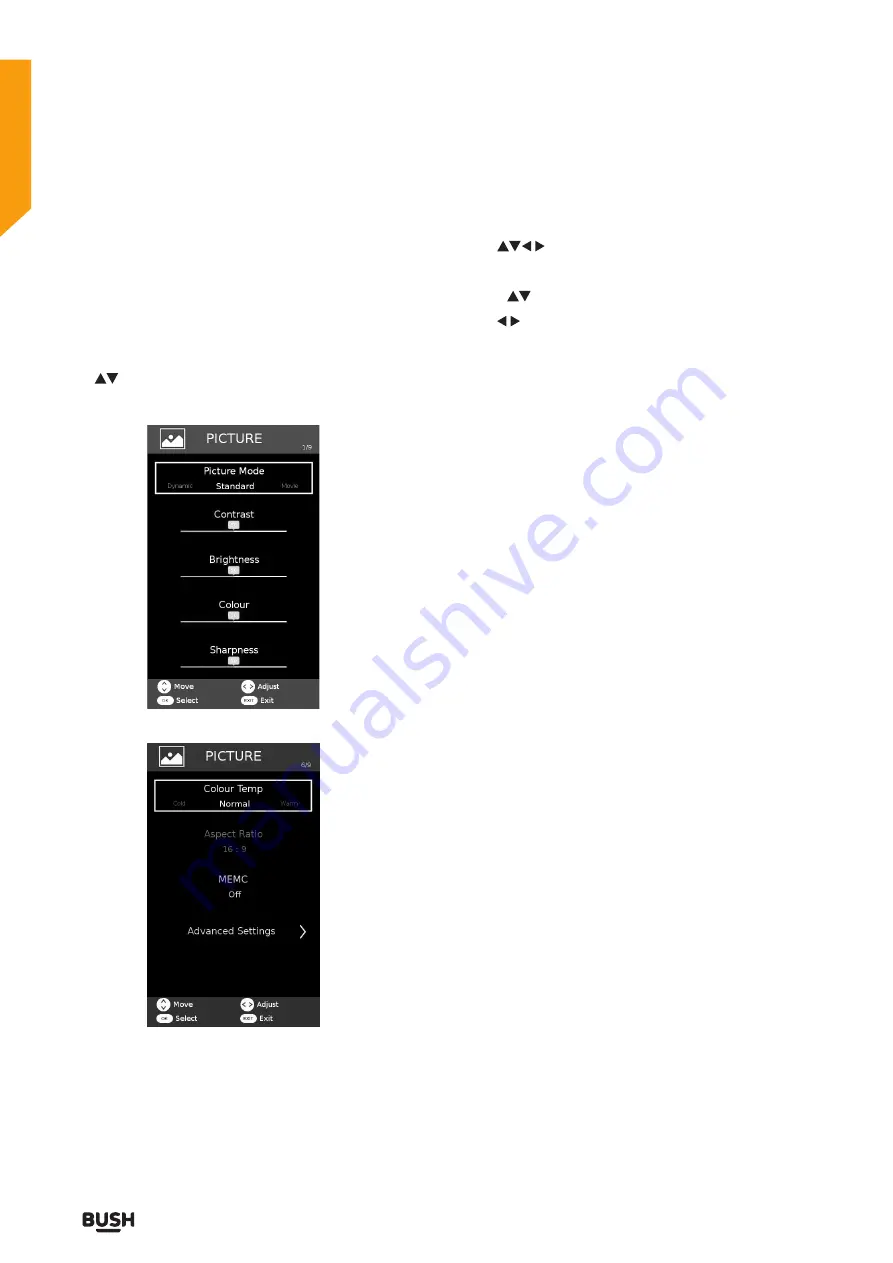
36
TV systems management
TV systems management
Let’s get started
PICTURE MENU
This menu allows you to select the best preset picture
mode or change them yourself.
Note:
The menu shown in the diagram has been
extended to show all available options. You will need to
use the
buttons to scroll through the menu to view
all of the options.
If you require any technical guidance or find that your product is not operating as intended, a simple solution can often be found in the
Troubleshooting
section of these instructions,
1. Press
MENU
button to display the main interface, then
use
buttons to navigate and select
PICTURE
menu and press
OK
button to enter.
2. Press
buttons to select the following options and
use
buttons to adjust each option’s setting.
Picture Mode:
Choose between Dynamic / Standard /
Movie / Personal modes.
Contrast:
Adjusts the difference between light and dark
levels in the picture.
Brightness:
Increases or decreases the amount of white
in the picture.
Colour:
Adjust the value of colour.
Sharpness:
Adjust the level of crispness in the edges
between light and dark areas of the picture.
Colour Temp:
Choose between Cold/Normal/Warm. The
colour temp changes the amount of blue and red in your
picture.
Aspect Ratio:
Choose to view the TV picture in various
formats. Choose from AUTO / 4:3 / 16:9 / Zoom 1 /
Zoom 2.
MEMC:
Cycle among Motion Estimate and Motion
Compensation modes: Middle/High/Off/Low.
Advanced Settings
:
Adjust the following options: Noise
Reduction, White Balance, Blue Screen, Backlight,
Gamma and Reset.
Summary of Contents for LE-55GV350-B1
Page 1: ...Instruction manual LE 55GV350 B1 ...
Page 4: ......
Page 5: ...5 Safety information 1 ...
Page 9: ......
Page 10: ......
Page 11: ...11 Getting Started 2 ...
Page 20: ......
Page 21: ...21 Connections 3 ...
Page 24: ......
Page 25: ...25 Standard features How to use your TV 4 ...
Page 33: ......
Page 34: ......
Page 35: ...35 TV systems management 5 ...
Page 48: ......
Page 49: ...Entertainment Features 6 ...
Page 55: ......
Page 56: ......
Page 57: ...Other information 7 ...
Page 60: ......
Page 61: ...61 Product support 8 ...
Page 67: ...67 Contact www argos support co uk Helpline 0345 604 0105 ...
















































