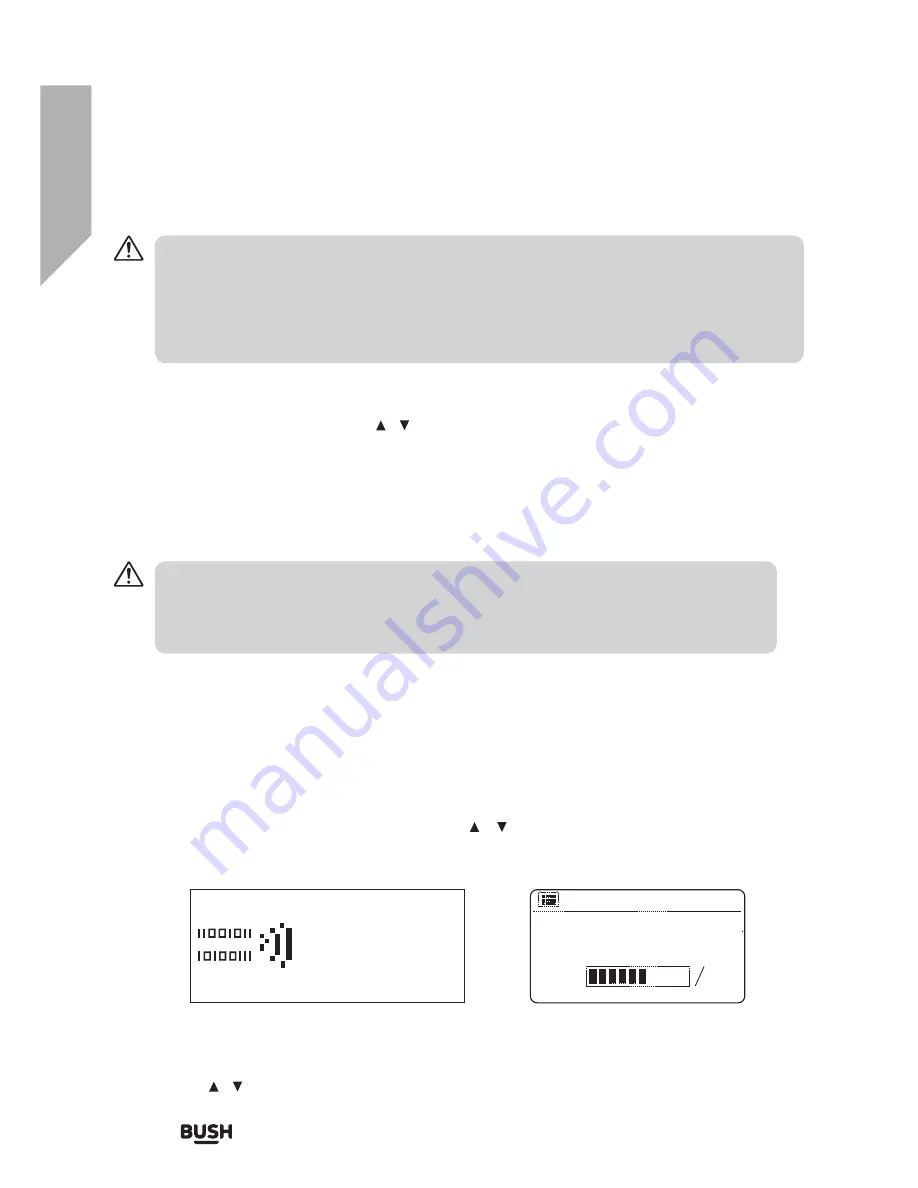
24
Using your DAB/ FM/ Internet Radio
Let’s get started
Using your DAB/ FM/ Internet Radio
Repeat Playback
During
Music Player
mode, press the
/
buttons to select
Repeat play
and press the
SELECT
button repeatedly to turn repeat play on/off.
Charge Your External Device
You can charge your external device through the USB socket on this unit with a USB cable (not
supplied).
∞ The maximum current for USB charging is 1A.
∞ All devices for USB charging are not guaranteed.
∞ The USB charging is only active during power
ON
mode, it is not supported when
unit is at
STANDBY
mode.
DAB Operation
Press the
MODE
button repeatedly to select “
DAB radio
”. (F.6) The unit will enter
DAB
mode and
perform the auto scan function. During the scan the display will show “
Scanning…
” together with
a progress bar that indicates the progress of the scan and the amount of stations that have been
found so far. (F.7) Once the scan has finished, the unit will select the first alpha numerically found
station. To explore the found stations, press the
/
buttons to select and press the
SELECT
button to confirm.
DAB
radio
Scan
Stations: 0
Scanning
Station List
1.
During
DAB
mode, press the
MENU
button to access
DAB
menu.
2.
Press the
/
buttons to select “
Station List
” and then press the
SELECT
button to confirm.
3.
A list of DAB+ stations will show on the display.
(F.6)
(F.7)
The unit can only play MP3 and WMA file formats in USB operation.
This unit supports USB version 1.1 and 2.0.
The unit can support USB devices with up to 32GB of memory.
The unit may not be compatible with all USB devices; this is not an indication of a
problem with the unit.
The unit can support FAT32
Summary of Contents for NE-6451
Page 1: ...NE 6451 ...
Page 4: ......
Page 5: ...Safety information 1 ...
Page 8: ......
Page 9: ...Getting to know your DAB FM Internet Radio 2 ...
Page 14: ......
Page 15: ...Using your DAB FM Internet Radio 3 ...
Page 30: ......
Page 31: ...Other information 4 ...
Page 33: ......
Page 34: ...Product support 5 ...
Page 40: ...Contact www argos support co uk Helpline 0345 604 0105 ...
















































