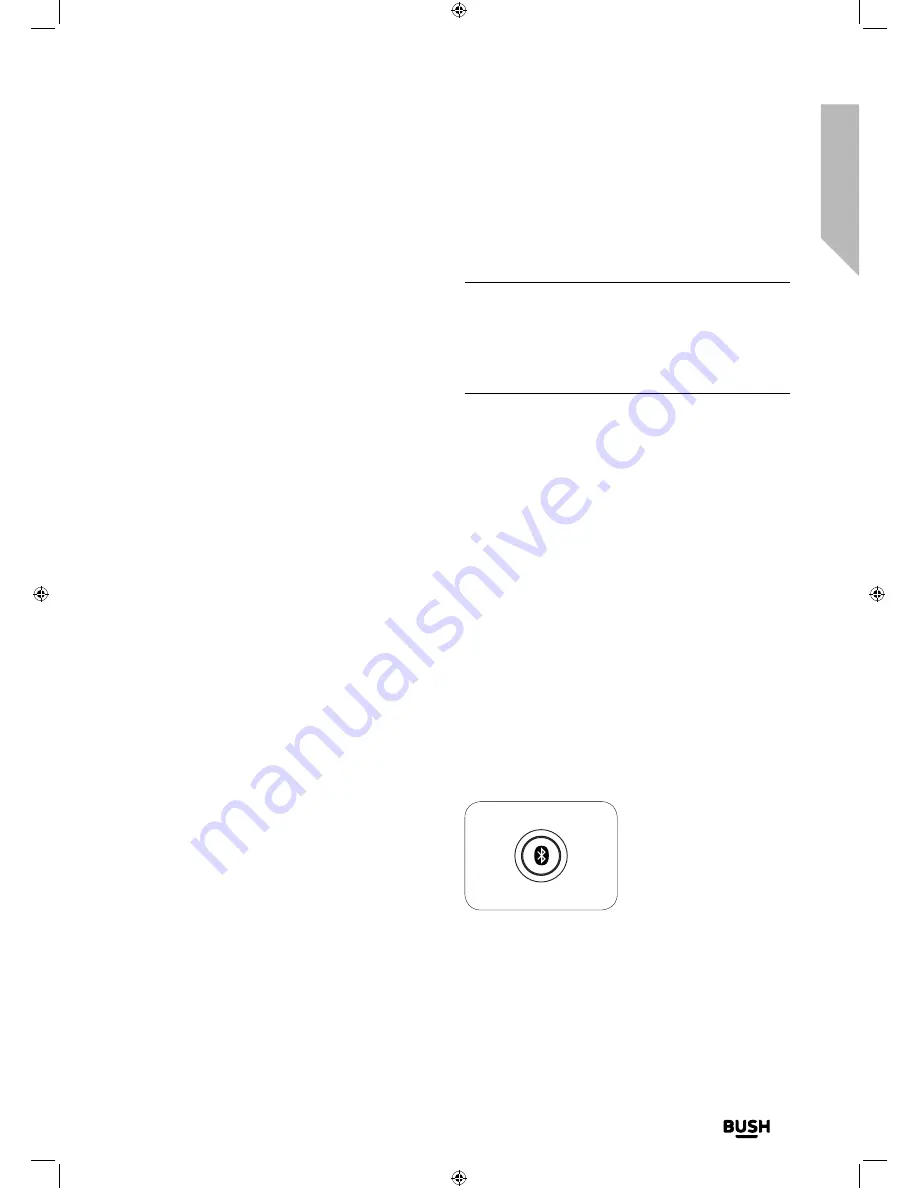
Using your Turntable with Bluetooth
Let’s get started
Using your Turntable with Bluetooth
15
or online at
www.argos-support.co.uk
If you still require further assistance, call one of our experts on
0345 600 3021.
Suspend play
To temporarily suspend playing your record.
1.
Use the tone arm lever to lift the tone arm and
stylus from the record.
2.
To resume play, use the tone arm lever to gently
lower the stylus onto your record again.
Recording to USB
With your Turntable you can record individual tracks,
pieces of music or entire records directly to a USB
stick. They will be saved as individual MP3 files within a
folder which the Turntable software will create, named
‘BUSHTT’.
1.
Insert a USB stick into the USB socket on the back
of the turntable. If your USB stick includes an LED,
this will turn on.
2.
Place your record onto the turntable felt mat.
3.
Check that you have removed the protective cover
from the stylus and unclipped the tone arm.
4.
Select the correct speed for your record by
pressing and releasing the 33 or 45 button as
appropriate.
5.
Use the tone are lever to lift the tone arm..
6.
Move the tone arm across to your record, the
turntable will begin to rotate automatically and the
red record LED will turn on.
7.
Use the tone arm lever to gently lower the stylus
onto the groove on your record. Your record will
begin to play and will automatically be recorded to
the USB stick.
8.
To stop the recording, use the tone arm lever to lift
the tone arm.
Recorded files are saved within a folder which the
Turntable software will create, named ‘BUSHTT’.
Each individual recording will be numbered,
e.g. the first recording will be numbered:
BUSH0001.MP3, the second recording will be
numbered BUSH0002.MP3 etc.
9.
To start the recording again, just use the tone arm
lever to lower the stylus back onto the record.
Note
: When you have a USB stick inserted into the
USB socket on the back of the Turntable you are in
record mode. Each time you lower the tone arm
onto a record the music will be recorded to the
USB stick. Each time you raise the tone arm, the
recording will stop.
10.
When you have finished recording, please remove
the USB stick from the USB socket on the back of
the Turntable.
Using Bluetooth mode
With your Turntable you can connect wirelessly to
other compatible Bluetooth devices and stream music,
which can then be heard through the Turntable stereo
speakers.
Before you can use your Turntable in Bluetooth mode
you need to ‘pair’ it with a Bluetooth capable device,
such as an iPod/iPhone/iPad/tablet/Android/other
phone/Computer.
1.
Press and release the large rotary control to Power
on your Turntable.
2.
Press and release the Bluetooth button to go to
Bluetooth mode. The blue power LED will flash
quickly whilst your product searches for Bluetooth
devices.
3.
On the device that you would like to connect to
your Turntable via Bluetooth (e.g. iPod/iPhone/
iPad/Android/other phone/Tablet/Computer), turn
on Bluetooth connectivity and ensure that it is
‘discoverable’.
Bluetooth button
Summary of Contents for TT1608
Page 1: ...Instruction manual TT1608 Turntable ...
Page 4: ...This page is left intentionally blank ...
Page 5: ...1 Safety information ...
Page 8: ...This page is left intentionally blank ...
Page 9: ...Getting to know your Turntable with Bluetooth 2 ...
Page 12: ...This page is left intentionally blank ...
Page 13: ...Using your Turntable with Bluetooth 3 ...
Page 18: ...This page is left intentionally blank ...
Page 19: ...Other information 4 ...
Page 22: ...This page is left intentionally blank ...
Page 23: ...Product support 5 ...
Page 28: ...Contact www argos support co uk Helpline 0345 600 3021 ...














































