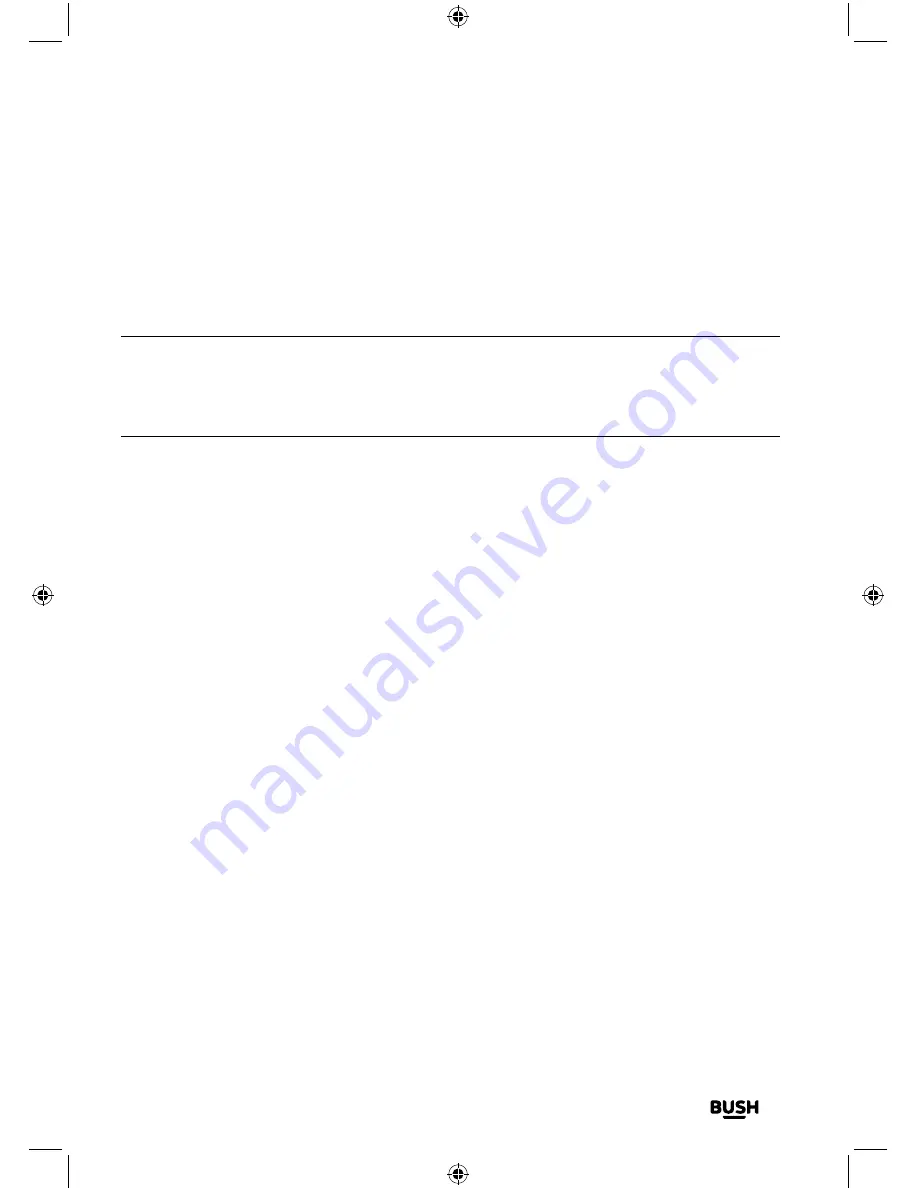
section of these instructions, or online at
www.argos-support.co.uk
If you still require further assistance, call one of our experts on
0345 600 3021
.
Other information
Helpful technical information
3.
Push 2 rawl plugs (not supplied) into the holes. Insert 2 screws (not supplied) into the
holes and tighten. Take care to leave enough space between the screw heads and the
wall.
Note:
You will need to ensure that the screws heads can fit into the wall mount points
on the back of your Micro and that they are long enough to sufficiently grip into the
rawl plugs and wall. You must also leave enough space between the screw head and
the wall for the screw head to fit into the mounts.
4.
Hang the Micro onto the screws. For secure mounting ensure the screw heads slide
firmly into the narrow part of the wall mount fixings on the back of the Micro.
Summary of Contents for WM2760DAB
Page 1: ...Instruction manual WM2760DAB ...
Page 6: ...This page is left intentionally blank ...
Page 7: ...1 Safety information ...
Page 12: ...This page is left intentionally blank ...
Page 13: ...Getting to know your Stereo Flat Micro System 2 ...
Page 24: ...This page is left intentionally blank ...
Page 25: ...3 Using your Stereo Flat Micro System ...
Page 40: ...This page is left intentionally blank ...
Page 41: ...Other information 4 ...
Page 46: ...This page is left intentionally blank ...
Page 47: ...Product support 5 ...
Page 54: ...This page is left intentionally blank ...
Page 55: ...This page is left intentionally blank ...
Page 56: ...Contact www argos support co uk Helpline 0345 600 3021 ...














































