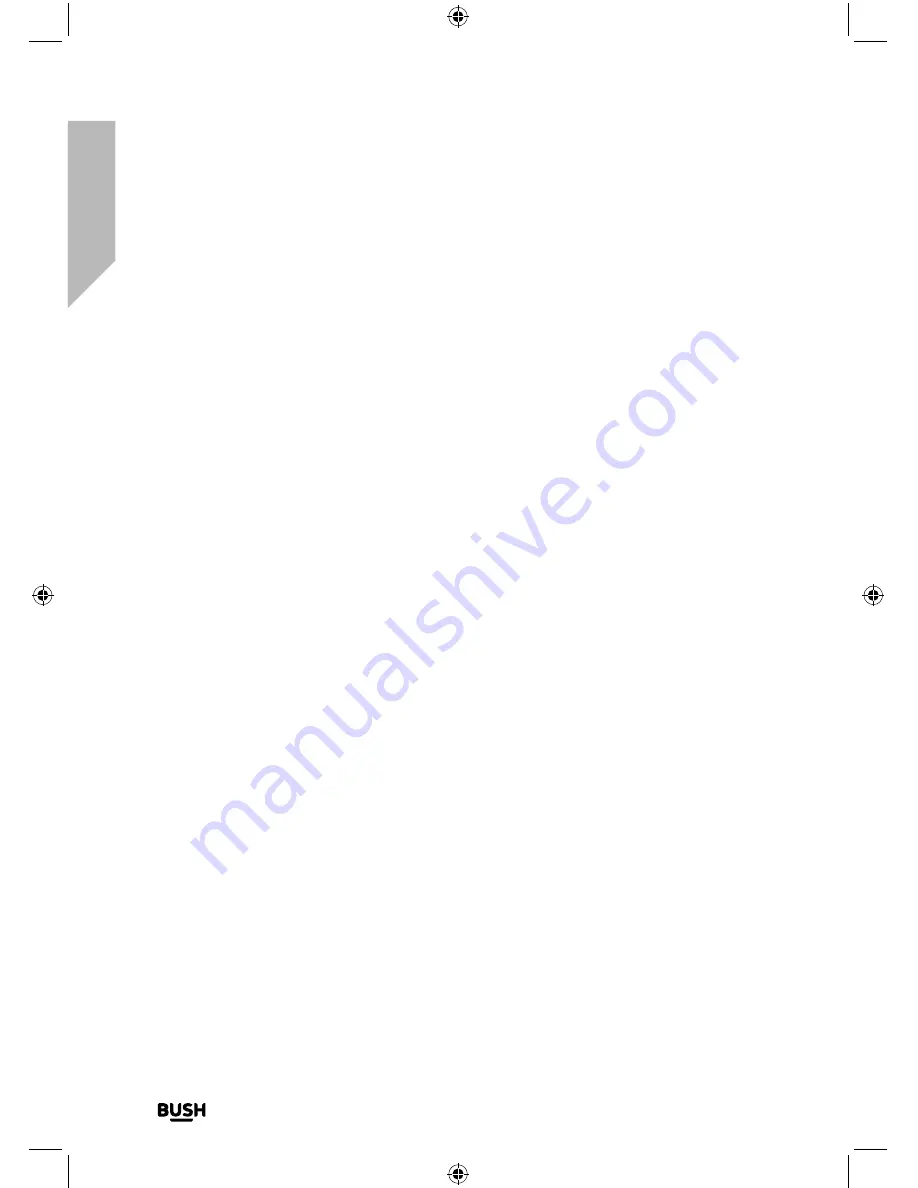
Using your Retro Analogue Clock Radio
20
If you require any technical guidance or find that your product is not operating as intended, a simple solution can often be found in the
Troubleshooting
Using your Retro Analogue Clock Radio
Let’s get started
Power on
1.
Short press the Power button to switch on your Clock Radio. An FM radio frequency,
such as 87.5 will be displayed.
Display the Digital clock time.
1.
When an FM radio frequency is displayed, short press the Power button to display the
digital clock time.
2.
Short press the Power button again to return to the FM radio frequency display.
Adjusting the volume
Volume -
• Short press: Decreases the volume
• Long press: Progressively decreases the volume
• Short press: Increases the volume
• Long press: Progressively increases the volume
Dim the digital display
1.
Short press the Dimmer button to dim the display. Short press the Dimmer button
again to brighten the display.
Power o
ff
1.
Long press the Power button to switch off your Clock Radio. OFF will be displayed,
followed by the Standby digital clock display.
Summary of Contents for WO322
Page 1: ...Instruction manual WO322 ...
Page 6: ...This page is left intentionally blank ...
Page 7: ...1 Safety information ...
Page 12: ...This page is left intentionally blank ...
Page 13: ...2 Getting to know your Retro Analogue Clock Radio ...
Page 18: ...This page is left intentionally blank ...
Page 19: ...3 Using your Retro Analogue Clock Radio ...
Page 24: ...This page is left intentionally blank ...
Page 25: ...Other information 4 ...
Page 28: ...This page is left intentionally blank ...
Page 29: ...Product support 5 ...
Page 34: ...This page is left intentionally blank ...
Page 35: ...This page is left intentionally blank ...
Page 36: ...Contact www argos support co uk Helpline 0345 600 3021 ...
















































