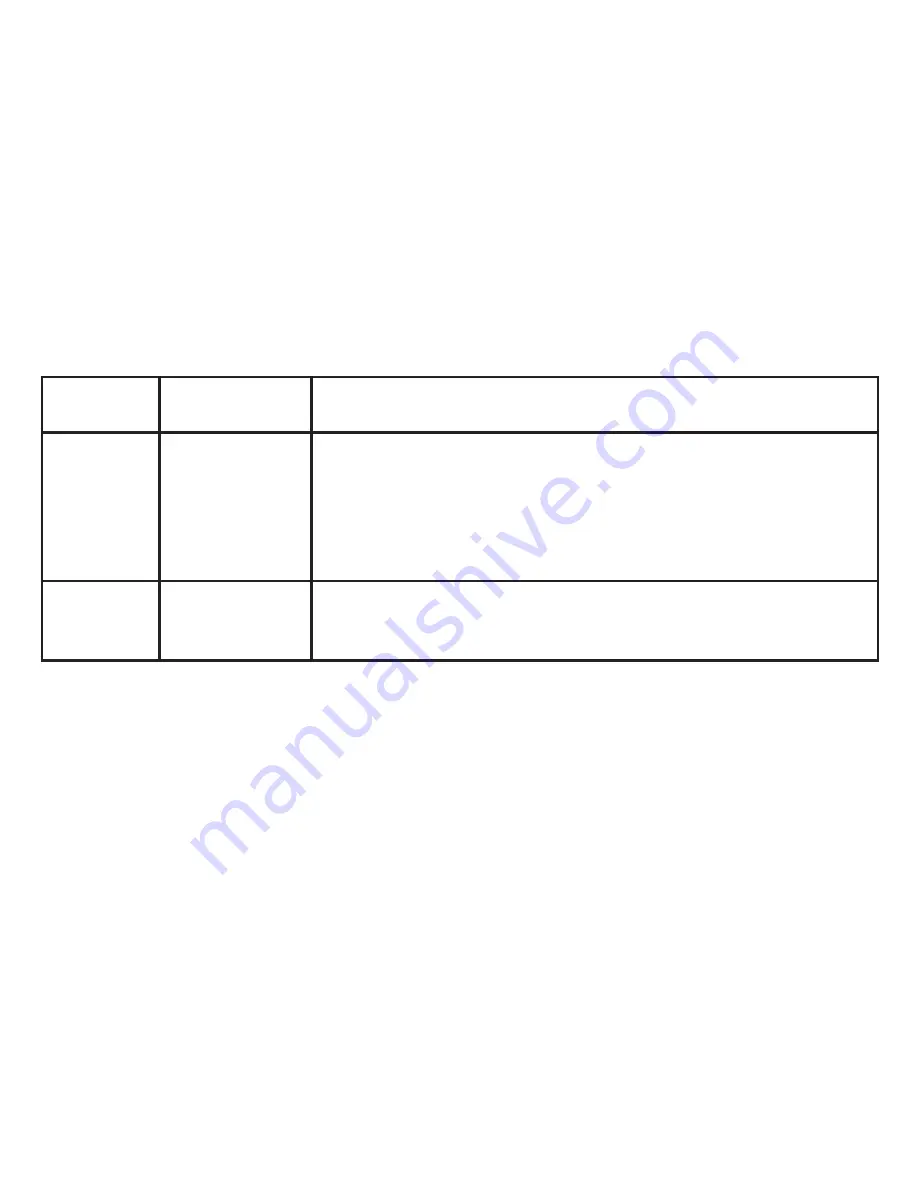
15
Parameter
Settings
(Bold=Default)
Function/Description
Protect
Single
, All, Select
Select “Single” then press
OK
to protect the currently displayed (last) photo or video from
accidental deletion. Select “All” then press
OK
to protect all photos/videos stored on the SD card.
Select “Select” to choose from thumbnail images of all photos/videos stored on the card (use the
arrow keys to highlight the image you want, then press
MENU
), then press
OK
to protect the
selected image only. Use this function a second time to “unprotect” a previously protected image
if you decide you want to erase it.
thumbnail
Execute
Select “Execute” then press OK to view all photos/videos stored on the SD card as thumbnails
(multiple small images on one screen). Use the arrow keys to highlight the image you want,
then press MENU to view it full screen.
PLAY (REVIEW) MENU












































