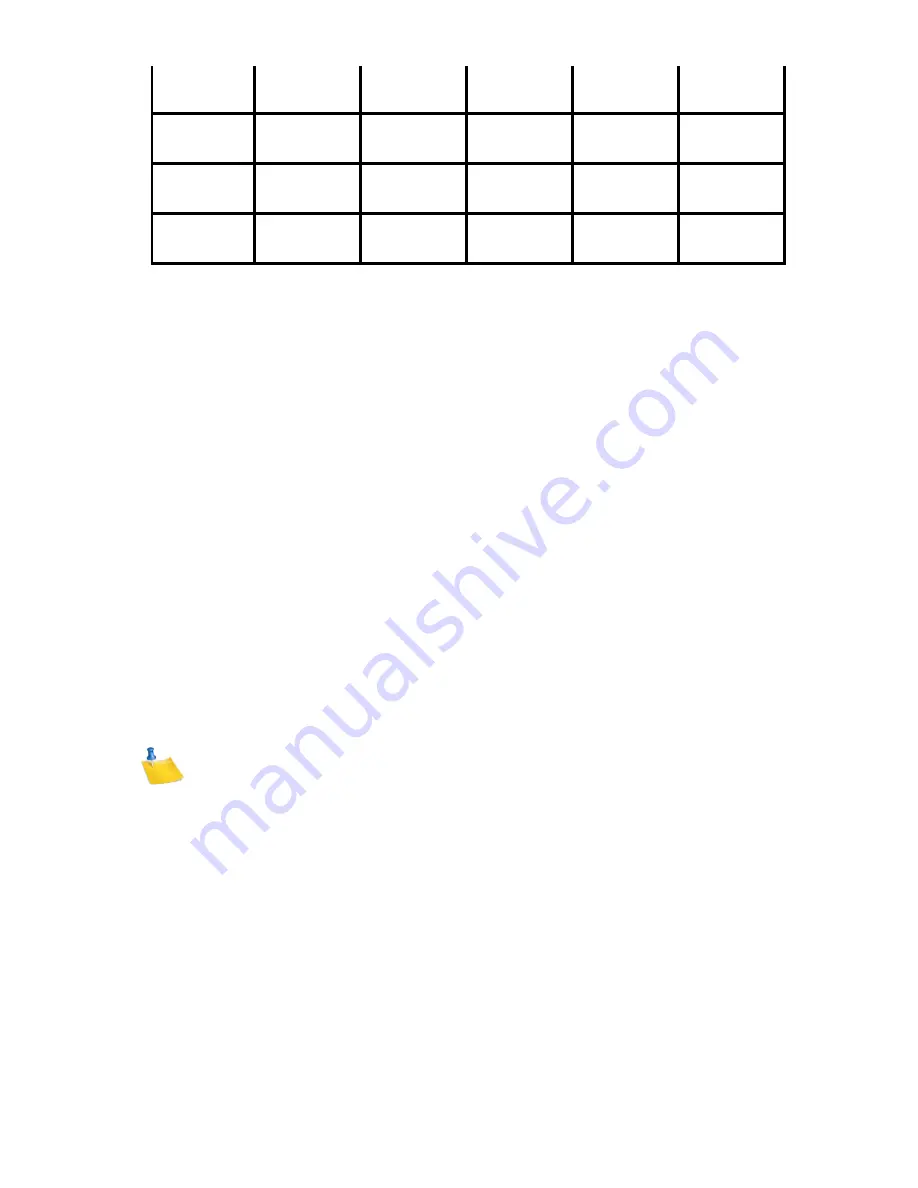
4
1080P
50
99
193
404
790
720P
83
165
323
673
1317
WVGA
111
220
430
898
1757
VGA
149
296
578
1206
2360
1.4
USB Function
This product can be connected via USB to a computer or TV.
The camera is connected to the USB port of the computer via the
USB data cable, and the key is dialed to TEST. The camera displays
the "MSDC" character and the operation key is disabled.
In the "My Computer" to find a removable disk, this time through
the computer on the camera SD card to read and write operations.
The camera is connected to the RCA of the TV via the TV cable and
the camera function switch to the "TEST" test preview mode. Select
"REPLAY" to view the image file in the camera.
Note: After receiving the TV, the camera display
automatically turns off!
1.5
Attention
On “TEST” mode, camera will be auto power off while no keypad
controlling. Please switch to “TEST” mode again if you want to continue
to use.
Please keep power on during upgrade process. After finishes upgrade, it




























