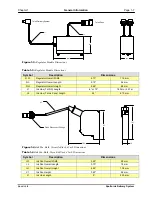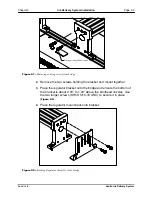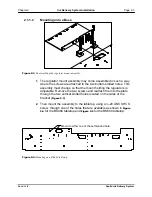Chapter 2
Ink Delivery System Installation
Page 2-6
2.2
Ink Delivery Module
The Apollo Ink Delivery Module (IDM) shown in
can be mounted on various
Buskro products including the BK700 controller, BK760/660/460 system, and BK1700
controller. This is accomplished by attaching an IDM mounting bracket on existing
BK700 or BK760/660/460 units, while on BK1700 controllers, the rack-mount compatible
IDM would be installed directly into a rack. The steps required to install the Ink Delivery
Module(s) are as follows:
1. Attach the ink delivery module bracket to the controller.
2. Secure the IDM on the bracket or rack.
3. Attach the ink line(s) to the regulator module(s).
4. Attach the power cord and serial communication cables.
Note:
The IDM should always be placed to the right of any controller, if a choice is given, by default
before it is placed on the left. This allows easier maintenance if it is ever required.
2.2.1 BK460/660 Controller Installation
Figure 2-9:
Apollo IDM mounted on a BK460/BK660 Controller
Buskro Ltd.
Apollo Ink Delivery System