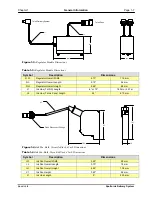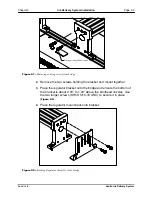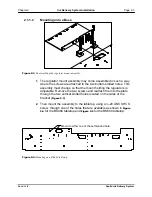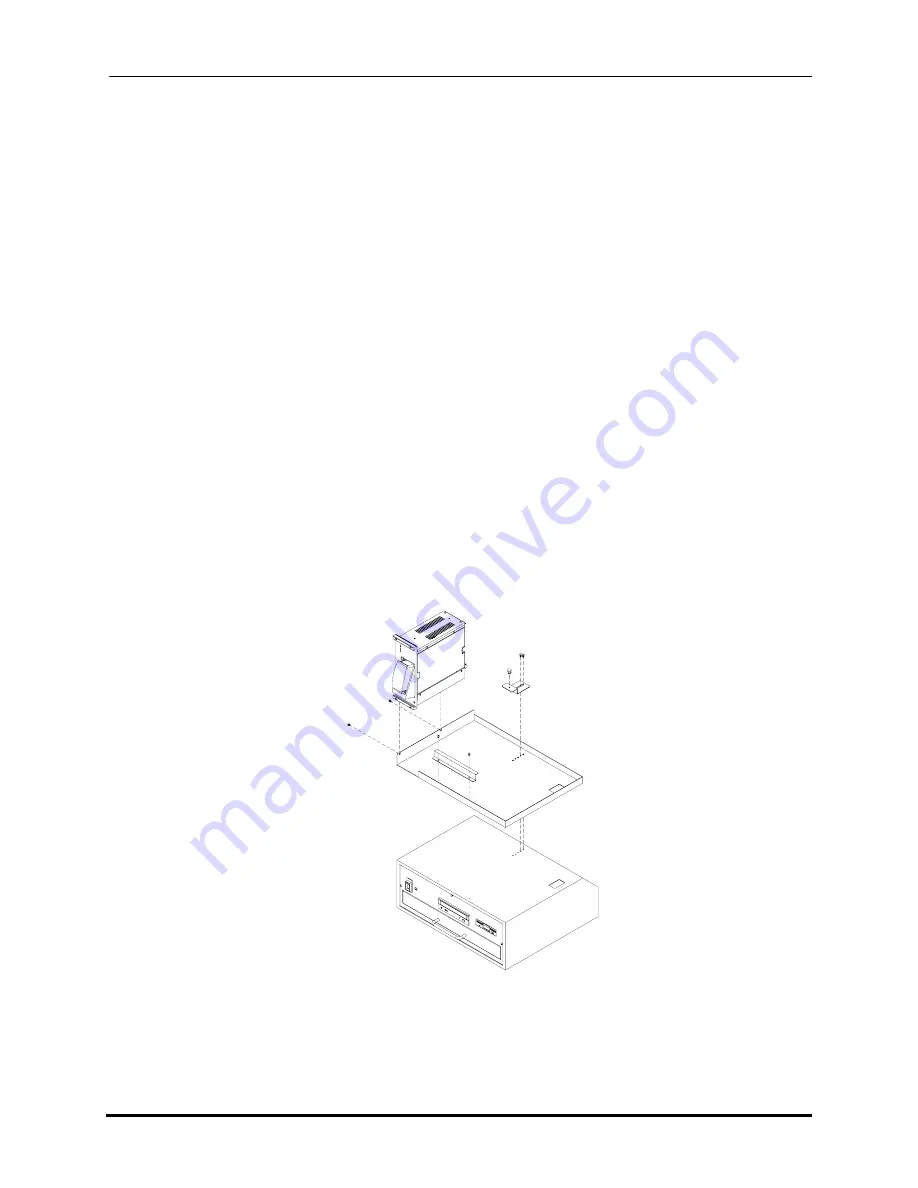
Chapter 2
Ink Delivery System Installation
Page 2-7
2.2.1.1
Attaching the IDM bracket to the BK460/660 Controller
1.
Remove the two monitor brackets located on the top of the controller
console.
2.
Disconnect all cables from the monitor and remove the monitor from
the top of the computer module. Set the monitor aside temporarily.
3.
Take the bracket and route all cables going through the top of the
controller through the rectangular slot.
4.
Line up the holes of the bracket with those on the top of the controller
console.
5.
Reattach the two monitor brackets back into place (
6.
Place the monitor back on top and reattach its cables.
7.
Ensure the serial cable and power cable are attached to the back of
the system (
8.
Route all cables except for the IDM’s power cable through the same
rectangular opening located at the top of the controller. Then route the
cables in the same path as the monitor’s cables.
Figure 2-10:
Apollo IDM mounted on a BK460/660 Controller.
Buskro Ltd.
Apollo Ink Delivery System