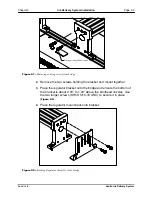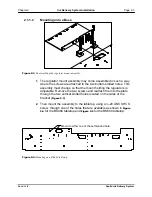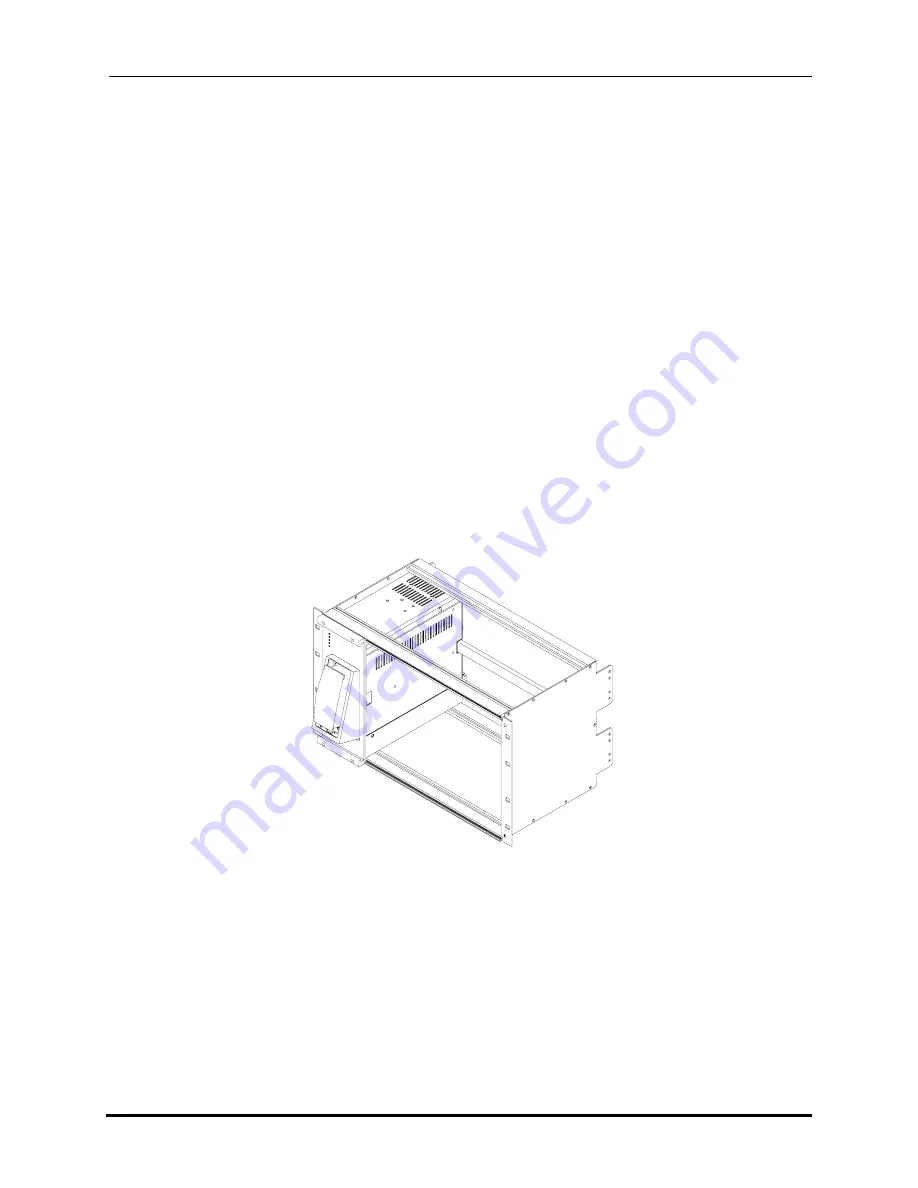
Chapter 2
Ink Delivery System Installation
Page 2-14
2.2.4 BK1700 Controller Installation
2.2.4.1
Attaching the IDM into the BK1700 Controller
The Apollo IDM does not require an extra bracket for the BK1700 controller as it is
designed to slide into the rack located at the top of the controller.
1.
Slide the Apollo IDM into the rack of the BK1700 controller. Be sure to
place it as far left as possible. Covers may have to be removed for this
operation.
2.
Secure the IDM to the rack by using the screws that are already in
place on the top and bottom of the IDM.
3.
Ensure the serial cable and power cable are attached to the back of
the system (
4.
Route both serial and power cable along the side of the controller. The
side door should be opened to facilitate this operation.
See
Figure 2-19:
Apollo IDM mounted into the BK1700 controller rack.
Buskro Ltd.
Apollo Ink Delivery System