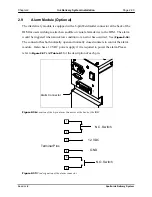Chapter 3
Operation
Instructions
Page 3-1
3.1
Apollo Ink Delivery Module (BK-IDM-4H)
The Ink Delivery Module (IDM) is powered through an IEC connector, which has an
input voltage range from 100-240 VAC @ 50/60 Hz. The power is turned ON using the
back panel rocker switch as shown in
. In order for the system to pump and
monitor ink levels, an RS232 connection must be made between the IDM and Buskro
Inkjet controller. The RS232 (DB9) receptacle is situated on the back panel of the IDM.
In addition, an optional alarm output is provided via a 6-pin connector for those users
wishing to add an external alarm device.
Note:
The system will only function with Buskro ink cartridges. Ink cartridges purchased
elsewhere will not enable the system to commence the ink pumping operation.
3.2
Front Panel Indicators
Situated on the front of the IDM, above the cartridge stall, is a series of 5 indicator LEDs
that show the state of the system. Indicator functions are summarized in
The IDS will only operate and start delivering ink when the ONLINE indicator is ON.
For troubleshooting using the LED indicators, refer to
ONLINE
?
INK
POWER
BK - IDM - 4H
Figure 3-1:
View of the IDM Indicator LED’s situated at the top of the module.
Buskro Ltd.
Apollo Ink Delivery System