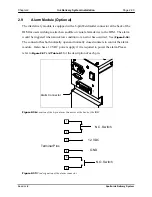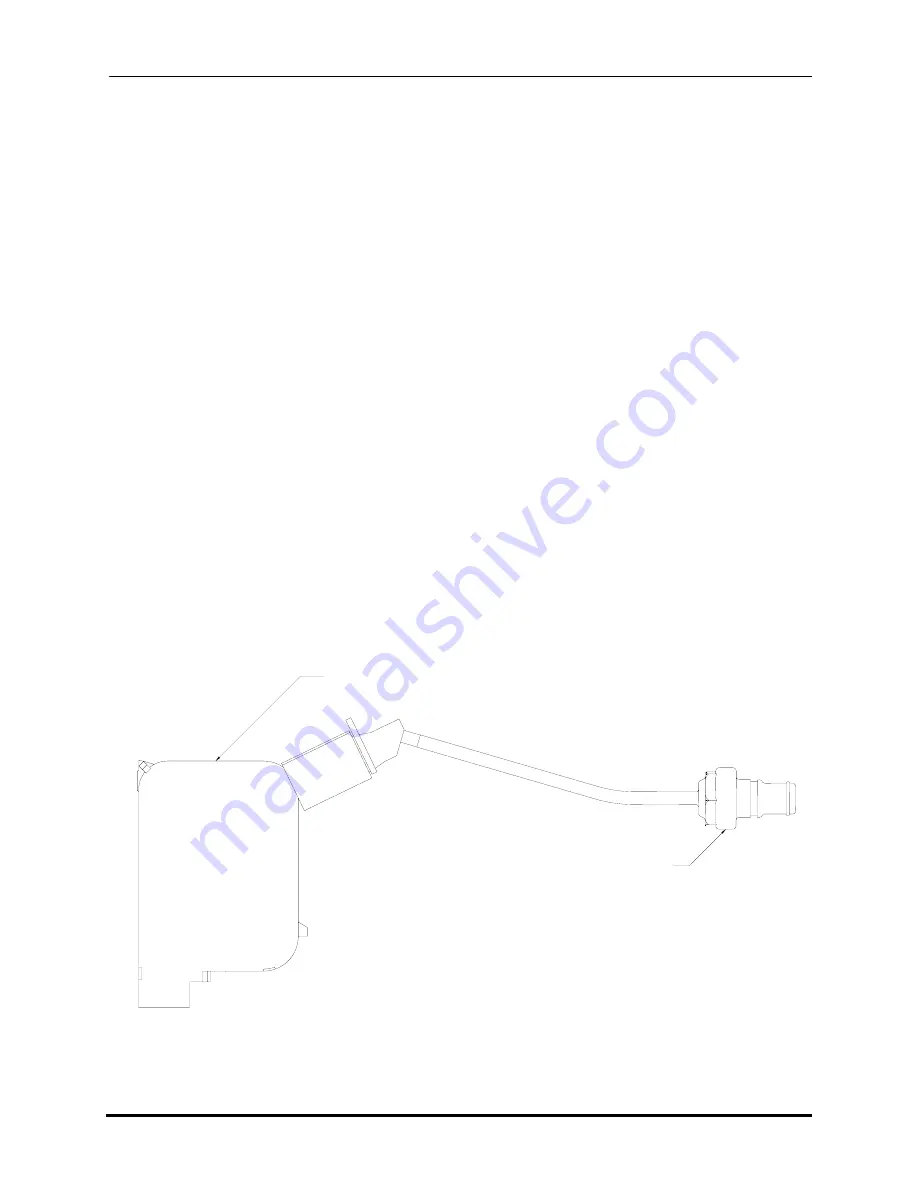
Chapter 3
Operation
Instructions
Page 3-6
continue using the cartridge until the system has detected an INK OUT condition (will not
be able to print at this point) or to replace the ink cartridge prior to the ink out occurrence.
3.3.3.1
Replacing an empty ink cartridge
1.
Manually stop the operation of the transport system when the LOW-
ON-INK condition has been achieved. When the INK OUT condition
has been achieved, the transport system will automatically stop.
2.
Remove the empty ink cartridge by following the instructions cited in
section 3.3.2.
3.
Insert a new ink cartridge by following instructions in Section 3.3.1.
4.
Ensure the system is properly activated as outlined in instructions
3.3.2.1.
3.4
Ink Pen Assembly
The ink pen assembly includes an ink pen and an interconnect tube assembly (
Both the ink pen and interconnect tube assembly are filled with ink when purchased. In
the event that there is an empty tube, it must be filled with ink to prevent air from entering
into the ink pen (
follow Section 4.1.4 to prime the ink line
).
Print Cartridge
Quick Disconnect Fitting
Buskro Ltd.
Apollo Ink Delivery System