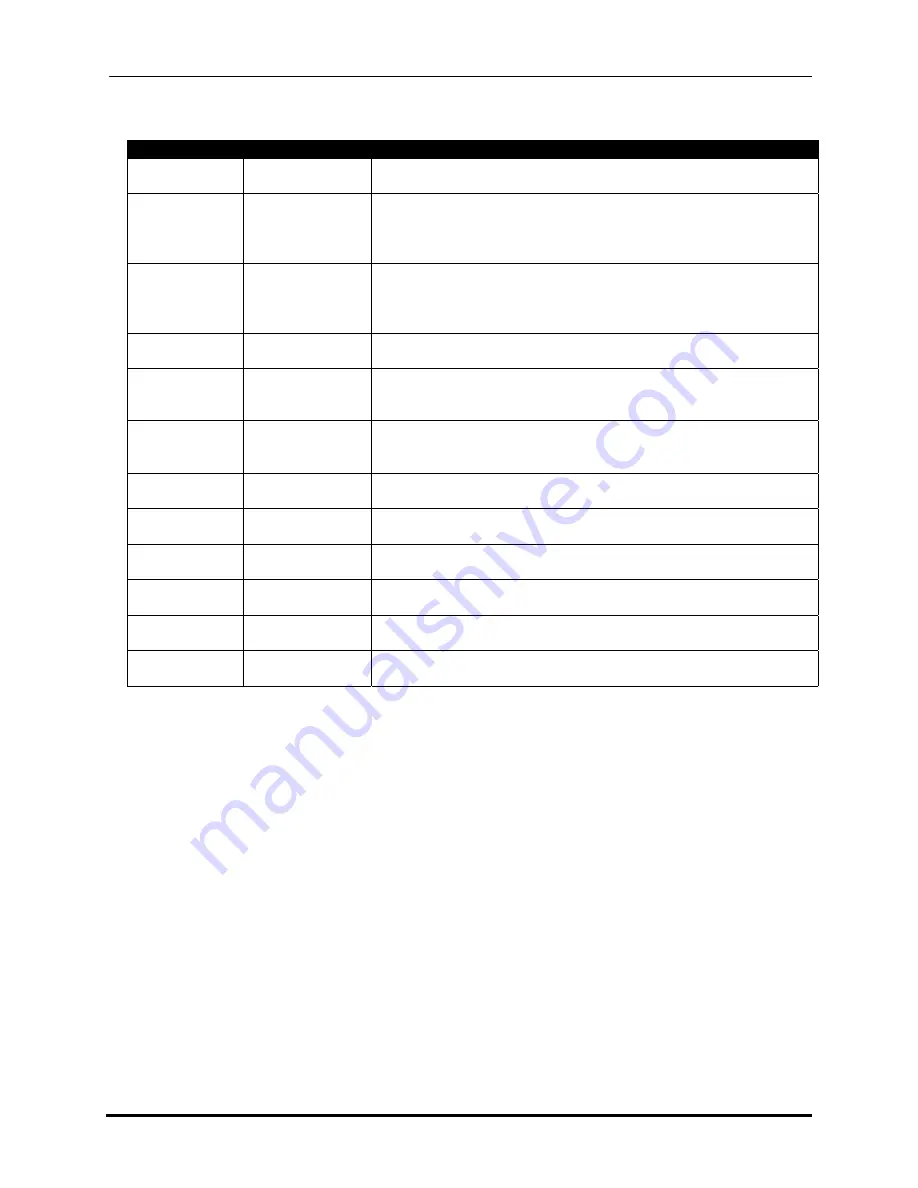
Chapter 4
User
Interface
Page 4-6
Table 4-1:
Head Diagnostic Tools
Test
Display
Description
Encoder Test
ENCODER
COUNT:
This display value should increase when the transport base is
running.
Peel Point
Label Sensor
Test
LABEL:
Insert labeling material between the peel point. The display
should read “BLOCKED” when a label is blocking the sensor
and “UNBLOCKED” when there is no label on the backing
material.
Front Product
Sensor Test
FWD PROD:
Physically block the product sensor with your hand (do not touch
the sensor). The display should read, “BLOCKED” when your
hand covers the sensor and “UNBLOCKED” when your hand is
clear.
Rear Product
Sensor Test
BAK PROD:
Not used on the standalone head. Same procedure as FWD
PROD test.
Bin Sensor
Test
BIN:
Physically block the bin sensor with your hand (do not touch the
sensor). The display should read, “BLOCKED” when your hand
covers the sensor and “UNBLOCKED” when your hand is clear.
Take-Up
Sensor Test
TAKE-UP:
Rotate the take-up spool one full rotation. The keypad display
should say “UNBLOCKED” during part of the rotation and
“UNBLOCKED” for the remainder of the rotation.
Jam Test
JAM:
Lifting the Jam lever should display “JAMMED”. Otherwise it
should display “NOT JAMMED”.
Front Door
Cover Test
COVER:
When the BK731 head front door is closed it should display
“CLOSED”. Otherwise it should display “OPEN”.
Label Drive
Motor Test
LABEL STEP:
The label drive roller should rotate counter-clockwise one step
each time
<ENTER>
is pressed.
Despool Drive
Motor Test
UNWIND STEP
<ENTER>
The despool drive motor should rotate clockwise one step each
time
<ENTER>
is pressed.
Take-Up Test
TAKEUP TEST
<ENTER>
When performed WITHOUT a roll of label installed, the take-up
spool should rotate clockwise and stop automatically.
Stop Relay
Test
STOP RELAY
<ENTER>
While the transport base is running, pressing
<ENTER>
will
cause the transport base to stop.
Buskro Ltd.
BK731 Labeler
Summary of Contents for BK731
Page 1: ...BK731 Labeler Part No 9100619 User s Guide V1 0 ...
Page 5: ...General Information Chapter 1 1 0 General Information Buskro Ltd BK731 Labeler ...
Page 12: ...BK731 Options Chapter 2 2 0 BK731 Options Buskro Ltd BK731 Labeler ...
Page 23: ...Mechanical Adjustments Chapter 3 3 0 Mechanical Adjustments Buskro Ltd BK731 Labeler ...
Page 31: ...User Interface Chapter 4 4 0 User Interface Buskro Ltd BK731 Labeler ...
















































