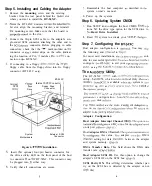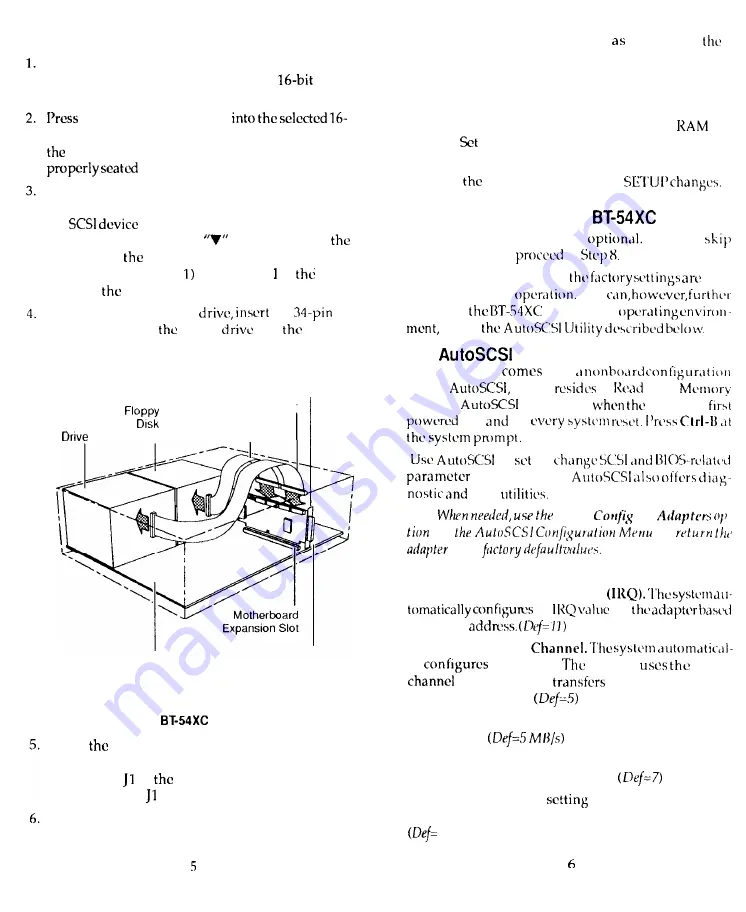
Step 5. Installing and Cabling the Adapter
Remove the
mounting
screw and the existing
bracket from the rear panel behind the
slot
where you want to install the
BT-54XC.
the BT-54XC downward
bit slot, align the mounting bracket, and reinstall
mounting screw. Make sure that the board is
in the slot.
Connect the 50-pin SCSI cable to the adapter’s sin-
gle-ended SCSI connector attaching the other end to
the
connector. Before plugging in cable
connectors, check that the
mark molded on
connector or
colored stripe on the cable (indicat-
ing the location of Pin matches Pin of
con-
nector on
BT-54XC.
If connecting to a floppy
the
floppy cable from
floppy
into
floppy
connector (BT-545C
only).
BT-54XC
Internal
Internal SCSI Connector
SCSI
Floppy Drive
Drive
Connector
System
External SCSI
Motherboard
Connector
Figure 4.
Installation
Insert
optional four-pin header connector for
the drive activity LED on the front panel of the host
to connector on
BT-54XC. This connector may
be plugged into either way.
Verify that all connections are secure.
7.
Reassemble the host computer
described in
system owner’s manual.
8. Power up the system.
Step 6. Updating System CMOS
1. Run SETUP and configure the host CMOS
op-
tions.
the drive type option for the SCSI drive to
No
Hard Drive Installed.
2.
Reset
system to activate your
Step 7. Configuring the
Host adapter configuration is
You may
the following and
to
For most card installations,
suit-
able for successful
You
configure
to suit your
u s i n g
The
Utility
The BT-54XC
with
utility,
which
in
Only
(ROM).
is available
system is
up
at
to
or
configuration.
disk
Tip:
Auto
All
on
to
to its
Adapter Configuration
Host Adapter Interrupt Channel
an
for
on its port
Host
Adapter DMA
ly
this value.
adapter
D M A
setting for data
between the adapter
and system memory.
DMA Transfer Rate.
This field shows the DMA data
transfer rate.
Host Adapter SCSI ID.
Use this option to change the
adapter’s SCSI ID on the SCSI bus.
SCSI Parity ON.
This
determines whether par-
ity on the SCSI bus is detected by the adapter or not.
Yes)