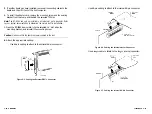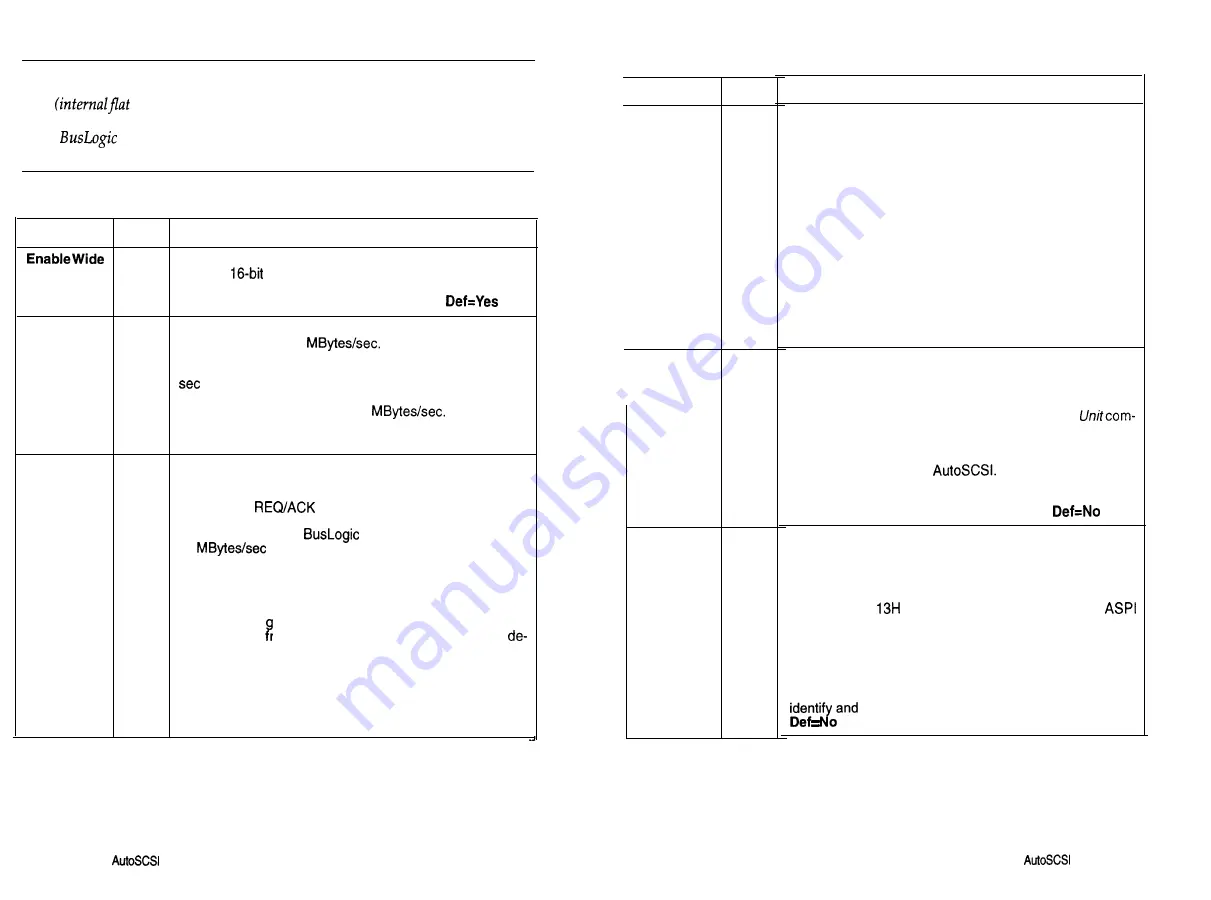
Caution:
Data errors may indicate external SCSI cables do not adhere to new
SCSI specifications requiring higher quality cables for faster SCSI data transfer
rates
ribbon type is not a problem). Attached devices may not be prop-
erly terminated or may require active termination at the device end on the SCSI
cable.
adapters include active termination when the Host Adapter SCSI
Terminators option is enabled.
Table 3-4. Configure Device Option Descriptions
1
Option
Value
Description
Yes
Negotiation No
By default the Enable Wide Negotiation option is enabled,
allowing
data transfers on the SCSI bus. Disable this
option only if you have an older eight-bit SCSI device that is
unable to respond to wide SCSI negotiation.
Enable Fast
Yes
Transfer
No
Many devices are capable of transferring data across the
SCSI bus at 10 to 20
Enabling this option can
significantly increase performance in some applications if
the attached device can also support the faster 20 MBytes/
data rate. This option works together with the
Enable
Sync Negotiation
option. Yes enables the adapter to nego-
tiate a transfer rate from 20 to 8
No limits the
adapter to negotiating a transfer rate from 10 to 8 MBytes/
sec.
Def=Yes
Enable Sync
Yes
Negotiation No
Use this option to enable or disable the synchronous data
transfer negotiation between the adapter and each SCSI
device connected to the SCSI bus. The SCSI protocol de-
termines the
offset and the data transfer rate for
synchronous data transfers between an initiator and a tar-
get on the SCSI bus.
boards are capable of up to
20
SCSI data transfers. However, the actual
data transfer rate is determined by the SCSI target device if
the device has a transfer rate lower than that of the adapter.
This option is offered because some classes of SCSI devic-
es do not support synchronous data transfer. An attempt to
perform this ne otiation protocol may result in an unpredict-
able response rom the SCSI device. Check your SCSI
vice manual before enabling this option.
Select Yes to allow the adapter to initiate synchronous ne-
gotiation; select No to allow the target device to initiate syn-
chronous negotiation. If the target doesn’t initiate
synchronous negotiation then data will transfer across the
SCSI bus in asynchronous mode. Def=Yes
Table 3-4. Configure
Device Option Descriptions (Continued)
Option
Enable Dis-
Yes
connection
N o
BIOS Sends
Start Unit
Command
Ignore in
BIOS Scan
Value
Yes
No
Yes
No
Description
Use this option to enable or disable SCSI disconnection on
each target device. This option allows a SCSI device to dis-
connect itself when the device is not ready for data transfer.
When multiple devices are connected to the same SCSI
bus, SCSI disconnection allows SCSI devices to perform
seek operations in parallel and thus improve overall SCSI
bus performance.
Higher Performance. In DOS applications only, perfor-
mance can be increased by disabling disconnection. This
should only be done when there is only one device attached
to the SCSI bus or only one device will be running at a time.
This option must not be disabled when running UNIX, Net-
Ware, OS/2 or other Non-DOS operating systems. Many
operating systems require this option to be enabled, even
with a single disk device attached to the SCSI bus, to pre-
vent the possibility of system failure.
Def=Yes
This option allows you to identify the drives whose motor
spin-up is sequentially controlled by BIOS at power-up. This
prevents all drives from spinning up at the same time. Disk
drives often have a spin-up jumper that allows the user to
select
Spin-up at Power-On
or
Spin-up with Start
mand. This feature is only effective if BIOS is enabled. If
multiple adapters are installed, only the first BIOS needs to
be enabled to control this function across all adapters in-
stalled that also support
Yes allows BIOS to se-
quentially issue a Start Unit command at power-up. No
prevents BIOS from issuing this command (Devices are
normally enabled for
Spin-up at Power-On.).
This option allows you
to boot from drives at any SCSI ID
address. BIOS will first attempt to boot from SCSI ID 0. If
this ID address is selected to be ignored then BIOS will at-
tempt to boot from SCSI ID 1 and so on. This feature is also
useful when you want to exclude a removable device from
BIOS interrupt
support. You must install the DOS
driver to support any device that is selected to be ignored
by the BIOS scan.
This feature is only effective if BIOS is enabled. If multiple
adapters are installed, only the first adapter’s BIOS needs
to be enabled to control this function across all adapters in-
stalled that also support AutoSCSI. When No, BIOS will
register the device at the specified SCSI ID.
3-10
n
Using the
Utility
Using the
Utility
n
3-11
Summary of Contents for BT-956C
Page 1: ...m w h 0 0 0 m z n ...