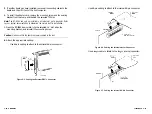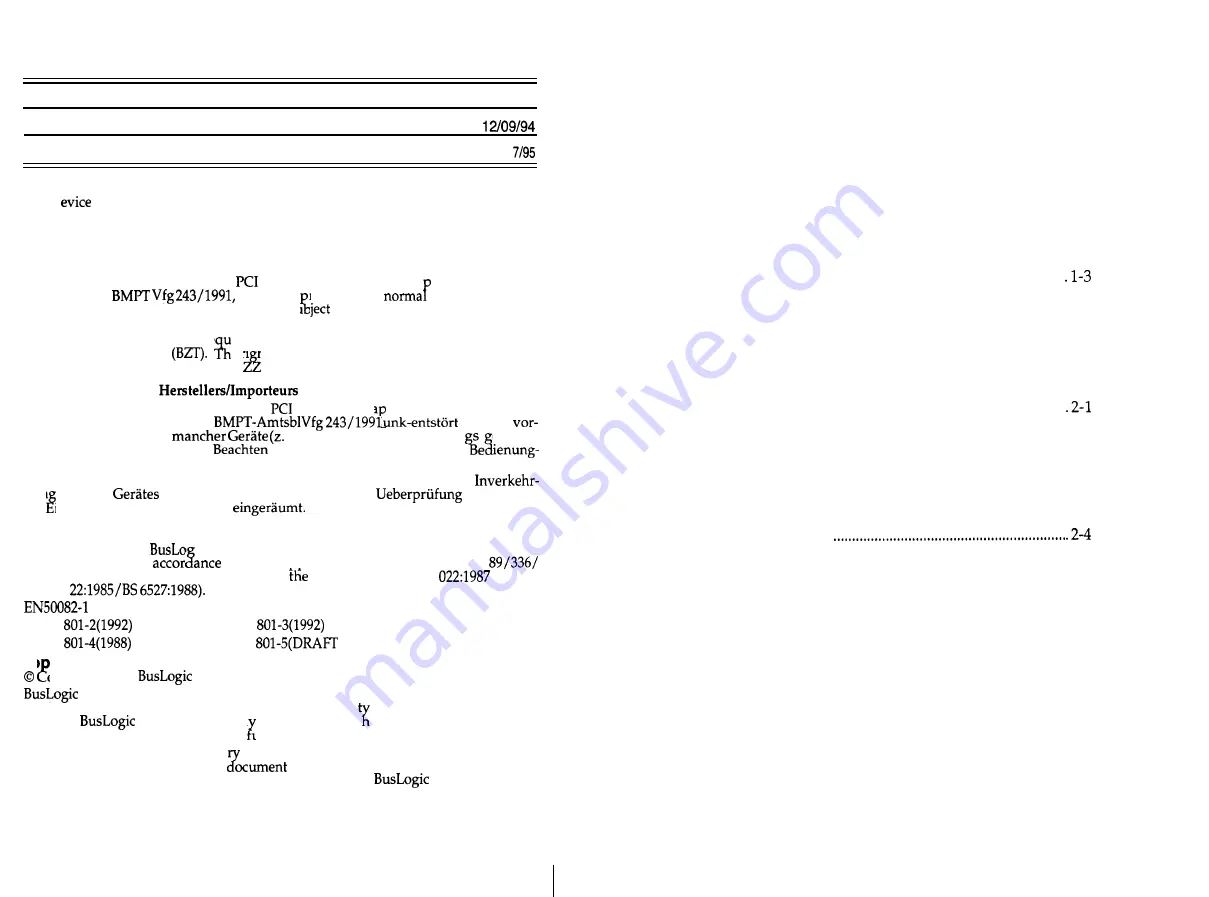
Revision Historv
Table of Contents
Revision Change
Activity Date
A
Release
B
Release
1 O/l
Compliance Statements
This
!
complies with Part 15 of the FCC Rules. Operation is subject to the follow-
ing two conditions: (1) this device may not cause harmful interference, and (2) this de-
vice must accept any interference received, including interference that may cause
undesired operations.
Declaration of the Manufacturer/Importer
We hereby certify that the BT-956X
SCSI Host Adapter, in corn liance with the re-
quirements of
is RFI sup ressed.
equipment (e.g., signal generators) may be su
The
operation of some
serve the notices in the user’s manual.
to specific restrictions. Please ob-
The marketing and sale of the e
communication Permits
uipment was reported to the Federal Office for Tele-
e ri ht to retest this equipment to verify compliance
with the regulation was given to the
F.
Bescheinungung des
Hiermit wird bescheinigt, das BT-956X
SCSI Host Ada ter
in Uebereinstimmung
mit den Bestimmungen der
ist. Der
schriftsmassige Betreib
B. Messender) kann allerdin s ewissen
Einschrankungen unterliegen.
Sie deshalb die Hinweise in der e
sanleitung.
Dem Bundesamt fiir Zulassungen in der Telekommunikation wurde das
brin
die
en dieses
angezeigt und die Berechtigung zur
der Serie auf
inhaltung der Bestimmungen
EN 55 022 Declaration of Conformance
This is to
certify that
radio interference in
ic SCSI Host Adapter is shielded against the generation of
with the application of Council Directive
EEC, Article 4a. Conformity is declared by
application of EN 55
Class B
(CISPR
GENERIC IMMUNITY STANDARD
1) IEC
CRITERIA B; 2) IEC
CRITERIA A;
3) IEC
CRITERIA B; 4) IEC
1993) CRITERIA B
Co yright
opyright 1995
Inc. All rights reserved.
Inc makes no warranty of any kind with regard to this material, including, but
not limited to, the implied warranties of merchantabili
purpose.
is not liable for an errors contained
and fitness for a particular
erein or incidental or conse-
quential damages in connection with umishing, performance or use of this material.
This document contains proprieta
rights are reserved. No part of this
information which is protected by copyright. All
may be photocopied, reproduced or trans-
lated to another language without prior written consent of
Inc.
Trademarks
Company and product names are trademarks or registered trademarks of their respec-
tive companies.
Section 1: Introduction
Configuration .................................................................................... l-2
Hardware Requirements ................................................................. 1-3
Software Requirements ..................................................................
Device Driver Needs.. ............................................................... 1-4
Supported Operating System/Driver Support.. ................... l-4
Reference Documents ...................................................................... 1-6
Specifications ..................................................................................... l-6
Section 2: Installation
What’s
Covered in This Section ....................................................
Unpacking ......................................................................................... 2-2
Warranty Information ............................................................. .2-2
Installation Tools .............................................................................. 2-2
Connecting Peripherals ................................................................... 2-3
Cabling ........................................................................................ 2-3
Setting the SCSI Device ID.. .................................................... .2-4
Terminating SCSI Devices
How to Terminate the BT-956C ............................................... 2-6
How to Terminate the BT-956CD ........................................... 2-6
Configuring the Board Jumpers ..................................................... 2-8
Installing the Adapter ...................................................................... 2-9
Updating System CMOS ............................................................... 2-12
Powering
up the System.. ............................................................. .2-13
Testing
Adapter Connectivity ...................................................... 2-14
Hard Drive Setup ........................................................................... 2-15
Summary of Contents for BT-956C
Page 1: ...m w h 0 0 0 m z n ...