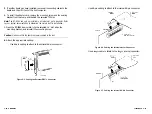Table of Contents, continued
Section 3: Using the
Utility
Bringing Up
.................................................................. .3-2
The Configuration Menu ................................................................. 3-3
Auto
All Adapters.. ..................................................... .3-3
Summary of Configuration ...................................................... 3 4
Select Adapter ............................................................................ 3-5
Configure Adapter .................................................................... 3-6
Configure Device ....................................................................... 3-8
Notes on Using Fast Transfer and Sync Negotiation...........3-9
Advanced Options .................................................................. 3-12
Notes on the
Option .................................................... 3-13
The Utilities Menu .......................................................................... 3-18
Format Disk .............................................................................. 3-18
Verify Disk................................................................................ 3-19
SCSI Device Information ........................................................ 3-20
Set SCSI Parameters ................................................................ 3-20
Section 4: Troubleshooting
Check the Installation Procedures ........................................ ..4-
Verify Host Adapter Configuration Settings ......................
Check Device Driver Compatibility ....................................... 4-2
Verify Adapter Connectivity ................................................... 4-2
Verify SCSI Device Configuration and Connectivity.. ....... 4
Section 5: Performance Tips
Section 6: Questions Answers
Appendix A: Configuration for Non-Conforming
PCI Motherboards
BIOS Address Configuration . . . . . . . . . . . . . . . . . . . . . . . . . . . . . . . . . . . . . . . . . . . . . . . . . . . . . . . . . A-2
Handling Motherboard Variations . . .
.A-3
Introduction
The
BT-956C and BT-956CD (BT-956X)
Wide SCSI Host
Adapters are intelligent
to SCSI bus master host adapters based on
BusLogic-designed, universal ASIC technology. Each provides a high-per-
formance interconnection between the Peripheral Component Intercon-
nect (PCI) bus and up to fifteen Small Computer System Interface (SCSI)
peripheral devices. The BT-956X offers device driver support for major in-
dustry standard operating systems as well as operating systems with em-
bedded
device drivers.
Jl Internal 68-pin
SCSI Connector
J2 Internal 50-pin
SCSI Connector
Pin
J3 LED
Connector
LED
J4 External
SCSI Connector
SCSI
Interface
Controller
Interface
CPU
Edge Connector
Figure l-1. The
Host Adapter
Introduction
n
Summary of Contents for BT-956C
Page 1: ...m w h 0 0 0 m z n ...