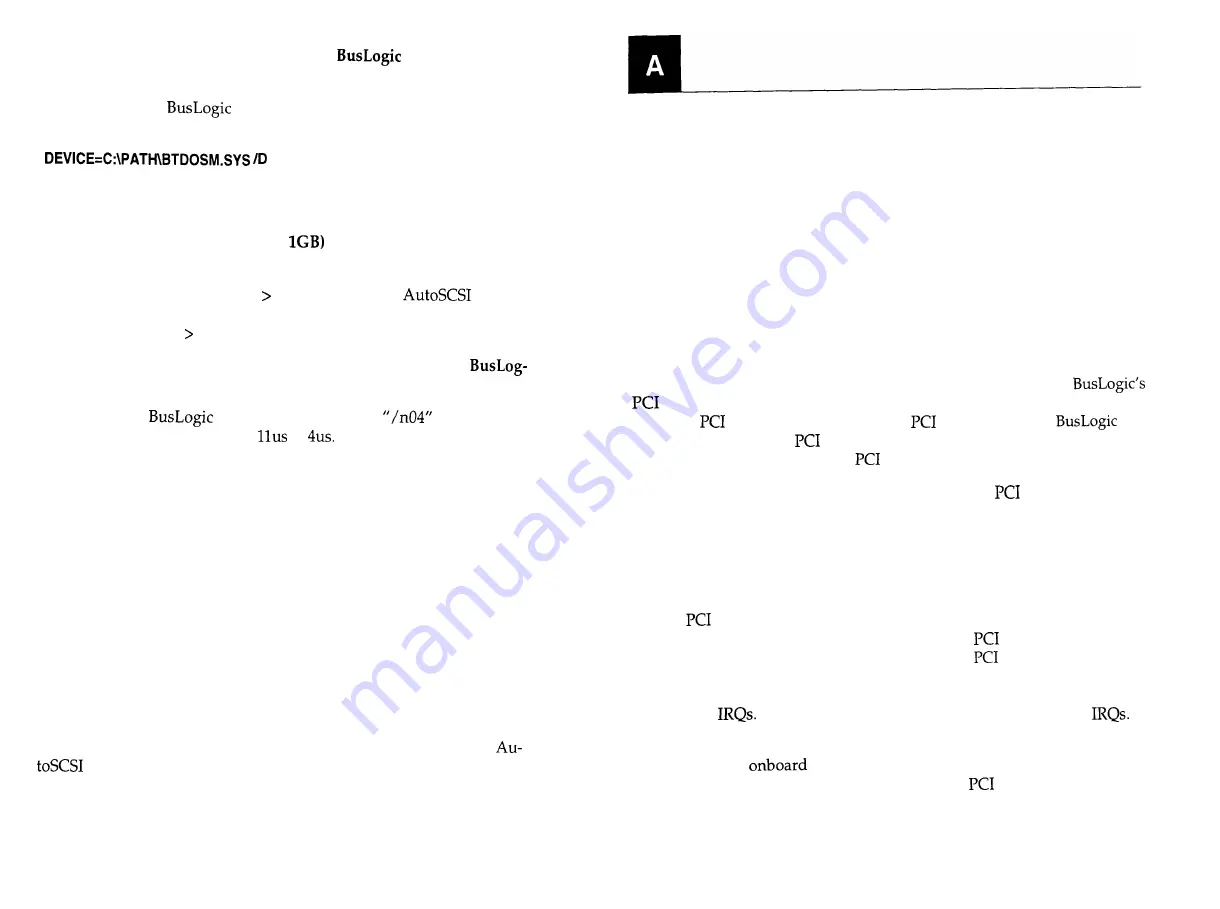
Q. I am connecting a SCSI tape drive to the
adapter, what de-
vice driver do I need to load?
A. You need to load
DOS Manager driver in CONFIG.SYS as
follows:
You also need tape backup application software from a third party,
such as Central Point or Sytos.
Q. I have a large capacity (more than
drive. When I run FDISK, it
recognizes only 1 GB capacity. What is the problem?
A. Make sure you enable the DOS 1 GB option in the
Config-
uration Menu. If an EISA card, you need to run the EISA configuration
file and enable Disk 1 GB support.
Q.
I have a floppy tape backup and it runs very slowly with the
ic SCSI adapter. What should I do?
A. When you load
DOS manager, use the
switch to re-
duce bus on time from default
to
Q. My system no longer boots from the IDE controller after I installed
a SCSI host adapter. What did I do wrong?
A. Disable the SCSI host adapter BIOS.
Q.
Why does my system lock up on boot-up after connecting to an ex-
ternal SCSI device?
A. Double check for proper SCSI bus termination and check connections
and cabling.
Q. I added a new SCSI device to one of the Model C SCSI host adapters.
either it is not seen or the system hangs when the host adapter BIOS
tries to scan it. Do I have the proper SCSI bus termination?
A. This problem occurs mainly because the new device is not FAST SCSI
II. You need to change the Enable Fast Transfer option to No in the
Configuration Menu. Disable the Enable Synchronous Negoti-
ation option too, if it is not supported by the device.
Configuration for Non-Conforming PCI
Motherboards
One of the objectives of products designed under the Peripheral Compo-
nent Interconnect (PCI) Specification 2.0 is to offer a plug-and-play capabil-
ity-simplified installation, optimized host resources and automatic
resolution of configuration conflicts. Configuration and set-up are per-
formed by the BIOS residing in the host system’s motherboard.
adapters are designed to take advantage of this support. However,
while the
adapter complies with the
2.0 specification,
has
encountered numerous
motherboards that do
not
conform to specifica-
tion, particularly with regard to
SCSI host adapter implementation.
The following discusses what to do to configure the
adapter when the
motherboard is not fully compliant. Refer to your motherboard system
documentation to determine which of these configuration adaptations is
the correct solution for your particular host system.
The non-conformance problem occurs in how the motherboard BIOS han-
dles interrupt request line (IRQ) assignments. There are inconsistencies
among
motherboards in how mapping requirements are met. Most op-
erating systems require an IRQ be assigned to a
slot or interrupt PIN
to operate. Where the mother board supports the
adapter, its BIOS will
automatically assign the IRQ value for all installed host adapters. Where it
is not, you will need to first define a BIOS address for the host adapter and
then assign
In some cases, no means are available to assign
For operating systems other than DOS, you need to assign the adapter an
IRQ. Currently,
BIOS running in the DOS environment does not
require an IRQ and you can successfully use the
adapter’s default con-
figuration.
6-4
l
Questions & Answers
Configuration for Non-Conforming PCI Motherboards
n
A-l
Summary of Contents for BT-956C
Page 1: ...m w h 0 0 0 m z n ...





































