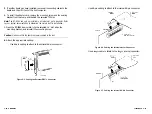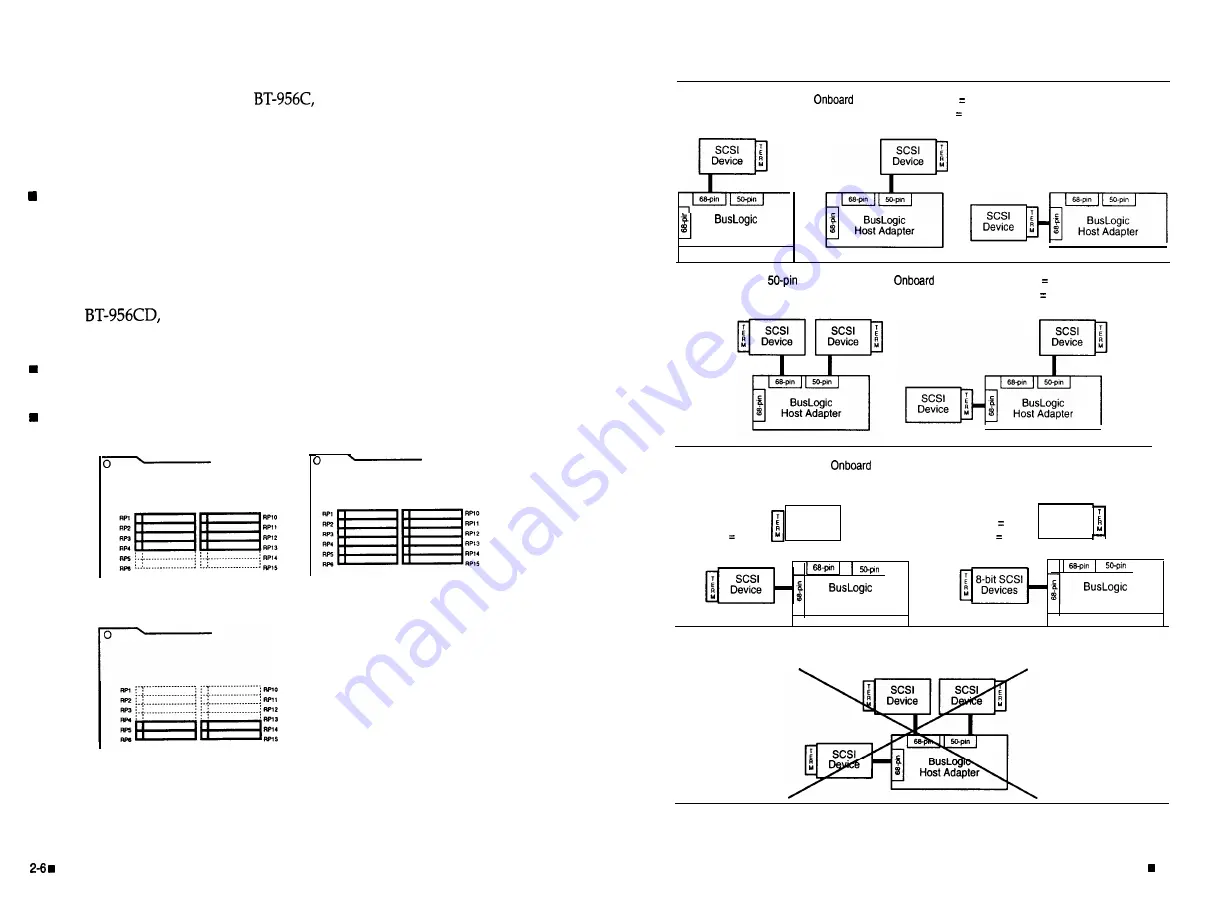
How to Terminate the BT-956C
To configure termination for the
use the
Adapter SCSI Terminators
ON
options on the AutoSCSI Configuration Menu (Section 3, “Using the
AutoSCSI Utility”). This menu offers two options:
n
Host Adapter Low Byte Terminators
Host Adapter High Byte Terminators
These options allow you to toggle between On and Off. By default both op-
tions are On.
How to Terminate the BT-956CD
For the
add or remove the terminator resistors found on the
adapter as needed. Figure 2-2 shows the BT-956CD terminator banks.
Low Byte: The top four pairs of terminators terminate data bits O-7.
n
High Byte: The last two pairs of terminators terminate data bits 8-15.
All terminators installed: Terminates all signals.
Low Byte: Terminates data bits O-7
All: Terminates all signals
High Byte:
Terminates data bits 8-15
Figure 2-2. BT-956CD Terminator Configuration Options
Only
one connector
is used.
termination: High Byte On
Low Byte On
Host Adapter
One 66-pin and the
connector are used.
termination: High Byte On
Low Byte Off
Both 66-pin connectors are used.
termination:
High Byte = Off
Low Byte Off
SCSI
Device
I
Host Adapter
High Byte On
Low Byte Off
SCSI
D e v i c e
I
Host Adapter
Using all three connectors is not permitted.
Installation
Installation
2-7
Figure 2-3. Adapter Configuration Options
Summary of Contents for BT-956C
Page 1: ...m w h 0 0 0 m z n ...