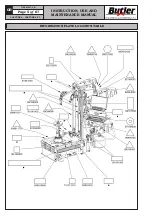INSTRUCTION, USE AND
MAINTENANCE MANUAL
GB
Page 19 of 67
Activation of “motor car” mode.
Activation of “light transport”
mode.
11.2.2 Assistance menu
When the machine is switched on, press
key
and enter the user password to display the following
page for the selection submenus listed in the left side:
Backup / Restore:
in order not to lose the memory
bank concerning the vehicles and customers, we
advise to frequently create a backup copy (saving).
For this purpose use a “flash disk” USB key.
The lost or cancelled data can be recovered through
restore procedure (if backup has been previously
executed).
Use the arrows
to select the required
submenu.
Press
key to confirm the selected choice.
Select “Programs backup” to save on the PC stored
data (eg: memory bank) on the USB key.
Press
key to display the following machine screen
page.
Once the presence of the USB key in the provided
“port” has been verified, press
key to display
the following screen page.
Press
key to cancel the operation.
Press
to give the go-ahead for the saving on the
USB key.
To close the assistance menu, use the arrows
, to position on “Calib end”, then press
key
to confirm and display the following page.
Now, if the previously executed changes must be kept
(DEFAULT TOOL or RT DIAMETER), press
key,
otherwise, press
to get out without saving the
previously executed changes.
CAPTURE 4 - CAPTURE 4 FI
7104-M007-4_B