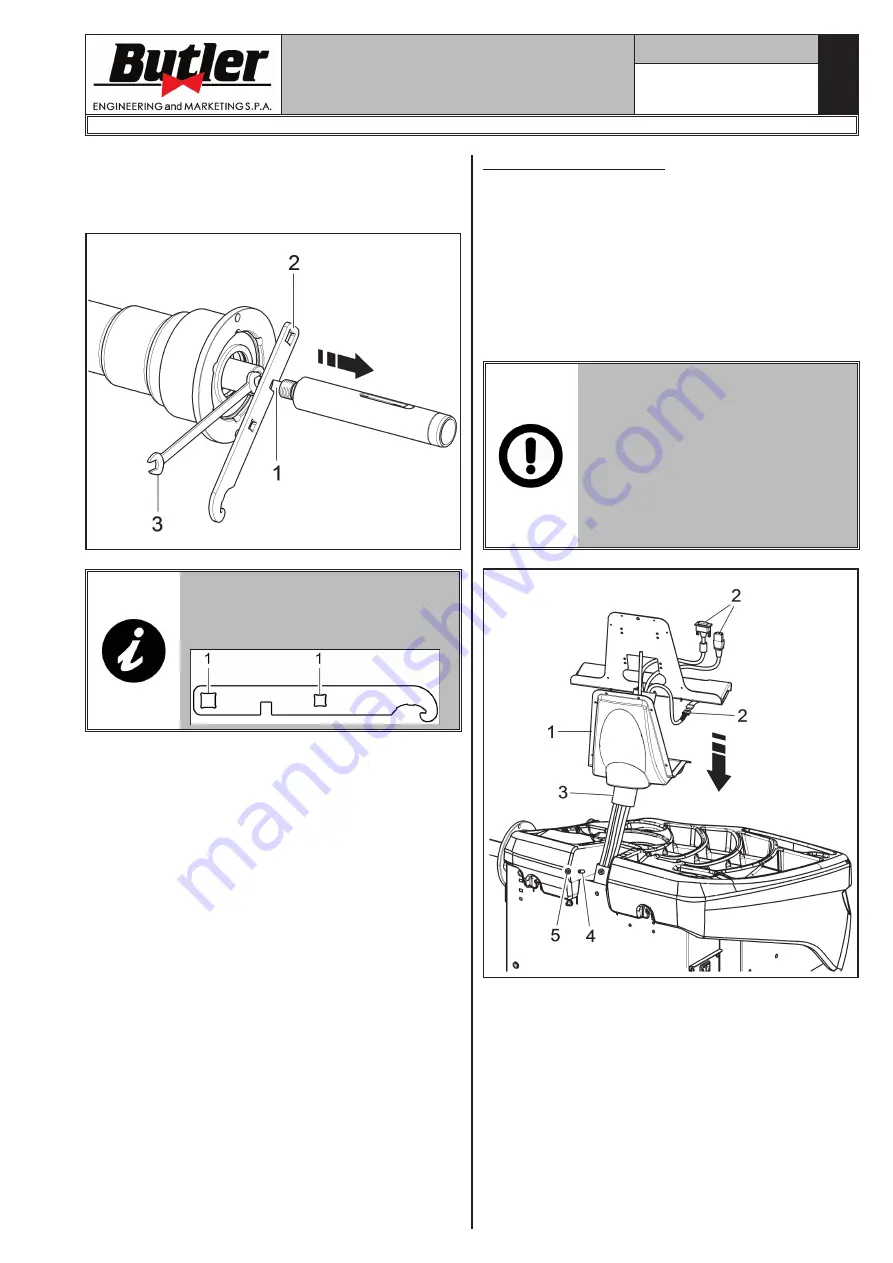
EN
Page 18 of 96
INSTRUCTION, USE AND
MAINTENANCE MANUAL
3. Remove pneumatic shaft bolt (
Fig.
_
11 ref. 1
) and
release the two inner rods with the special wrench
provided (
Fig.
_
11 ref. 2
) and a 12 mm wrench
(
Fig.
_
11 ref. 3
).
Fig. 11
FIT THE TORQUE SPANNER INTO
THE PROVIDED OPENINGS (REF.
1) OF THE SUPPLIED SPANNER
AND TIGHTEN TO 30 Nm (59 ft
•
lbs).
9.2.3 Monitor fitting
1. Place the monitor with its support in the immediate
vicinity of the mounting location. Support the casing
(
Fig. 12 ref. 1
), as shown in the figure, and insert
the monitor and keyboard cables (
Fig. 12 ref. 2
)
through the support pipe (
Fig. 12 ref. 3
).
2. Fit the support (
Fig. 12 ref. 3
), complete with cas-
ing (
Fig. 12 ref. 1
), in the provided seat. Block the
support with the dowel (
Fig. 12 ref. 4
) and the nut
(
Fig. 12 ref. 5
), supplied.
DURING THIS OPERATION, PAY
PARTICULAR ATTENTION TO
THE POWER SUPPLY CABLE, TO
THE HDMI CABLE AND TO THE
KEYBOARD CABLES
(
FIG. 12
REF. 2
)
IN ORDER NOT TO DAM-
AGE THEM.
MAKE SURE THEY HAVE BEEN
INTRODUCED IN THE SUPPORT
PIPE, AS SHOWN IN FIG. 12.
Fig. 12
1301-M001-02
LIBRAK360S - LIBRAK360PS - LIBRAK360WS - LIBRAK360PWS - LIBRAK360WSON - LIBRAK360PWSON - LIBRAK360PWSPRO - LIBRAK360PWS-MC - LIBRAK360PWS-OPEL
































