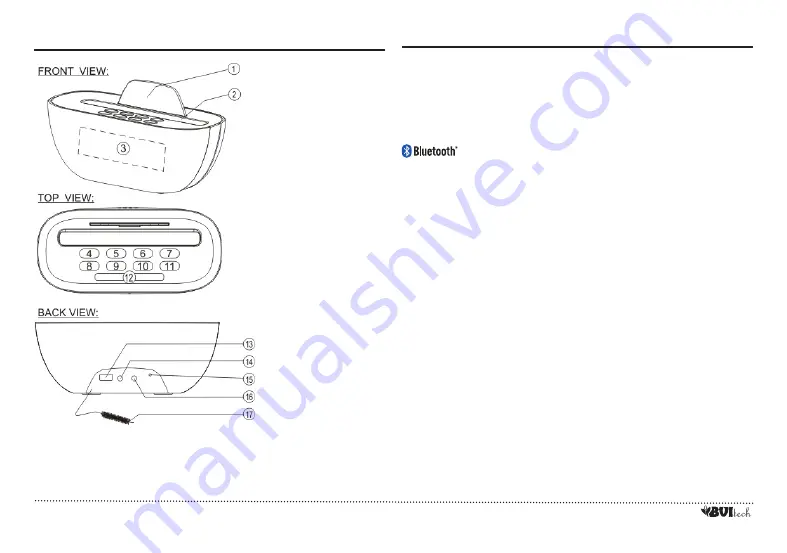
BV-Q-17
EN 10
LOCATION OF CONTROLS
1. Device rear support
stand
2. Slot for placing your
Device (Smart-
phone/ Tablet)
3. LED Display
4. BACK /
key
5. NEXT /
key
6. MEMORY key
7. ON/ OFF key
8. Vol
-
/
AL.MODE key
9. Vol
+
/
CLK Set key
10. FUNCTION key
11. PLAY/PAIR►
key
12. SNOOZE/
DIMMER key
13. USB output
charger port
14. AUX-Input socket
15. DC Input socket
(DC 5V )
16. Headphones
socket
17. FM antenna wire
DISPOSING AND CARE OF THE UNIT
This is a multi-functional unit: Elegant Alarm Clock Radio with Dim-
mer, Snooze and Sleep Timer. Equiped with Extra Soft White LED
Clock Display, Dual High Bass Suspension-Cone Stereo Speaker
System, PLL FM Stereo Radio Tuner, Build-In USB Charging Port,
Aux-In and AC Adaptor. Have Full Wrap Around Speaker Cloth De-
sign with Brushed Steel Trims.
The unit can connect to audio stream sources/ other devices by
®
and playback with high quality.
According to our creative thinking, innovations are created through
the basic needs of a challenging environment. As we continue distrib-
uting wellness and creative ideas for our people. This unique product
is designed for everyday use for the home or office and is a definite
asset of great use. To fully benefit from all the features and understand
the correct operation of this product, please read this instruction
manual thoroughly.
Warning:
Place the unit on a stable surface, away from sources
of direct sunlight or excessive heat or moisture. Protect your fur-
niture when place the unit on a natural wood and lacquered finish
by using a cloth or protective material between it and the furniture.
Never drop the unit or otherwise subject it to strong impact. Never
twist or bend the unit. Never try to take the unit apart. Never press
the keys of the unit with a ballpoint pen or other pointed object. Use
a soft, dry cloth to clean the exterior of the unit.
If the unit becomes very dirty, wipe it off with a cloth moistened
in a weak solution of water and a mild neutral household detergent.
Wring out all excess moisture before wiping the unit. Never use thin-
ner, benzene or other volatile agents to clean the unit. Doing so can
remove printed markings and can damage the case.
Make sure the unit is unplugged before cleaning
.
Summary of Contents for BV-Q-17
Page 2: ...BV Q 17 RU 2 FM 87 108 20...
Page 4: ...BV Q 17 RU 4 1 15 ON OFF 7 7 2 SET 9 3 4 5 12 24 SET 9 4 5 SET 9...
Page 16: ......


































