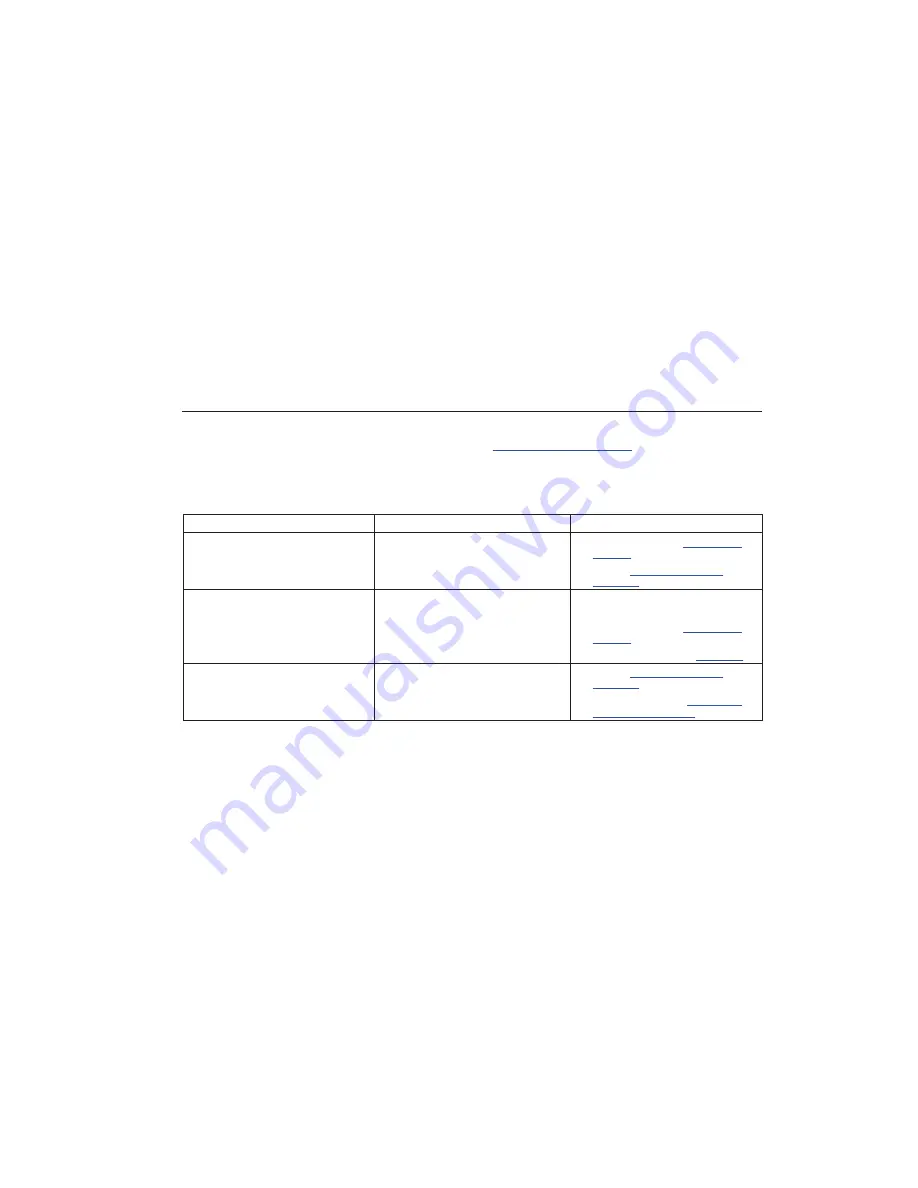
GasAlertMicroClip
Troubleshooting
Troubleshooting
If you are still unable to correct the problem, contact
BW Technologies by Honeywell
.
The detector’s electronics are protected from variations in
humidity and corrosive atmospheres. If you encounter a
problem, try the solutions listed in the following table.
Table 12. Troubleshooting Tips
Problem Possible
Cause Solution
The detector does not activate.
o
Depleted
battery
o
Damaged or defective detector
o
Charge battery (see
Charging the
Detector
)
o
Contact
BW Technologies by
Honeywell
The detector enters alarm mode
immediately when activated.
o
Sensor needs to stabilize
o
Low battery alarm
o
Detector requires calibration
o
Used sensor: wait 60 seconds
New sensor: wait 5 minutes
o
Charge battery (see
Charging the
Detector
)
o
Calibrate detector (see
Calibration
)
The activation self-test fails.
o
General
fault
o
Sensor
failure
o
Contact
BW Technologies by
Honeywell
o
Replace sensor (see
Replacing a
Sensor or Sensor Filter
)
39











































