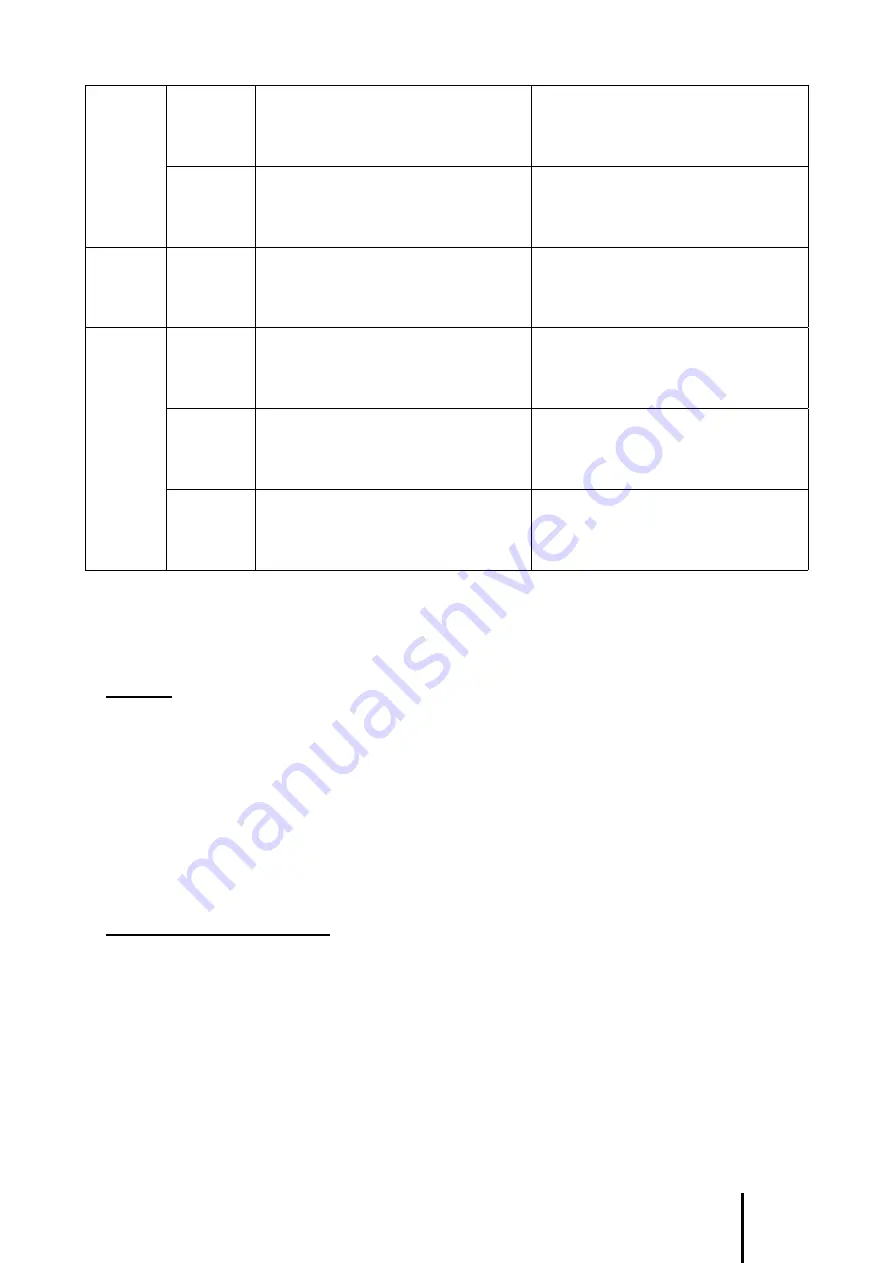
25
Manual
SOFTENER FER27-A6X
code P0011148 - Rev 1 - 15/03/2017
En
g
li
s
h
2
HOURS
00:00
Time setting : hours
ê
R
é
to change
Enter
to confi rm
Menu
to cancel
MIN
15:00
Time setting: minutes
ê
R
é
to change
Enter
to confi rm
Menu
to cancel
3
VOLUME
16 L
Specify the resin volume within the
softener, in liters.
ê
R
é
to select
Enter
to confi rm
Menu
to cancel
4
HARDN
F
Hardness unit choice:
°F or °dH
ê
R
é
to select
Enter
to confi rm
Menu
to cancel
IN
30 F
Enter the inlet hardness
ê
R
é
to select
Enter
to confi rm
Menu
to cancel
OUT
5 F
Enter the outlet hardness
ê
R
é
to select
Enter
to confi rm
Menu
to cancel
COMMISSIONING
Rinsing
The softener displays the message:
REGE?
Push the
Enter
key. The motor is running and
ASPI
is displayed in the screen.
Push the
ê
R
key as soon as the countdown starts. The motor is running and
CONTAC
and
RINCE
are on the screen. After few seconds, the countdown starts.
Progressively open the bypass tap
=> water fl ows from the hydraulic block to the drain through the
evacuation tube. Let it fl ow during about 1 minute in order to fully rinse the softener.
Stop this rinsing by pushing
ê
R
during 5 seconds.
Then
SERV
is displayed on the screen.
Residual hardness setting
The hardness is measured in degrees (French °f or German °dH degrees)
1°f = 10 milligrams of “lime scale” in one liter of water
1°dH = 1.78 °f
The hardness measurement is done with a kit of reactive stripes or colored reactive liquid. See further,
in the chapter Routine maintenance.
It is possible to blend the softened water produced by the device with raw water, using a blending unit
located on the rear side of the hydraulic block, in order to reach a residual hardness of few degrees
(value depending on the country habits).








































