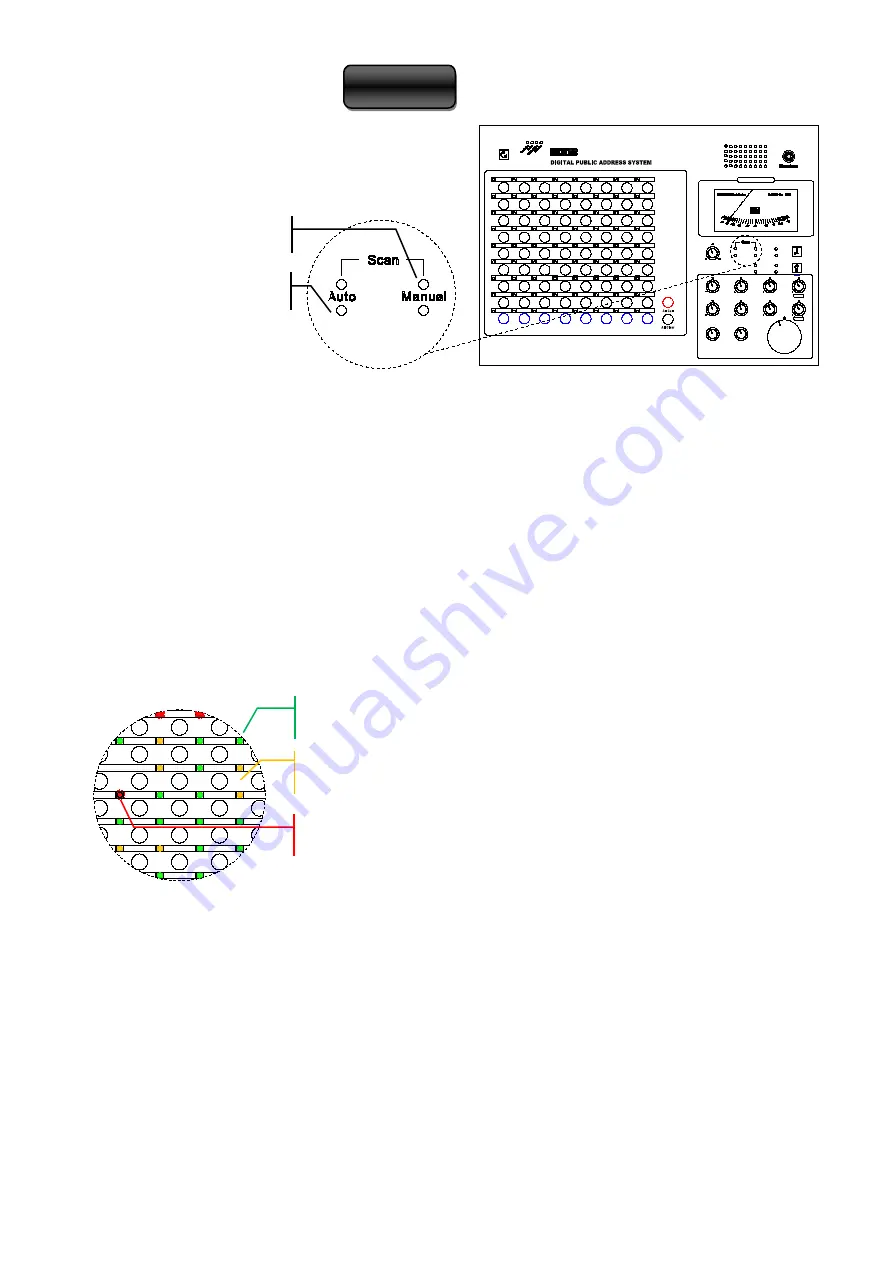
15
12. Scan remote status
WMP-2100
A
B
C
H
G
F
E
D
Group
2
1
3
4
5
6
7
8
Mic 1
Mic 2
Mic 3
Mic 4
Aux 1
Aux 3
Aux 2
Aux 4
Treble
Bass
Master
Re-Start
Voice Level
Auto
Manual
Pass
30 SEC
Reset
Monitor Level
0
10
0
10
0
10
0
10
0
10
0
10
0
10
0
10
-10
+10
-10
+10
0
10
Auto and Manual scan
Scan manually
Scan automatically
Through this function the unit can detect and show status of remote zones. For example, to
examine whether remote security system or lighting is on/off; to remotely switch on/off lighting
or activate/deactivate security system.
Permanent Green
:
Remote security system is off; remote lighting is off.
Flashing Red
:
Remote Decoder is not installed/ not exist / broken.
Permanent Orange
:
Remote security system is on; remote lighting is on.
Manual scan
:
LED will turn on when enabled. Meanwhile, you will hear one long and five
short beeps. N.C. status of remote decoder will be shown when pressing any
zone. To cancel, press Manual (LED will turn off) to return to normal mode.
Auto scan
:
LED will turn on when enabled. Meanwhile, you will hear one long and four short
beeps. 192 remote decoders and N.C status will be automatically be scanned
and shown. While scanning, rapid beeps will be played. To cancel, press Auto
(LED will turn off) to return to normal mode.




































